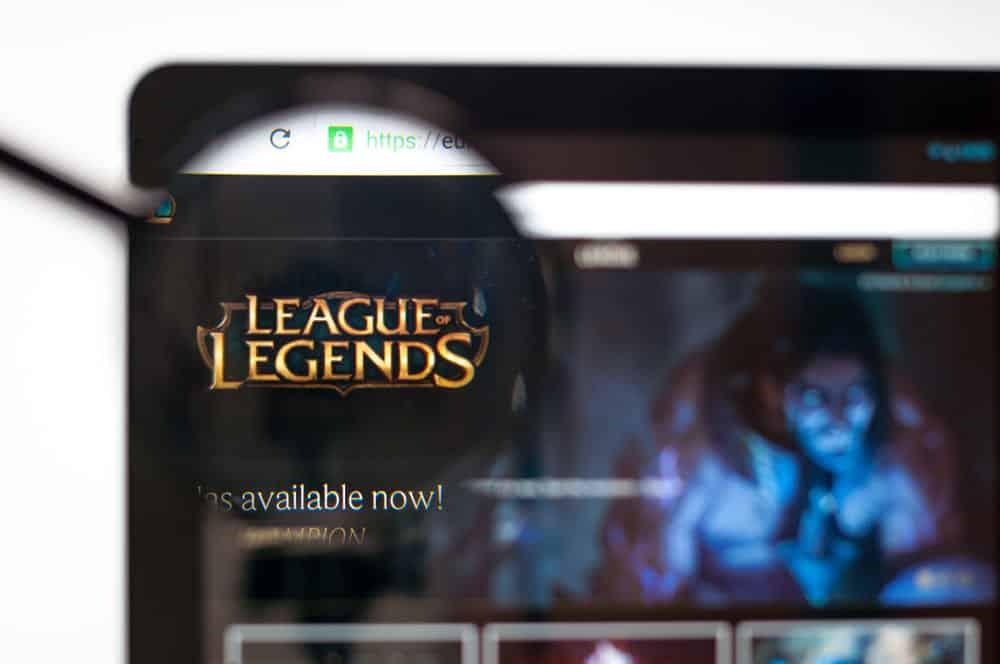
Imagine sitting on your comfy couch and playing League of Legends, and the auto-attack doesn’t work. Well, that’s a bummer and you lose the challenge. League of Legends is a high-profile game and it will not work with the slow internet. So, if you are struggling with the League of Legends slow internet issue, we have outlined various troubleshooting methods to help you out!
League of Legends Slow Internet
1) Reboot
Whenever there is a lag in the internet speed, you need to work on the router and modem. So, it’s best that you reboot the router and modem and keep the devices switched off for at least a minute. When the router and modem switch on, it will have refreshed and high-speed internet signals. As a result, the slow internet error will be resolved in the game.
2) Drivers
The network drivers play an essential role in streamlining the network and internet connection. For this purpose, if there is a slow internet issue with League of Legends, you will need to update the network drivers.
One might not believe but players don’t update the drivers for months (and years, in some cases). So, the outdated drivers might be the reason why League of Legends is portraying the slow internet error. Once the drivers are updated, the error will go away.
3) Apps
If you have switched on various applications on the console, it might be hindering the internet connection, hence the slow internet issue. With this being said, you must switch off other apps that might be lowering the internet speed.
In case you are playing the game on PC, press the Windows logo and R key on the system. Then, type “resmon” in the field and will see which app is eating up the internet bandwidth. Once you know the apps, just switch them off and League of Legends will work fine.
4) Antivirus
With the slow internet connection, League of Legends will not work. Similarly, if you have installed the antivirus software on the system, it can adversely impact the connection speeds. So, just delete the antivirus programs and apps from your system and try using the game again. In addition to the antivirus, users must disable the VPNs or proxies, if they are using one. This is mainly because higher ping can be the result of VPNs or proxies, which slows down the internet connection.
5) DNS Server
When there are slow internet issues with League of Legends, you need to focus on the DNS server that is available in the settings. For this purpose, open the network and internet tab from the settings or control panel. Then, move to the adapter settings and change the addresses (IPv4 and TCP addresses, to be precise). These addresses should be changed to other available options.
6) IP Address
For the users struggling with slow internet on League of Legends, the IP address must be renewed. For renewing the IP address, open the command prompt and enter cmd. It will open the new window where you need to type ipconfig/release and it will refresh the IP. On the contrary, if you are using a laptop, you need to use the internet through ethernet cable rather than the Wi-Fi connection.
7) Boost PC
With Windows users, there are various optimization settings that enhance the performance of video games, such as game mode. For fixing the slow internet issue with League of Legends, you must tweak the settings for boosting the PC for performance purposes. In this regard, you need to open the system and security tab from the control panel. Then, choose the advanced system settings from the setting.
Moreover, open the performance tab and press the settings option. Then, just tap on the “adjust for best performance” tab and press the apply button. As a result, the internet lag will be resolved and you will be able to play League of Legends without any issue. In case you are using the laptop, you have the option to choose “high performance” from the available options.
With these troubleshooting methods, the users will be able to fix the slow internet issues while playing League of Legends. On the contrary, if the issue is still there, just call your internet service provider and they will be able to help you out!