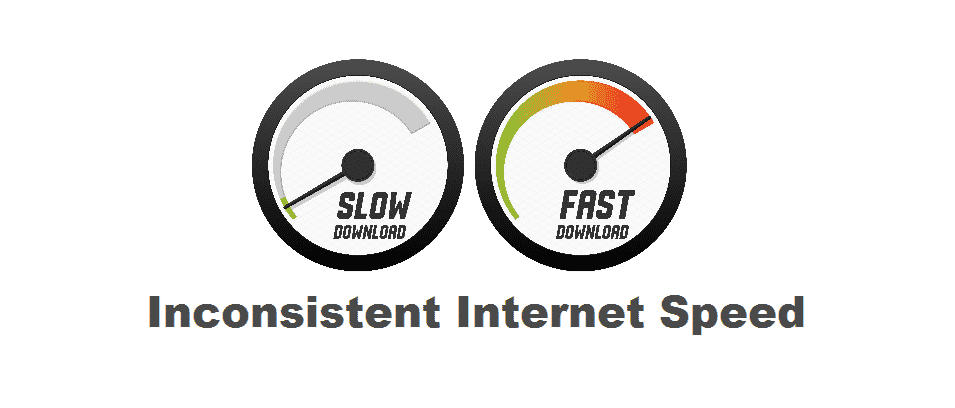
The Internet has become a must-have service for our life. Let it be for work, education, information, or entertainment, we are relying on the internet more than ever and the trend does not seem to decrease but our reliance is increasing with each passing day. This leaves out having a slow internet connection as an option for anyone. While we all want the fastest possible internet connection that we can afford and get, internet speed is not something that can stay consistent at all times unless you have a dedicated line.
Inconsistent Internet Speed
There are tons of factors that are involved with your internet speed, but if you are facing constant issues with your speed fluctuations, it means something is wrong with your internet connection and requires attention being paid to it. Here are a few things that you need to do to fix the issue.
1) Get a Dedicated line
An inconsistent speed of the internet is most commonly caused by the traffic load on a line. If you are living in a metropolitan area or some apartment building, you might feel a significant decrease in your internet speed on hours that most people around you are using the internet. This simply happens because everyone is sharing the same line and the load is increased on it. To fix this issue, you will need to get a dedicated line for you that would solve the problem for you.
But before you make a decision to get a dedicated line, you need to confirm with your ISP if that is what you need and there are no other factors that might be causing the issue of inconsistent internet speed for you.
2) Run a check on your devices and applications
This one is the trickiest and most important troubleshooting step that you need to follow. There are tens of devices in every household that are connected to the internet. The bandwidth you are getting over your connection is divided between all these devices. If all the devices are using internet connection simultaneously, evidently you are going to lose your speed on all the devices.
However, sometimes your inactive devices might be consuming the bandwidth without you realizing it. To fix that, make sure that you only connect the devices to the internet that you are using and turn Wi-Fi off on other devices. Also, if your speed starts fluctuating, check for applications on your device that might be downloading some updates in the background. Automatic updates or backups on your applications can also cause speed inconsistency for your internet connection.
3) Metered Connection
Sometimes, a metered connection can also cause you to have issues with your internet speed. A metered connection set on any device with a limit or timer might be able to slow down your internet speed without you knowing it. Make sure that there are no metered connection settings active in any of the devices you are using unless you need that. Even if you need those settings to monitor your bandwidth usage, you will need to configure them more efficiently to stop facing these issues.