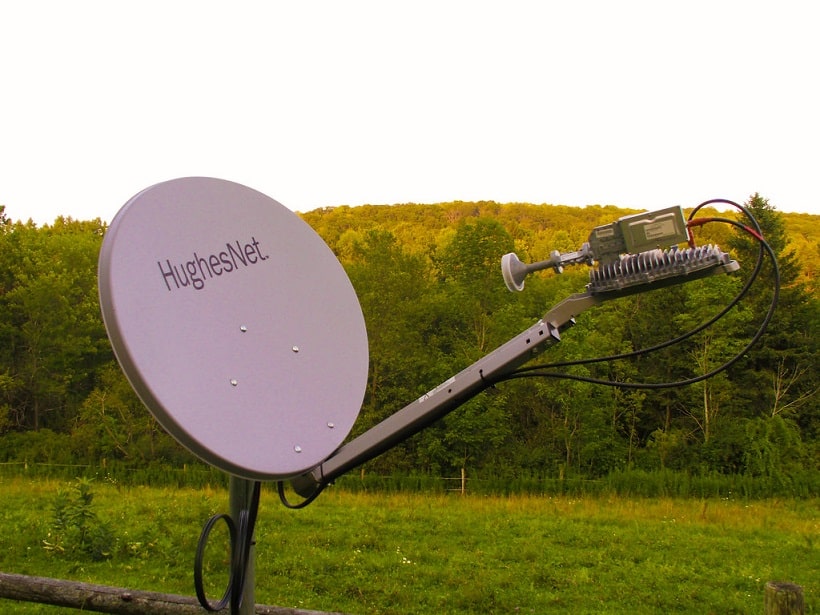
If a DSL (Digital Subscriber Line) or cable Internet connection is not an option in your area, you can always opt to install a satellite broadband Internet connection, as long as you have a clear view of the southern sky.
A satellite Internet connection works very similar to a satellite television service such as DirecTV or DISH Network. This is because satellite is reliant upon connections with an orbit satellite, as opposed to cable wires installed by your cable provider. This makes satellite Internet a convenient option for residents in rural areas that have limited options for high speed Internet access. Or, those who like to travel and take their Internet connection with them.
A satellite Internet connection is established using a satellite dish often supplied by a satellite Internet service provider and two different modems which are used for the uploading and downloading of data packets. The modems connect to the satellite dish which then handles the Internet connection by connecting to the nearest satellite in space.
One of the most common ways to connect to the Internet is via a DSL (Digital Subscriber Line) or cable connection. However, this type of service is often unavailable in rural areas and is not feasible for those who frequently travel. For this reason, satellite Internet remains a popular way for rural residents and travelers to access the Internet.
Setting Up a Satellite Internet Connection
Since setting up a satellite Internet connection is similar to establishing satellite television connectivity, most people seek the expertise of a qualified technician to setup and configure the satellite receiver. Others, who are tech savvy and avid “do-it-yourselfers” choose to setup and configure the connection on their own. This skill is especially useful when you travel, such as setting up an RV satellite Internet connection, and provides a way to troubleshoot and maintain your own connection without having to wait for a qualified technician.
The most important component in a satellite Internet connection is the satellite dish itself since you need this device to send and receive packets of information when you use the Internet. It is also important to use a high quality piece of equipment as this will ensure a fast and reliable connection to the Internet.
For example, some satellite dishes are capable of handling up to five satellites and are capable of connecting to multiple orbit satellites at different degree angles. The end result is a better signal strength than a unit that may only be capable of handling one or two satellites and a limited selection of degree angles. That said, here are a few basics on how to setup a satellite Internet connection:
- Choose a Satellite Internet Provider: Learn more about the different options you have when it comes to choosing a satellite Internet provider. For example, you may only have one choice or you may be able to comparison shop with providers such as HughesNet, WildBlue, and others. Although you may find advertisements for a variety of satellite Internet services, the problem is that some of them may not offer service for your particular location.
- Schedule an Installation: Once you decide on a satellite Internet service, schedule an appointment for installation by a qualified service technician. On the initial visit, the technician will perform a site survey to determine the best position for your satellite dish. The satellite signal is always provided from the south, so the technician will ensure the satellite dish is properly positioned with a clear view of the southern sky.
- Satellite Dish Installation: Once the location is chosen, the technician will setup the satellite dish and perform a series of tests to determine whether or not there are other electronic devices or objects such as trees, mountains, or buildings that are interfering with the satellite signal.
- Connect the Coaxial Cable: Once the satellite dish is installed, the only thing that is left is to connect the coaxial cable to the modems to allow for the upload and download of data. The technician will use cable wires that connect from the satellite dish to a dedicated wall jack in your house. The technician will then work with adjusting the angle of the dish to provide the strongest and most reliable signal.
- Test the Signal: Once the above step is accomplished, you simply test the strength of the signal and then continue to configure your PC or Smart TV to the satellite Internet connection. This process involves a conversation between the satellite dish and the orbiting satellite from the Internet Service Provider (ISP). When the satellite dish talks to the orbiting satellite, this provides a way to verify the connection.
In general, most of the satellite Internet providers include the hardware for mounting and connecting the satellite dish, as well as the cables, wall jack installation, and modem configuration. Then you can choose whether or not you want to purchase the equipment with an upfront cost that covers standard installation and equipment. Or, you can opt to lease the equipment with free standard installation to reduce the upfront costs of purchasing the equipment.
Other added fees could possibly include driving distance to the job location, additional computer work and configuration, removal of the old satellite dish if applicable, or optional hardware that may be needed to mount and secure the satellite dish to an unintended location if you have difficulty finding a clear view of the southern sky.
If you are a do-it-yourselfer or you are just interested in learning more about how to setup a satellite Internet connection, here is an interesting video that provides a simple demonstration of a typical satellite Internet configuration by technicians from HughesNet.
Also, if you are considering setting up the satellite Internet connection yourself, you may want to check into the any possible regulations by the Federal Communications Commission (FCC). In some instances, they may not allow you to do your own installation to ensure that specific requirements are met in terms of the manner in which the satellite dish is pointed and how the antenna is positioned. Just something to keep in mind for DIY enthusiasts that know how to setup their own satellite Internet connection.
Satellite Internet Connection Speeds
When you setup and configure a satellite Internet connection, a frequently asked question is “What kind of connection speed can I expect?” This is a very common but important question, since many of the modern applications such as video streaming, gaming, and VoIP (Voice over Internet Protocol) are heavily reliant on data speed and bandwidth.
In the case of the newer satellite Internet services such as HughesNet Gen4, the maximum connection speeds start at 5 Mbps (megabytes per second) for download speeds and 1 Mbps for data uploads. If you choose the PowerMAX package which is the highest quality service, download speeds can be as much as 15 Mbps with upload speeds of 2 Mbps. Other satellite Internet services also vary in terms of download and upload speeds offered in a variety of service plans.
It is also important to keep in mind that the connection speeds that are advertised by satellite Internet providers are the maximum speed you can achieve. In most cases, the data speed will vary according to Internet traffic conditions for a specific time of day and the climate conditions in your area that may affect the quality of the satellite connection.
Most satellite broadband providers will offer several different Internet access plans and additional charges may apply, depending on any optional connectivity services they offer such as bonus bytes, anytime downloads, and other optional services.
Top Satellite Internet Providers
As of 2014, the top rated satellite Internet service providers include the following:
- Exede Internet: Exede advertises a maximum download speed of 12 Mbps with an upload speed of 3 Mbps. The FCC recently reported that Exede Internet was recognized for delivering advertised speeds even during peak hours for the second year in a row. The FCC report routinely evaluates results from fourteen different broadband Internet providers
The maximum amount of bandwidth per month for Exede is 25GB depending upon the plan you choose. This service also offers a range of Internet access plans and equipment options for setting up a satellite Internet connection. Currently, the rating for Exede Internet is 5 stars according to a nationwide review of satellite Internet services.
- DISH Network: DISH Network advertises maximum download speeds of up to 10 Mbps with a maximum upload speed of 2 Mbps. The monthly bandwidth allowance is up to 30 GB depending upon the plan plus, you can bundle you television services with the satellite Internet service. DISH also offers a range of Internet access plans and equipment options for setting up a satellite Internet connection. Currently, the rating for DISH Internet is 5 stars according to a nationwide review of satellite Internet services.
- HughesNet: HughesNet is currently advertising maximum download speeds of 15 Mbps with upload speeds of up to 2 Mbps. The maximum monthly allowance for bandwidth is 40GB depending upon the package you choose. Equipment options for setting up a satellite Internet connection are not as diverse as some of the other satellite Internet services. Currently, the rating for HughesNet Internet is 4 to 4.5 stars according to a nationwide review of satellite Internet services.
- WildBlue: WildBlue is another satellite Internet service that advertises maximum download speeds of 1.5Mbps with upload speeds of up to 256 Kbps (kilobytes per second). The maximum monthly bandwidth allowance is up to 17GB depending upon the package you choose. Similar to HughesNet, the equipment options for setting up a satellite Internet connection are somewhat limited. Currently, the rating for WildBlue Internet is 3 to 4 stars according to a nationwide review of satellite Internet services.
Conclusion
If you live in a rural area, a satellite broadband Internet connection could be your ticket to high speed Internet access. Satellite Internet services have come a long way since they were initially introduced to the consumer market. In most cases, satellite Internet is highly comparable to a DSL or cable Internet connection.
DSL and cable providers often overlook rural areas because the expense of running the lines for a smaller client base makes the project cost prohibitive. With new satellite broadband Internet services and other alternatives for Internet access, rural residents no longer have to settle for the archaic technologies such as dial-up access.
How to setup installation satelitte dish internet ? & what kinds of device are needed please give me the name of device & whats the cost of device which i need fot this task?
Will broadband on a yatch? & if so what would the cost be?