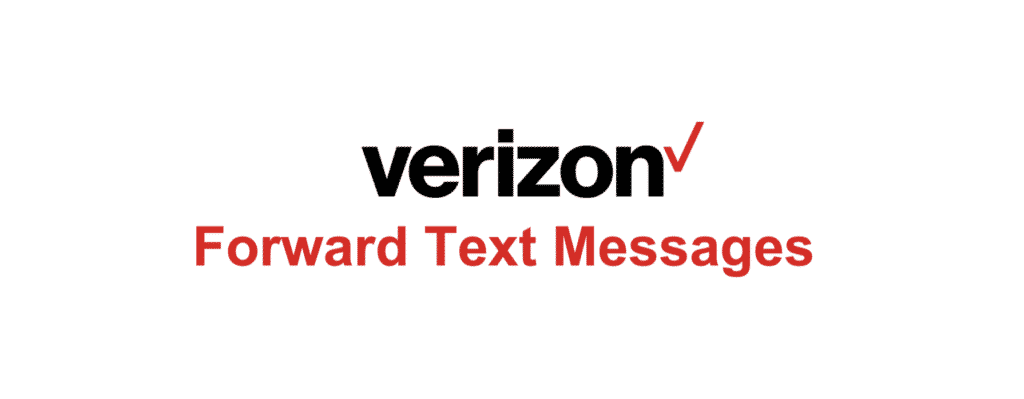
Verizon is one of the most preferred choices for people who need wireless connections as well as mobile packages. With this being said, the users can make calls, send, and receive the messages.
In addition, they can use the internet as well through data packages. When it comes down to messaging, retyping the messages can be tedious. In this case, forwarding the messages is always a better choice. In this article, we have added how you forward text messages to Verizon. So, have a look!
Forward Text Messages To Verizon
First of all, Verizon users can easily forward text messages as well as emails. The users can send messages and emails to the contacts that are already saved on the phone. In the case of emails, you can forward the emails from one account to another. In this article, we have outlined how you can forward the text messages in case you are using Verizon mobile network!
- First of all, unlock the Verizon phone and open the main menu of the phone
- Move to the messaging app or screen
- Choose the desired tab from which you want to forward the message (for people who need to forward the messages from inbox, sent, or drafts)
- Now, press the OK button
- Select the desired text message that you want to forward
- Click on options and choose the forward section
- Now, select the contact that you want to forward the text message to (you can add an email address or contact number, according to what you are forwarding; text message or email)
- Once you enter the contact number or email, press the OK button
- Lastly, just hit the send button and it will be forwarded to the selected recipient
In addition, some people are wondering about the auto-forward text message feature with the Google Fi while using the Verizon mobile network. In this case, you can use the SMS backup app. This is the third-party app that’s been suitable for people who want to transfer text messages during phone switching. Even more, you can choose the Forward Text Message apps from the app stores of your respective phones and you will be able to shift the messages.
Forwarding Text Messages To Codes
For everyone who needs to forward the text message from the phone to the shortcode while using the Verizon network. In this case, you can follow the essential steps to follow in the section below;
- Unlock your phone and open the messages app from the menu
- Open the message that you want to forward
- Press and hold the message and it will show the menu
- Select Forward from the menu
- Now, add the recipient number (shortcodes if you want to forward the message to them)
- Once you add the recipient contact number or code, hit the send button
The Bottom Line
The bottom line is yes, you can forward the text messages through the Verizon mobile network. In addition, you can forward the text messages to codes. Lastly, you can forward the emails as well for easy communication.