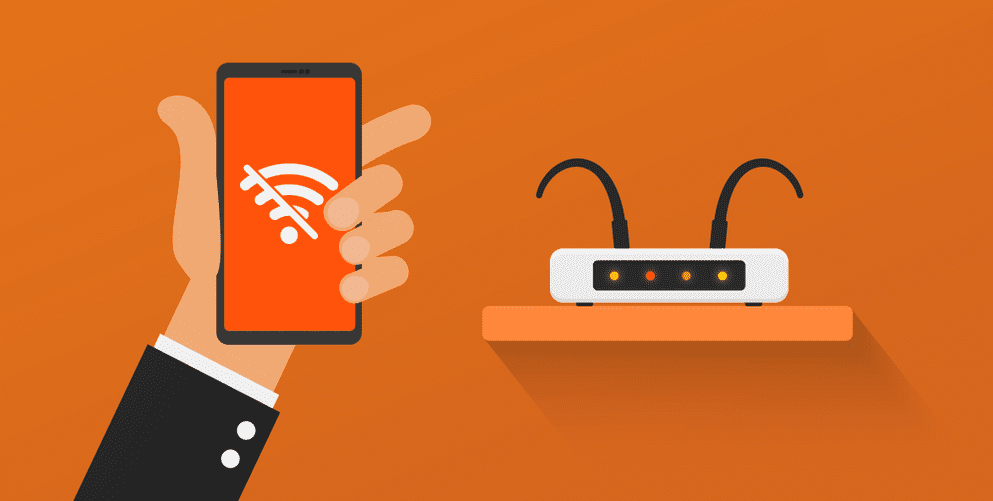
Broadband connections are widely used by people who want high-speed internet connections with minimal to zero interruptions. For the most part, it’s available in around four forms and people choose the one that meets their needs.
However, error 815 broadband has become a common error that broadband internet users struggle with. So, with this article, we are sharing all about the error and how you are going to fix it!
Broadband Error 815: – What Does It Mean?
The error 815 simply means that the server that you are trying to connect to is unable to accept the connection request because it’s not recognizing you. You must understand that logging into a new server demands the validation of username and password. So, if the username and password aren’t validated, the connection won’t be established and the error 815 will incur.
The second reason behind error 815 is due to the computer trying to send the unnecessary password and username to the server where the connection is already established. Now that we know the reason behind this error, we can try fixing it, so shall we start?
1) Wait
Yes, we are asking you to wait and that’s a solution for sure. This is because in multiple cases, your internet connection isn’t even the issue because the server that you are connecting to is unable to accept the connection request due to technical issues. For this purpose, you can wait for a few minutes because the server might be getting fixed. After that, try to connect again and see if it fixes the issue.
2) Contact The Administrator
Before you start wondering which administrator we are talking about, we are asking you to contact the network administrator or server administrator. This is because the network administrator or server administrator can reset the username and password and assign a new one. As a result, you can connect to the server with new credentials and you will be able to establish a connection.
3) Password
If the administrators don’t say that it’s an issue with the validation from the server, there are chances that you are typing in the wrong username and password. This problem generally happens when people use a password manager and enter wrong information there. In addition, the information in the password manager can also be corrupted. So, open the password manager and see if the correct credentials are mentioned. On the other hand, if you are not using the password manager, just check the details manually and upgrade the details.
4) Different Device
To be honest, it’s a rare issue but it can occur. So, the error might be occurring because your device isn’t performing well or have bad configuration settings. That being said, you can try connecting to the internet through a new device and see if the internet works on that. Also, you can reboot your current device as it streamlines the small configuration details.
5) Settings
In some cases, the error occurs when the device keeps trying to create the dial-up connection. For this purpose, open the browser, open the tools, scroll down to the internet options, and tap on connections. From this menu, choose the “never dial a connection” and you will fix the error!