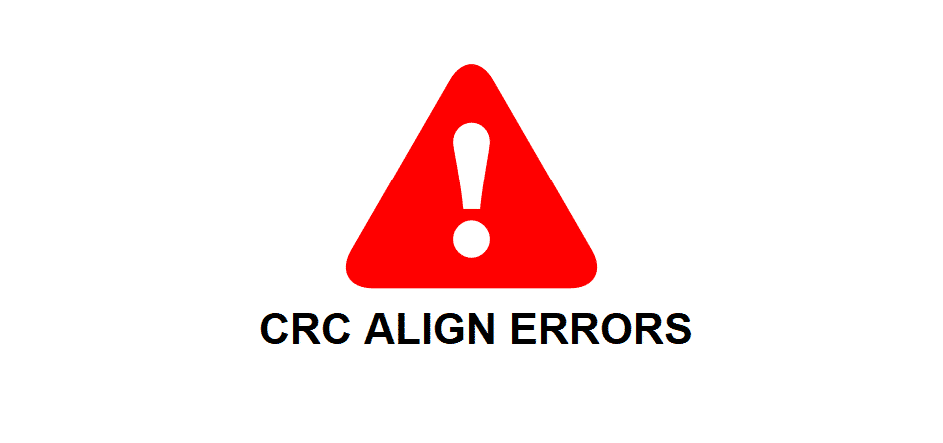
CRC is the error identification code that is used for storage devices and digital networks. It can be used to detect errors and changes to the data. The data blocks are checked for value to ensure proper connectivity and network performance. On the other hand, CRC align errors have been bugging the network users, but you can follow the solutions below!
CRC Align Error – What Does It Mean?
It is essential to understand the meaning/reason behind the align error. The align error is generally caused by the physical layer or misconfiguration issues. The alignment errors are the frame number count (the received ones) that don’t have the even number.
It can be caused by a cable issue or an errored transmitter on the internet network. Optimally, the count must be zero or minimal. Now that you understand the reason, we are sharing the solutions with you!
1) Cables
We have already mentioned that align errors can be caused by cables. There are generally two types of issues involved with cables. First thing first, you have to check out the cables linked with the digital network and see if there are physical damages to the cables. That being said, if you have identified the physical damages, you need to change the cables.
In addition to the physical damages, there are chances of interior damages ad result in continuity issues. In case you are uncertain about interior damages, do use the multimeter. It doesn’t matter if there are physical or interior damages; you have to change the cable. Secondly, if there are no such damages to the cables, make sure that the cables are tightly connected to the devices.
2) Speed Reset
If there are no damages and issues with the cables, the second solution is to implement the hard reset of the speed. In addition to speed, you need to hard reset the duplex settings. However, if you reset the duplex settings, you will need to configure the interface for negotiating the duplex mode. In particular, you have to configure the interface for automatic speed negotiation when it concerns connected devices.
3) NIC
To begin with, NIC is the network interface card that is responsible for functioning the hardware and configuring the settings. That being said, if there is an align error, you need to check the network interface card and make sure that the latest driver has been installed.
In addition, make sure that the driver is supporting the duplex settings and speed. Truth be told, there are various compatibility issues with the network interface card. So, make sure the NIC is compatible with the network.
4) Port
In addition to changing or replacing the cables, you need to consider a different module and installation. That being said, we suggest that you move the cable to the port with a different module. This is because errors can occur when you first connect the cable with the port. So, when you change the port and opt for a different module, it is likely to fix the align errors.