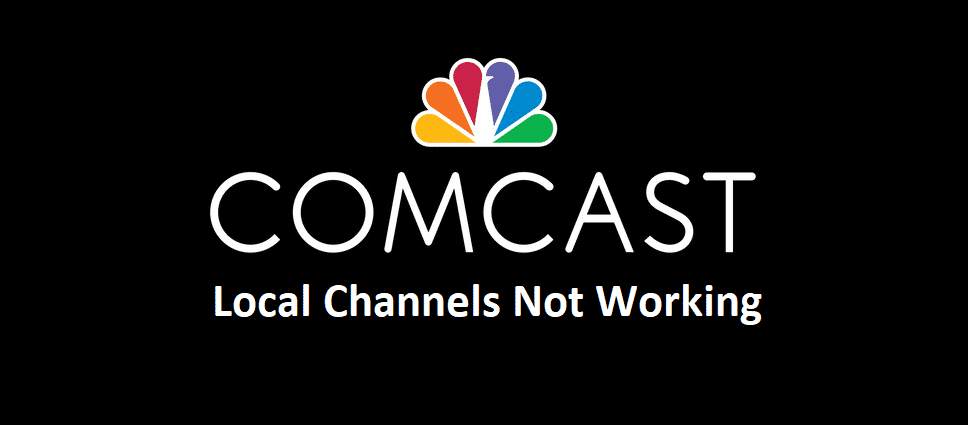
Comcast is the one-stop-shop for everyone who likes entertainment because they have hundreds of channels available. With this being said, people choose Comcast for its ability to offer local channels.
On the contrary, Comcast local channel not working is one of the major issues. So, let’s see how we can fix this issue and get the local channels back!
Comcast Local Channels Not Working
1) Database
To begin with, there might not be something wrong with the cable box but with Comcast. This is because something might be wrong with the database at Comcast. If you know of the database issue, call at 800-Comcast and opt for tech support. You can also be transferred to the app support team, and they will help reprovision the entitlements of the streaming device. On the other hand, if they don’t listen to you, why not ask for the supervisor?
2) Lineup
In some cases, the local channels are not available because local channels are not in your channel lineup. For this reason, you will need to call the support team, and they will check the business portal. In addition, you can call customer support and tell them about the local channels that you are not receiving. They can check the missing channels and cross-check them with the channel lineup.
3) Cable Box
If the local channels are already available in the channel lineup, there are chances that the cable box is not switched on. For this purpose, you need to check the cable box and make sure it is connected to the TV perfectly. For instance, the cable must be connected properly. In addition, the cables connecting the cable box and TV should be working properly.
4) Input
In case your TV is not connected to the correct input source, it will not work, and local channels will be missing. With this being said, if changing the cables didn’t work, you need to ensure that the cable box is connected to the correct input source. In addition, the input source on the TV might be faulty, so get the hardware of your TV checked. Above all, if you are using the home theatre system, make sure that it is switched on and is connected to a suitable input source.
5) Cables
For your TV to receive proper signals from the cable box, the cables must be properly connected to the TV as well as the cable box. So, video cables must be connected tightly. In addition to this, make sure that coaxial cables are connected to the wall jack as well as the TV box. As far as the HDMI cable is concerned, it should be plugged firmly into the HDMI port of the cable box along with the TV.
6) Reboot
For some reason, the local channels might disappear when the cable box is heated. So, we suggest that you reboot the cable box as well as the TV. For this purpose, switch off the cable box as well as the TV and wait for a few seconds. After a few seconds, you can switch them on. The cable box will need around ten minutes to work properly. As a result, the reboot will highly likely resolve the local channel issue.
Why is ABC channel 7 periodically coming in and out?
ALL other cable channels work fine
ABC quit working on my mobile device. All other channels are OK.