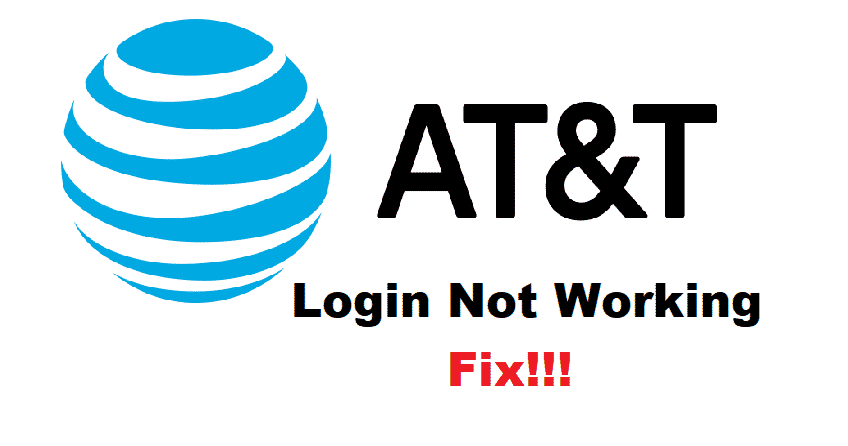
AT&T is one of the major carriers all around the globe. Their services are simply impeccable, especially in the Northern American region and there is no second thought about that. While they are offering a wide range of services to meet the needs of all different sorts of subscribers and user base, the best thing is that you can log in to their AT&T portal to manage your accounts, subscriptions, usage, and more.
If the login is not working for you due to some reason, here are a few things to do.
How To Fix AT&T Login Not Working?
1. Clear Cache/Cookies
The first thing that you should be trying if you are getting this sort of issue with your AT&T login is to clear out all the cache and cookies in order to make it work. Mostly the login issues are caused due to the fact that cache/cookies might have some error on them.
Once you do that, you need to restart the browser and then try loading the page again and login on to it with the correct credentials. That is going to help you get rid of the problem and you will be able to make it work without any issues.
2. Change the Browser
If the cache/cookies thing hasn’t worked out for you and you find yourself in a fix. You should take a step further and try logging in on some other browser. That will help you to be certain if there is something wrong with the browser or if you should be checking on something else.
Most likely the problem will be solved by this troubleshooting and you will not have to deal with it after this. Although, if you are still unable to make it work, there are some other things that you will need to try.
3. Check on the VPN
The VPN will mask your IP and the location will be changed. It can most likely be shown in some other country and it will be flagged by the secure servers at AT&T due to security reasons. So, if you are unable to make it work and are having issues with the login credentials, you should be checking on the VPNs and make sure that there are none installed or at least enabled on the device that you are trying to login.
4. Reset Password
Sometimes, the issue can also be caused if you forgot the password and you are trying to enter it wrong. First, you should be double-checking the credentials and make sure that you are typing them correctly. If it still doesn’t work, reset the password once and then try logging in with the new password. This should make it work and you will be able to log in to the AT&T account without any major problems or issues on it.
5. Contact Support
After you have tried everything listed above and are still unable to make it work. You should contact the AT&T Support department and they will be able to fix the problem properly for you and you will not have to face this sort of issue again.