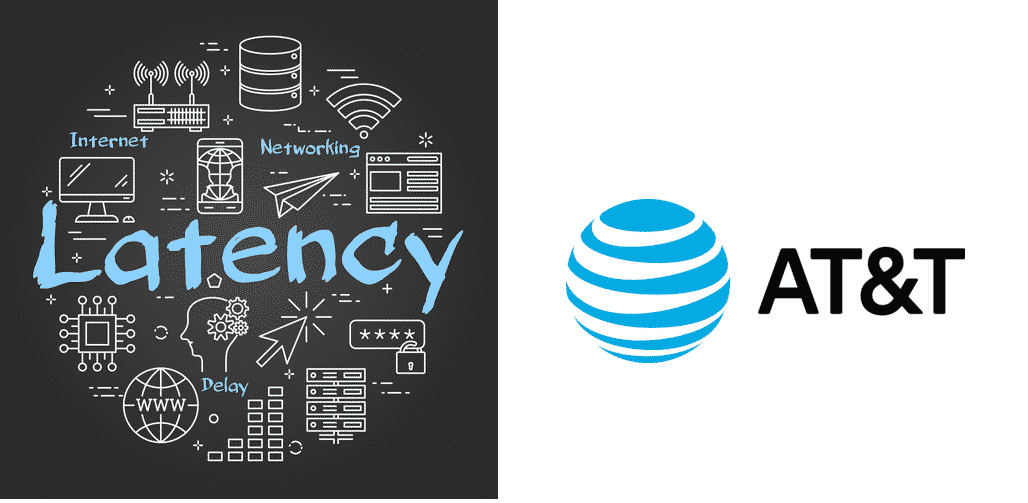
With every new day comes a new technology up-gradation which ultimately replaces the old one worldwide. Being technology fans as we all are, everyone out there craves the absolute best for themselves and their families. But it is only a matter of time when what you’ve chosen becomes legendary and an even newer advanced technology takes the upper hand. So if you’re a provider, you must upgrade your product and your services from time to time to stay in the flow of business.
Similarly, a rather common problem is taking away most of the AT&T customers. AT&T latency issues and ping spikes are what’s causing their customers to change their respective networks. In this article, we’ll help you understand what latency and ping really are and how it affects your network connection.
What is Latency?
We’ll start by explaining what is latency? The fact that it really matters to hoard more customers to your network proves that latency is a very important aspect if you’re running a network that too a rather large one like AT&T.
In terms of network, we take latency as a measure of how long it takes for AT&T network signals to travel from your computing device to their servers and back with the desired piece of information. It can be estimated manually by calculating the time it takes for your network to perform a certain action and shows its results on your cell phone’s display screen. Latency is usually measured in milliseconds. In simple words, we can say that the lesser the latency, the faster will be the network connection.
What is Ping?
Ping is the name of data information that is sent in the form of signals to the desired host that can or cannot request a response from the sender. Ping is basically used to serve two primary purposes:
1) Ping is used to checking that the host you’re trying to communicate, is actually available at the moment or not.
2) Ping is used to measuring how long will the host takes to generate a response about certain specific information.
What Is Meant By Ping Spikes?
Ping spikes mean lost packets of data information or network signals which majorly become the cause of serious lags. Ping spikes mean a high rate of lags which are often caused due to different types of interference in the signal pathways or route that is being used by your data information to travel from your personal computer or Android smartphone to the AT&T server and back. This network signal route sometimes uses multiple network servers which contains several different segments, and that’s why Ping shoots up due to the repeated transferring of signals.
We can take an easy example to understand how ping spikes up. Suppose that there is a message or email that you’ve sent to your best friend or your office boss, now the information written in the email is traveling in the form of data signals which start traveling as soon as you hit send. The signals transfer from your home computer to the AT&T network servers then to that of a transit provider and the eventually to the network of the data center where your host voice server is located.
What are AT&T Latency Issues And Ping Spikes?
There are a number of various AT&T latency issues that customers of AT&T have to face daily. Latency affects the network performance and contributes a major part in the network signal input as well as output during transmission of network data. But the one thing that is affected most by the AT&T latency issues and ping spikes is the gaming experience and the tournament platforms.
Speeds matter the most in these categories when you’re in the middle of a gaming battlefield or during a match showdown, every single second count. You can either win it or ruin it. This is why lower latency and lower ping is considered as the best features when judging a network.
Conclusion
If you’re facing some similar AT&T latency issues and ping spikes, you can contact their customers care services and get immediate help to fix your issues.