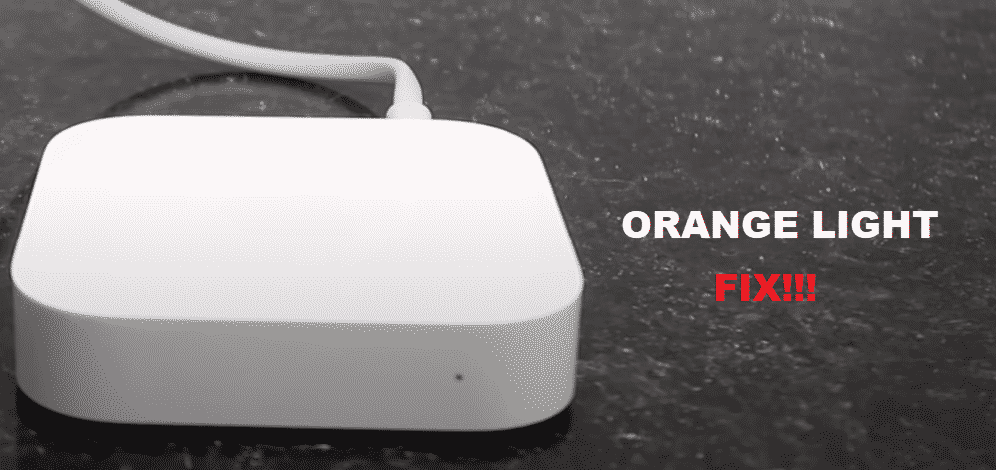
Who can imagine that anything can go with an Apple Router as Apple undoubtedly manufactures the best possible hardware out there with one of the most stable optimizations on all the firmware? So, you will have peace of mind while using the Apple router.
However, if you are seeing an orange light on the Apple Router instead of the usual green lights. That can be pretty alarming for you. Although, there is something that needs your attention. It is not something big, and here is what you need to do about it.
How To Fix Apple Router Orange Light?
The Reasons
Now, there can be several reasons behind the Apple router flashing green light so you will need to check all the possibilities. The Orange light essentially means that you have not set up the router yet and it will flash while being in the setup process. Another reason that can trigger the orange light on your router is using the security configuration that is not recommended and the orange light is there to grab your attention so you can check on the settings. So, you will need to take care of a few things to have this fixed.
1. Setup the router
If you have just installed the router and not set it up yet, that orange light is the indicator that you need to optimize the router and set it up on your network. This should be pretty easy, as you just have to follow the instructions in the manual to set up the router. You do have the choice to some customizations there so you can make it work out perfectly according to your convenience and that will ensure that you get rid of the orange light and it will get green again.
2. Reset the Router
If you have set up your Apple Wi-Fi router before and have been using it for some time, that would mean that there is some error with the optimization or settings configuration and you need to have that fixed. Luckily, this is nothing hardware so you don’t have to worry about that as Apple Routers are pretty reliable as well. So, what you need to do here is reset the router to its default settings and then run the setup again. This will clear out any issues that you might be facing and you will be able to use the router perfectly without getting any orange light flashing on it.
3. Configure Security Settings
As discussed earlier, the Orange flashing light on an apple router can also mean that you are using Security Configurations that might not be recommended. Now, we all know that security is the last thing that Apple will ever compromise upon and that is why you get to see the Orange light flashing on your router. What you need to do here is to check the security configuration settings and choose the ones recommended there. This will not only keep you secure and safe from all sorts of threats over your Wi-Fi network but will also get the orange light go away.