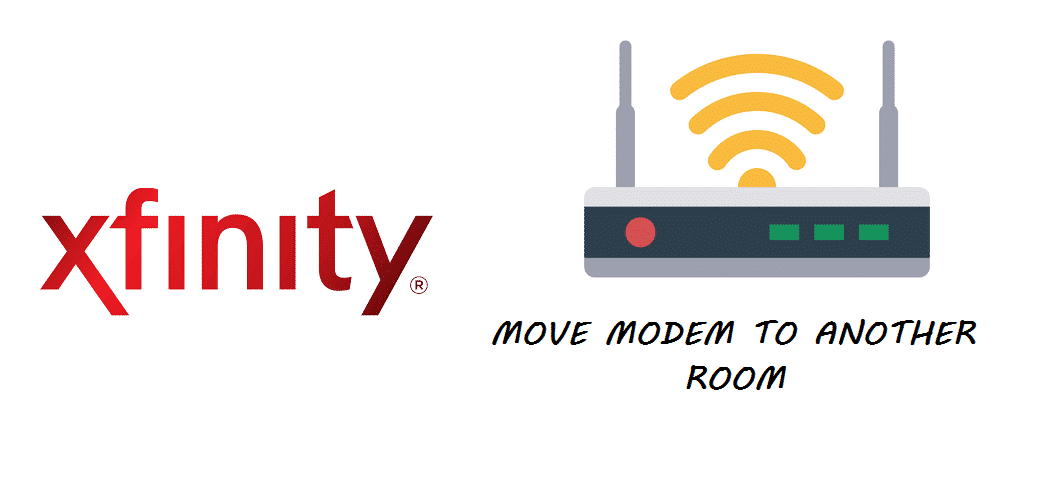
Every other person having access to an internet connection wants to be flexible when it comes to using it in different spots of the house. Although, one thing to acknowledge is that the performance of your internet connection depends on the placement of your modem. You would need to be super-professional to get the placement done. Speaking of Xfinity, its internet connection has exceptionally fast speeds and impressive network coverage. However, the question strikes most of the Xfinity users’ minds that “if they can move their modems from one room to another”. So, the answer is quite simple.
Yes, modems can easily be taken from one room to another. However, you would need to follow up on some rules and take care of some factors while doing it. If you are not tech-savvy, then you are recommended to get the switching done by your cable operators. In this article, we have pinpointed almost every relevant detail on moving your Xfinity modem from one room to another.
Best Spots To Place Your Modem:
Everyone wants to have the maximum coverage and the best speeds. Note that it all depends upon how and where you place your Xfinity modem to make it possible. Most of the tech-experts have claimed that rooms are the best spots for your modem to be placed in. The network coverage is highest in the room and the best speeds can easily be availed there. From bare browsing to heavy-streaming, modems placed in rooms give the best speeds and coverage.
Xfinity: Can I Move My Modem To Another Room?
Now moving to the main question, most of the readers must have a fair idea of moving modems from one room to another. Although, there are some factors that you would need to take care of.
Many Xfinity users are quite confused if it is possible to switch their modems over to any other coaxial entry point in their house. Besides, if each jack has to be set up by a technician sent over your internet service provider. Moreover, the users fear that their modem’s settings might get altered upon connecting to an “unknown” coaxial jack. You need to calm down as such queries are quite common when it comes to switching your Xfinity coax cable from one room to another.
- Extended Coaxial Connection:
Therefore, you can easily move your Xfinity from one room to another if you have an active and functional cable coaxial outlet in that room. However, if you don’t have one, then you would have to get your coaxial connection extended to the other room. It is quite easy to extend connection if you are a tech-savvy, if not, then leave it up to your technician. Why? Because improper arrangement is going to disrupt your cable modem connection and you would eventually need to contact your ISP.
- Splitters:
To make the switching possible, you can also use one or more splitters in your system originating from the one line that comes from the ISP. The splitter would reduce the signal. Therefore, a functionally designed system would reach to have the same signal loss for each coax outlet (you must have one in your room). Upon having multiple outlets, an amplifier would also be there to boost the signal.
The sole objective of both of them; the splitter and the booster is to boost up your network speed and the network signal so that each coaxial outlet would have the same signal strength just like the original cable from your ISP. Apart from this, the lengthier coaxial lines would also have more signal loss.
How To Switch Xfinity Modem?
There are a few factors that you would need to take care of while performing the whole switch thing. Here they are:
- Make sure that you are extending a separate coaxial line for your Xfinity cable modem.
- Reassure yourself that the other side of the Ethernet cable is plugged into an Ethernet port which would be labeled as Ethernet/WAN on your Xfinity cable modem.
- The lights should be glowing solid after you switch ensuring that your extended coaxial line is getting the same speed as your main ISP cable.
Upon doing so, you will see the Wi-Fi SSID displayed on the top of your Wi-Fi networks list. After that, you would be able to connect to the Xfinity Internet in another room.