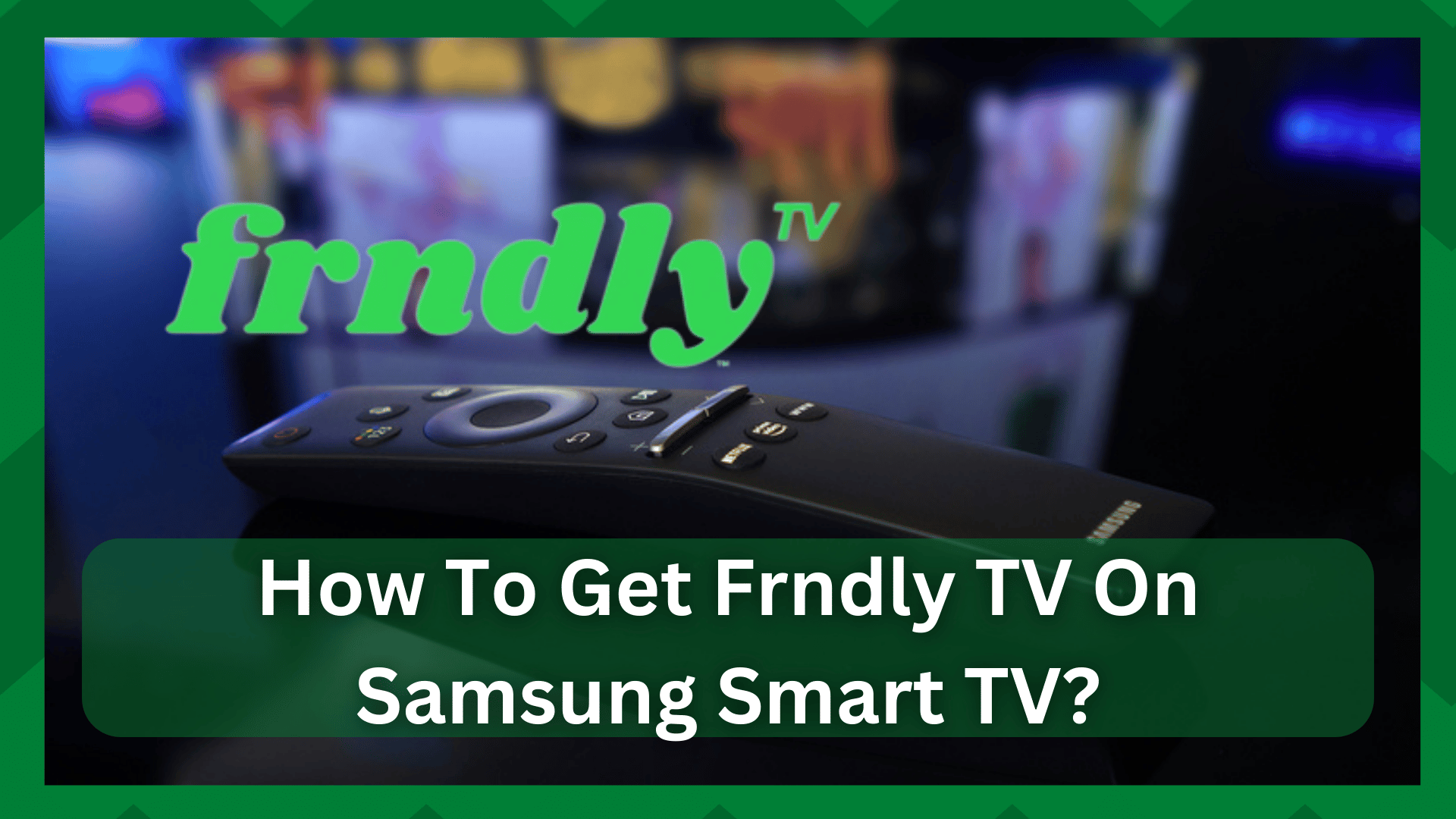
If you are a frequent internet user who is looking for good streaming options, you will notice that when you search for a streaming service, you will be presented with a plethora of alternatives that appear to be equally capable.
Choosing the best one may prove difficult for you. You can, however, narrow down your choices based on compatible devices, pricing, and content selection.
Frndly is a streaming service that provides you with live and on-demand content. For a relatively low cost, you can get up to 30 channels with a diverse selection of TV shows and movies.
Its ample DVR storage allows you to record shows and watch them whenever you want.
How To Get Frndly TV On Samsung Smart TV:
When it comes to compatibility, we don’t want a streaming service that only works on smartphones and a few smart TVs. However, the choice is dependent on which device you intend to stream from.
Frndly TV is almost compatible with some of the major streaming devices, but the native app may not be available on some of them.
Because these devices do not have the local Frndly app, you can use the casting method to watch content on your Samsung TVs, Vizio Smart TVs, and other devices.
So, how to get Frndly TV on a Samsung smart TV? This is a simple process that can be accomplished with Chromecast or Airplay. So, if you’ve been wondering about this topic, this article will help.
Get Frndly TV On Samsung Smart TV:
Follow the simple three-step rule if you want to watch friendly content on your Samsung smart TV. Install, register, and cast. This will assist you in getting your streaming content onto your Samsung TV.
- First take an apple device, an iPhone, or an iPad and launch its app store.
- On the search bar write the Frndly app and install the latest version from the store. You can confirm the latest release by checking their website.
- Once the app has been installed on your phone, click the “open” button and wait for it to launch.
- Now it is time to sign up. If you have already signed up on any device you can just enter the login credentials and the app would launch.
- In case you haven’t, click the signup button on your main app screen.
- Choose a plan for your subscription or you can start with the free 7-day trial.
- You will be directed toward a page that will ask you for your email and password.
- Give your active email and make a password.
- Once your email is verified by the company, you will be able to stream your favorite shows.
- Now, that you have your account active, go and click any content you wish to watch on your iPad/iPhone.
- Now connect your Samsung smart TV to the same network your device is connected to. This is very important so make sure to double-check.
- Now when the content starts to play, you will see a small Airplay icon on your screen.
- Select it and from the option click the Samsung smart TV.
- Within no time your content will be cast on your TV.
This simple procedure will assist you in obtaining Frndly TV on your Samsung smart TV. Many users have complained that the Airplay option does not work on their smart TVs.
This can happen if your TV is running an older version that is due for an update. As a result, ensure that your television is running the most recent version to avoid problems when attempting to cast your content onto the screen.
Contact Frndly Support:
If you are unable to access the friendly TV on your smart TV, this could be due to an error that you are unaware of. For further assistance, it is best to consult a professional or a technician.
You can reach us directly at friendly [email protected]. Post your question, and they will give you the best solution to your problem.