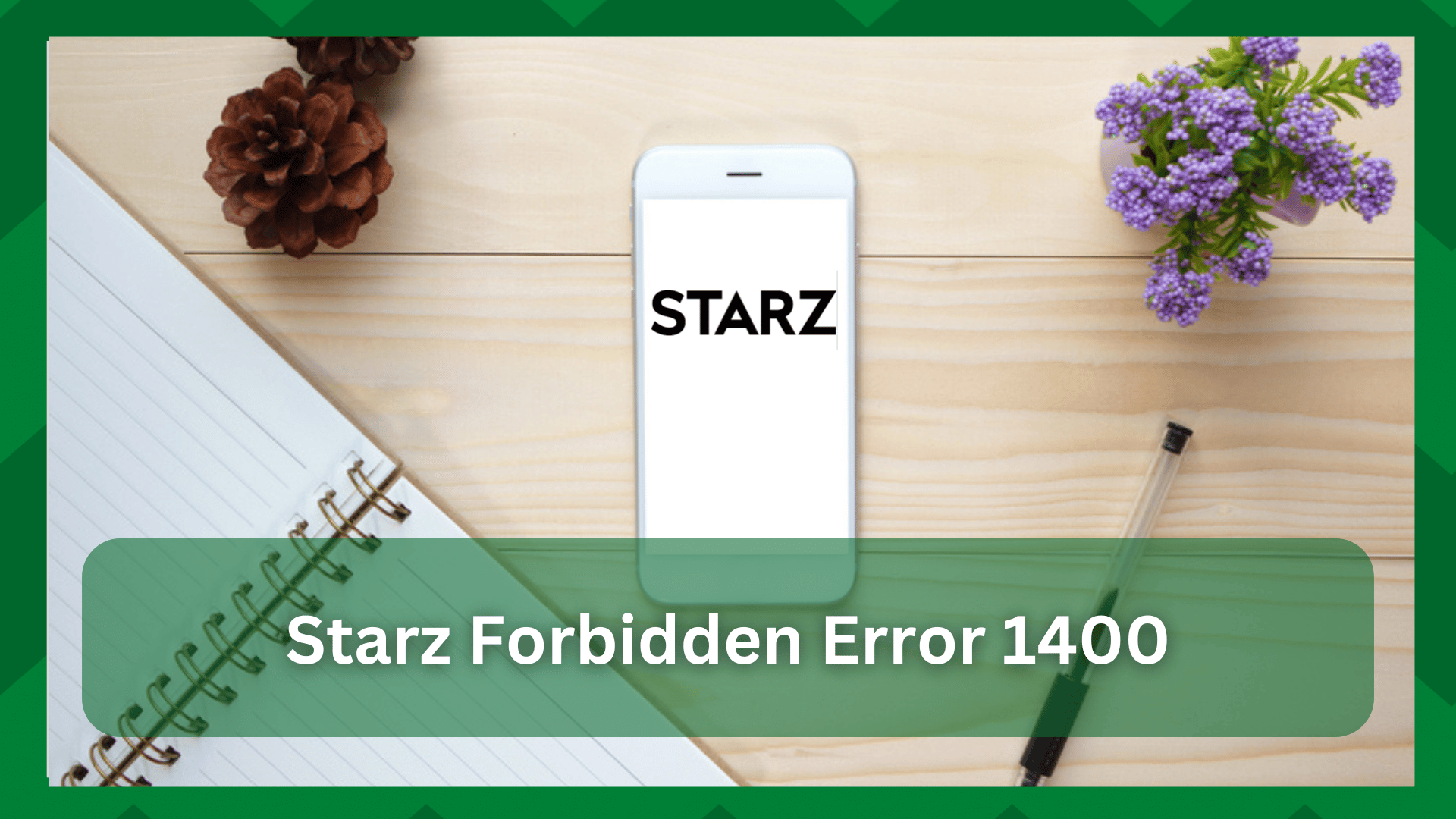
Want to watch your favorite Starz series but can’t because access is restricted? This is an error that can frustrate you at times.
Though this is not an issue that will occur most of the time if you use Starz, when it does occur, it says a lot about your connection and installation procedure.
Assume you want to install the app on a new phone or update the app on an older device. All you have to do is go to your device’s app store and click the install or update button.
However, it is not as simple as it sounds. You get the app from the front end, but there are restrictions and limitations on the back end that the developer provides.
A problem with the app installation or an admin restriction may be causing the Starz error forbidden 1400.
Starz Error Forbidden 1400:
Starz is a streaming service that is primarily available in the United States. That means that any other user who attempts to access Starz outside of the broadcast zone will be unable to do so.
However, if you are wise, you will use a US VPN to access Starz from another region. However, the developers are stricter about who can access their apps.
As a result, in this article, we will discuss some solutions that are more intelligent than simply connecting to a VPN for Starz access. So, let us see what we have in store for you.
- Clear Cookies:
Cookies may sound overly simple, so let us use more euphemisms to describe it as a “location tracker.” So, how do you find out what cookies are capable of?
From the outside, these are just small files generated by the website you visit using your web browser. The primary purpose of these files is to save some of your information, which you accept, and to provide you with a more personalized browsing experience.
In other way, cookies assist you in providing locally relevant content. So it would determine your location and save it to provide you with a more efficient browsing experience.
Most of you would simply accept cookies by clicking the “I accept” button without reading the terms and conditions. The majority of them have access to your location.
So, if you use a VPN, the developers may use cookies to determine whether or not you are in the broadcasting location.
If there is any evidence that you are not in the United States and are trying to access Starz via a VPN, this may result in a forbidden error. So, clear any cookies on your device and sign in to your account again.
- Device Restrictions:
A failed installation or errors while upgrading the Starz app may cause your device to display a forbidden error. If the developers have restricted Starz access from specific devices, this is directly from them.
You can do this by going to your Starz account and selecting your profile picture. Go to the Device settings and remove all of the devices from the list. This will allow you to easily open the app on more devices.
Now, try logging into Starz with your current device. This should resolve your problem. If you’re still having trouble getting past the 1400 forbidden error. To access your Starz account, try using a different device.
- Use A Different VPN:
You can either use a different free VPN from your web browser or use the VPN app to find the fastest VPN to your location. If you are using a free VPN on your device, the error indicates that you should change it.
Because the access is entirely in the United States, you cannot use any other VPN other than in the United States. So the last thing you should do is visit a free VPN website and connect to a different US server.
If you successfully connect, do not refresh the page because it is likely that the site is still connected to the previous VPN.
Instead, restart the web browser or app and sign in again. This will connect your VPN to the app, and you should not see any 1400 forbidden error.


