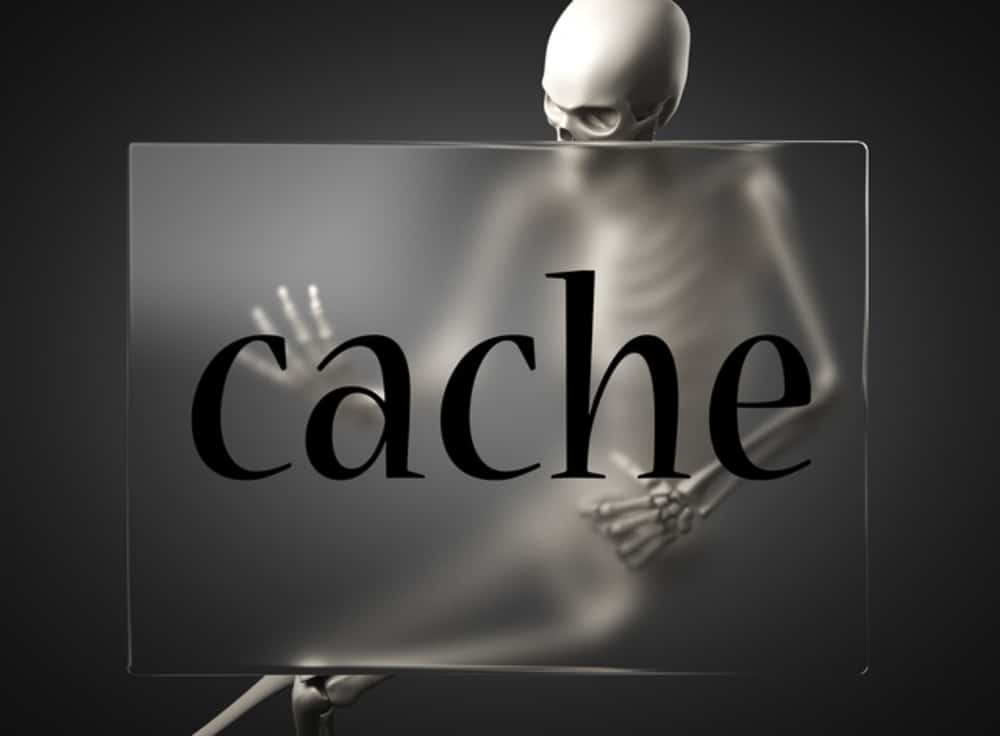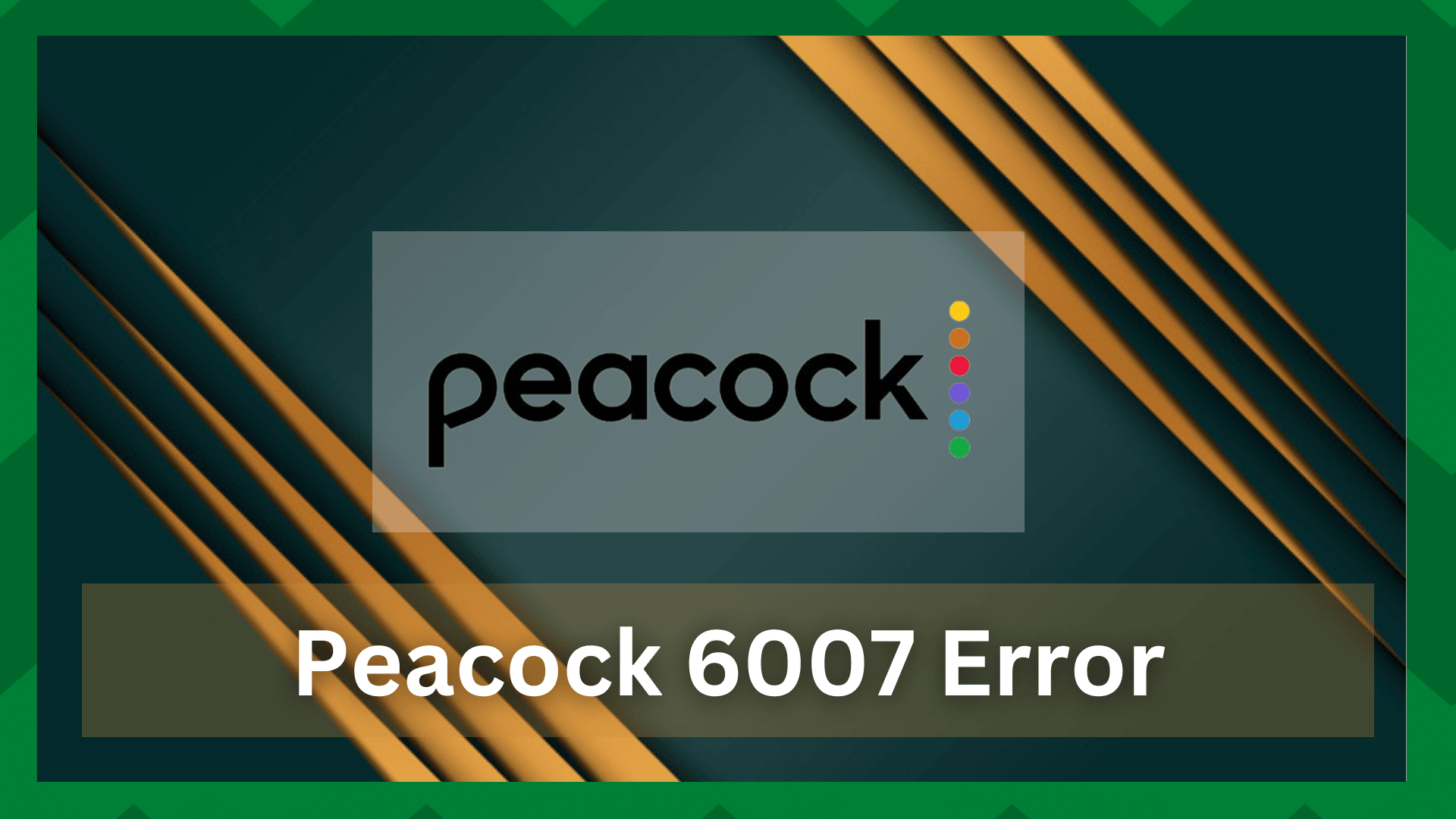
Peacock is a streaming platform used by millions of people worldwide. The number of complaints about the app’s performance has increased in tandem with its popularity.
Having said that, it is critical to understand what the Peacock app’s trouble numbers mean. A complete understanding of Peacock error codes and what they imply are greatly helpful.
However, in this article, we will go over several troubleshooting methods for dealing with the commonly occurring Peacock 6007 issue.
Peacock 6007 Error
Having trouble using your Peacock app because it keeps crashing? Have you misplaced your account information? As simple as it appears, it can be quite irritating for the user at times.
Speaking of which, this issue may cause several problems for you as well as the company. Although determining the exact cause of problem 6007 is difficult, there are several solutions that you can use to resolve this error.
This post is for you if you’re looking for solutions to the Peacock 6007 error code.
- Clear Background Running Apps:
When you encounter problem 6007 on your Peacock, the first thing you should do is close any background programs. When multiple processes run in the background, the performance and response time of a specific application may suffer.
Multiple streams, downloading material, or other backend process operations may consume a significant amount of bandwidth, limiting Peacock’s ability to load and stream appropriate video.
So, whether you’re on a phone or a laptop/PC, try closing any running programs and processes and refreshing the screen. You should also restart the Peacock app. Log in to your account and check to see if the issue has been resolved.
- Clear Cache:
If you use Peacock, you’re probably aware of the cache-related issues that can slow down your app’s performance. Excessive cache and garbage files on your device, on the other hand, could be the cause of Peacock not responding.
So, first, go to the device’s settings and delete any garbage files that may have accumulated in the app. To access your account information, relaunch the app and enter your credentials. You should have no trouble accessing your account information.
If you’re accessing your account through a web browser, clear the browser’s cookies and cache. The app’s performance will vastly improve.
- Check Your Connection:
A poor internet connection is a major cause of problems connecting to the Peacock account. In addition, because of network instability, receiver requests are timed out, resulting in the Peacock error 6007.
As a result, ensure that the device you’re using is properly connected to the internet. In addition, do a speed test to ensure that your internet connection is operational.
You should also check if your device is connected to the right network. If so switch between an LTE connection and Wi-Fi to rule out the possibility of a network issue.
- Try A Different Browser:
If you are connecting to Peacock through its application, you should use a web browser to ensure that the issue is not with the platform but with the device you are using.
If you’re already using the browser and the web app isn’t working, try using a different browser. Your browser is most likely malfunctioning.
Check that the browser you’re using is compatible. Some of the best and most recent browsers are Firefox, Safari, and Google Chrome.
- Restart Your Device:
When operating for an extended period, your device may experience a variety of errors. It could be a system failure or an application error. Rest, like other software and devices, is required for the device to function properly.
However, close all programs and restart your device. Restart the computer to see if the problem has been resolved.
- Contact Peacock:
If none of the preceding solutions worked, there must be a technical issue with your Peacock account. As a result, contacting Peacock customer service is critical.
They can tell you if their server is down or if the problem is on your end. Your problem will be solved if you follow their instructions.