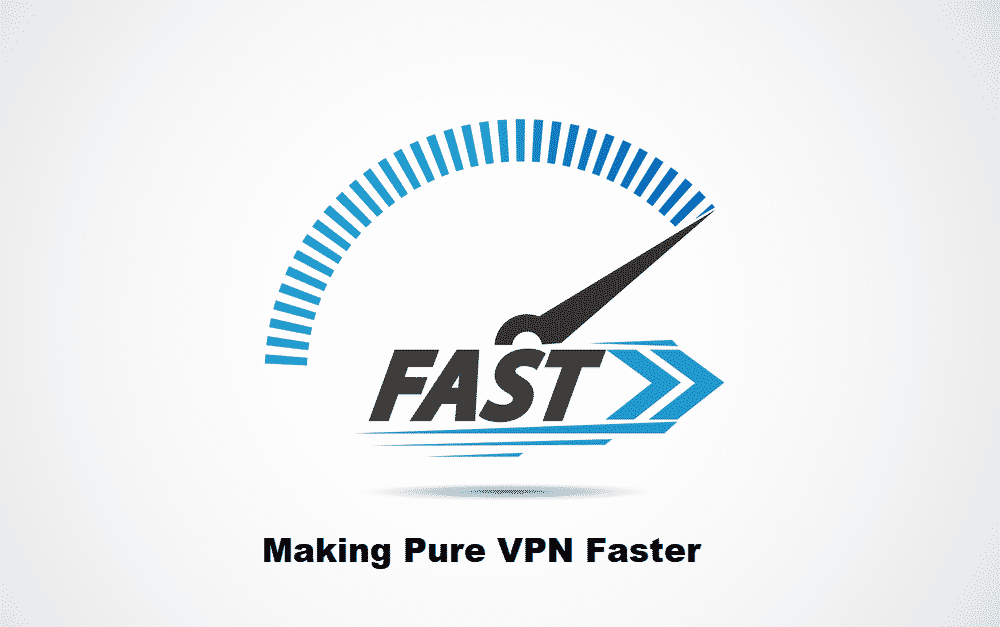
Companies like PureVPN have come up with protocol services that can help in creating a safe network on the connected device. These not only keep you safe but there are tons of other features that you get along it. It lets you enjoy a much safer browsing experience while also providing lots of other benefits. Services like these are always helpful and that’s why more people are starting to use them regularly. Although, you should note that there are also some problems that you can run into. One common one is that PureVPN is working slowly. This is why we will be using this article to teach you how to make PureVPN faster.
How To Make PureVPN Faster
1. Changing Servers
When it comes to using a VPN program like PureVPN, people often complain about its speed after connection. This can be quite annoying, but you should note that the speed you get depends on what virtual client you are currently using.
Considering this, selecting a server that is closer to you will provide you with a lower latency that can result in a better connection speed. PureVPN also gives its users the option to automatically select a server that will provide them with the best speeds possible. However, if you want to manually select the server then make sure that you keep a check over your latency.
2. Changing Encryption Level
Another reason why your PureVPN might be slow is if you have encrypted it too tightly. This can result in a slower speed as your connection has to go through a long tunnel. You can access the configurations by opening the settings on your PureVPN application.
Select the “Encryption” tab inside advanced settings and start changing it. Make sure that you decrease the level of protection to make your PureVPN work faster. If you have any questions in mind, then you can contact the live support team for this application. The service is available 24/7 so don’t hesitate to use it.
3. Reboot Your Router
If you are still running into the same problem as before then there is a high chance that your router might be running into issues instead of the PureVPN program. This is quite common as routers often clog their memory if you keep using them for a long time.
The only thing that you have to do is remove the power cable for your device and wait for a few minutes. You can then plug the router back in and wait for it to become active. Once done, you will notice that your PureVPN connection will work much faster than before.
Conclusion
These are a few ways you can make your PureVPN connection faster than before. They’re all simple tricks that you can try in a few moments, especially now that we’ve highlighted how to deal with each one. Just follow our tips here and you won’t face any further issues with slow speeds.