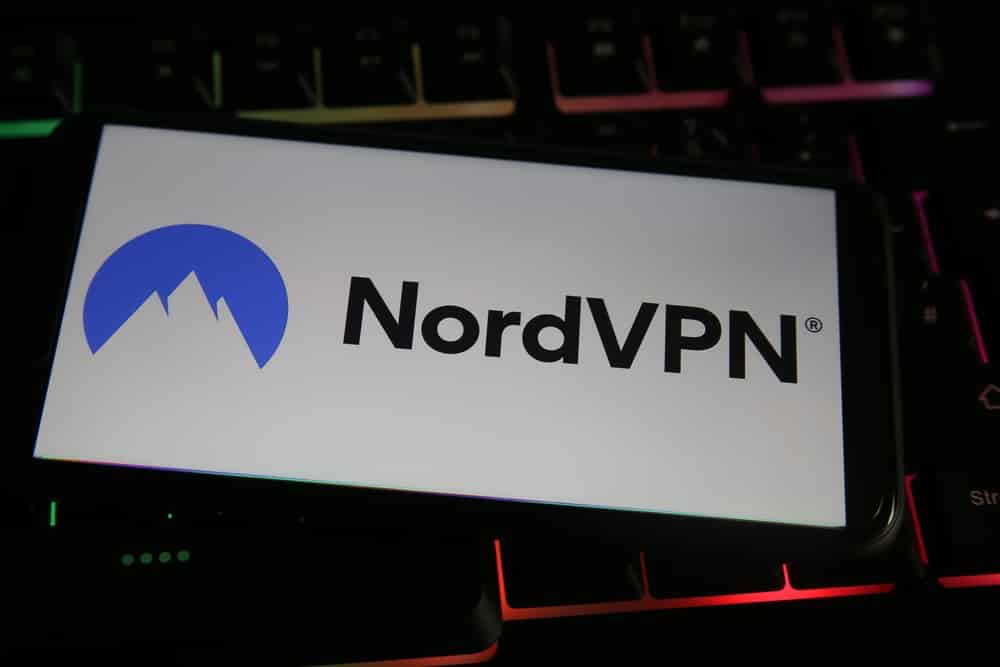
NordVPN is a famous VPN service that can be used on devices like iOS, Android, Linux, macOS, and Windows. While the application has some free-to-use features, you should note that most of these require you to get the premium package. You can create an account and get all of the features on it. These can then be used on any other device that you have logged into. It lets you enjoy all kinds of different features, including CyberSec. If you aren’t familiar with how to enable CyberSec on NordVPN and want some more info about it, read all the details we’ve shared in this article to figure it out.
How To Enable CyberSec NordVPN
CyberSec is one of the best features provided by NordVPN. This acts as a firewall service that is switched on once you have enabled a secure connection using the software. Keep in mind that the CyberSec feature has to be configured before you can use it. Considering this, if you notice that this is switched off by default then here are some steps that can teach you how to enable CyberSec NordVPN.
- Download the NordVPN application on your mobile phone or computer.
- Once this is done, you can then log in to your account using your credentials.
- If you don’t currently have a package and account, then you can purchase this directly from the application.
- If you are on a computer, then click on the tab labeled “Preferences”. On the other hand, mobile users can click on the “cog” icon.
- You can now browse through the different tabs to access the features provided by NordVPN. Find and select the option labeled as “General” or “Tools”.
- The name for this tab can vary depending on the version of the application installed on your device.
- You can now notice that your computer or mobile will show you the feature “CyberSec”.
- This should be disabled by default but clicking on it once can enable it.
- Make sure that you save your changes before closing the application.
- If you were already connected to the VPN, then disable this once and then reboot the application.
- You will now notice that the CyberSec feature will start working.
The steps mentioned above are enough to enable the feature so that you can start using it. However, you should note that most people might not be happy with the default configurations. Considering this, you can change the settings for this feature from the tab you had enabled it from. Make sure that you only change options that you are familiar with.
Trying to change the values of features that you don’t understand can sometimes cause problems instead. This is why you should prevent these from happening. Talking about this, if you start running into any issues with NordVPN then the brand also has a customer service that can be contacted. They will help you in getting rid of most problems quickly.