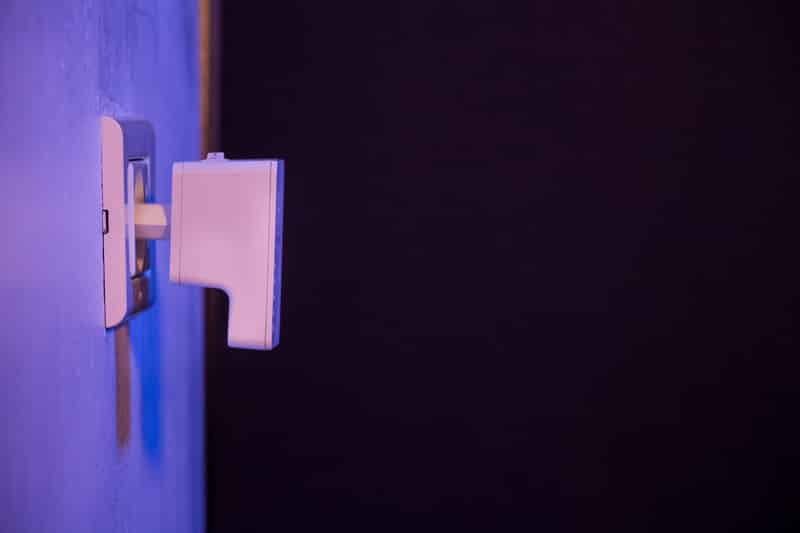
When it comes to connecting your devices to the internet, there are two main ways, cabled and wireless connection. The main problem with Wi-Fi is its short range which can be fixed by installing additional routers. The Eero Beacon is a famous device that can be used as an extender if you are using the Eero network. While this router is amazing, some people might have trouble trying to set it up. This is why we will be using this article to teach you how to add Eero Beacon.
How To Add Eero Beacon
1. Adding Eero Beacon to Existing Network
If you have recently bought the Beacon, then you might have trouble setting it up. The first thing that you need to do is place your extender in a place where you feel like the signal is low. You can then power up the device using the Type-C cable provided along with it.
Once done, the user can then start configuring their new Beacon using the application provided by the brand. This will first require you to scan the Eero Beacon and add it to your network. After this, you have to choose a location for your new router and then it should start working.
The process is quite simple and most of the configurations will be done by the application on its own. You can then change or alter the settings according to your usage to maintain a good connection.
2. Disabling Routing
If the Eero Beacon is still not working even after you had tried the step mentioned above. Then there is a chance that something might be wrong with your router. Keep in mind that the Eero Beacon will only work if you have no other routers in your home.
Sometimes the modem also comes with Wi-Fi enabled on them, if that’s the case then that might be preventing your Beacon from working. Considering this, one easy way to fix the problem is by disabling routing on your modem. You can do this by putting your modem on bridge mode by accessing its online portal.
3. Eero Beacon Might Be Too Far
Another reason why your Beacon might not be added to the network can be that it is too far away. The company recommends that you keep the Beacon within a 50 feet range. As long as the router is within this distance, it should get detected by the other Eero routers.
Considering this, simply try moving your Beacon closer to the other devices and then use the application. You will now notice that your router gets detected within the network. If you are still getting problems with your Eero Beacon, then try contacting the support team for this brand.