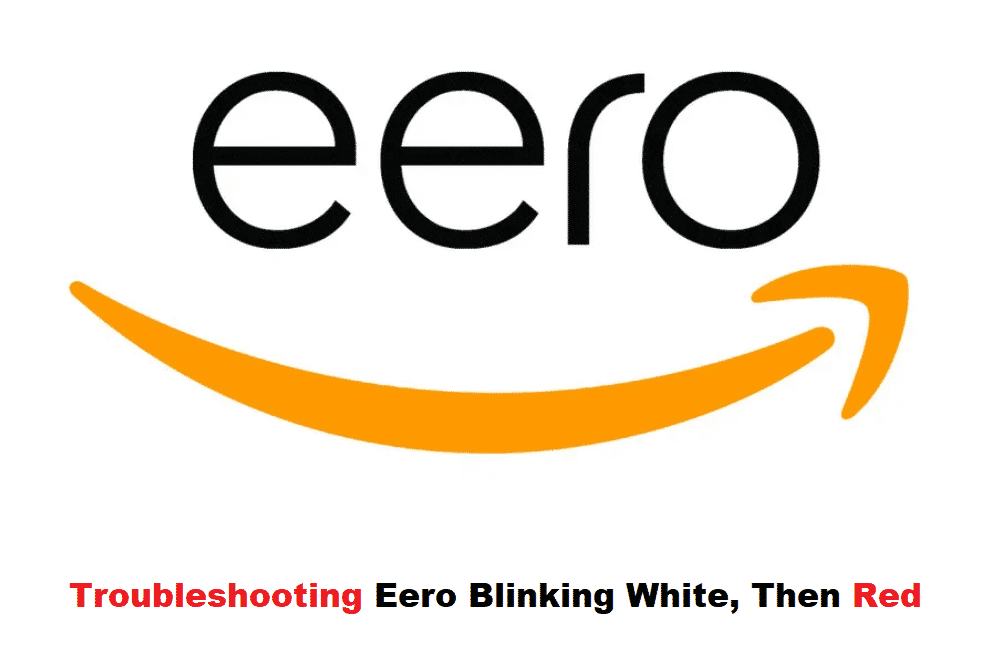
If you have a large home, then getting signals all around it can be quite difficult. One method is to install routers all around the house so that you can have a solid signal strength no matter where you are sitting or standing. Although, one problem with this method is that people will get disconnected when changing rooms inside their house. Considering this, companies have now come up with mesh systems that allow them to create a single network using multiple routers.
This is exactly how the Eero Wi-Fi system works and even setting it up is quite easy. You can download its application on your mobile and then start configuring the devices or even change the settings for the features present on it. While this is great, there are also a few problems that you might run into. People have recently been complaining that their Eero is blinking white then red. If you are getting the same issue, then going through this article should help you out.
Eero Blinking White Then Red
1. Checking Modem Wirings
One of the best things about the Eero routers is the small LED lights on them. These blink in different colors which indicate what the device is doing. If you notice that the light is blinking white, then switches to red this mean that the router is having trouble identifying the issue.
Blinking white light indicates that the Eero mesh system is trying to find a stable connection. On the other hand, the red light means there is no internet active. Considering this, there is a high chance that you have not connected the main Eero router with your modem properly.
This can prevent you from using the devices and the only thing that you have to do is check the wirings. Try checking the ethernet cable you are using for any damages or cuts. If there are any then replace the wire with a new one to solve your problem.
2. Soft Resetting Your Network
If the problem persists then the next thing that you can do is to soft reset your entire network. Sometimes plugging in new devices like the Eero mesh system can cause problems for the network.
These can be easily fixed by resetting it once and then starting it back again. The only thing that you have to do is to remove the power cables for your devices for a few minutes. You can then start up your modem first and then plug your Eero routers back in.
3. ISP Related Problem
The steps mentioned above are enough to fix the Eero router lights blinking white then red, problem. However, if you are still getting the same issue then there is a high chance that your internet is down.
The only way to get it fixed is by contacting your ISP and notifying them about your problem. They will first check your connection and then tell you what is wrong with it. In most cases, your internet should start working again after a few hours. However, this depends on the problem and what is causing it.