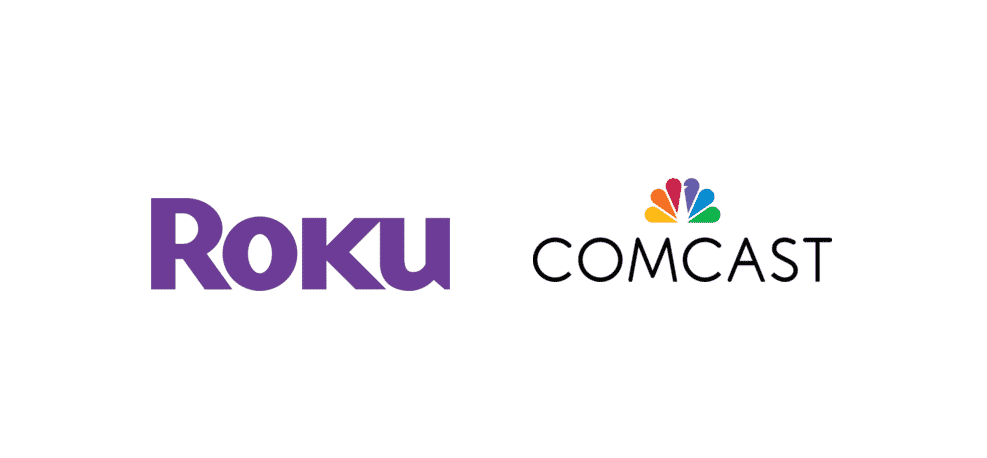
Roku is one of the smartest, and most used smart TV platforms and it allows you a lot of utility along with the connectivity and other stuff like that. It also has a lot of different application that you can download from the app store and that will certainly help you out in achieving these possibilities that you want on your Roku.
You can get your favorite streaming apps like Netflix and Amazon Prime on Roku and there is a lot more to it as well. However, if you have a Comcast subscription and you are wondering if you can access the Comcast Channels and TV subscription on your Roku, there are certain ways to achieve this as well and here are a few things that you must know about it in order to make it work.
Is it Possible?
The first question would be if it is possible for you to access Comcast Channels and TV stream on your Roku? Yes, it is possible and there are a few things that you will need to be careful about in order to make it work.
You will need to check on the device compatibility since there are multiple Roku Devices and different TVs and you must have a supported one that has the Xfinity Stream Beta on the store that you can use for this purpose. So, once you make sure that you have the supported device, that would make it work perfectly for it.
How Does Roku Work With Comcast?
In order to achieve this, you will need to check the Roku version compatibility first and make sure that your device has the support for Xfinity Stream Beta application. Once you have made that sure, you need to check on the internet connection as well, and you need a fast and stable internet connection on your Roku as well that will help you out to ensure that you don’t have to face any buffering or some other distortion problems with your streaming experience.
If your device is supported, and you are still unable to find the Xfinity Stream Beta application on the store, you will need to update the version of your Roku OS to the latest one and then search for the Xfinity Stream Beta application once more in order to make it work out for you as you want it to.
Once you are able to locate the application, you will need to download and install it on your Roku. After the application is installed properly, you will have to move forward and login the application using your Comcast account credentials that you can pretty easily get from the Comcast support department.
These credentials will help you to ensure that you are getting access to your Comcast account and after that, there are no such problems that you will have to face with any of the subscriptions at all. You can easily stream all the comcast channels and TV stream on your Roku with the help of Xfinity Stream Beta Application.