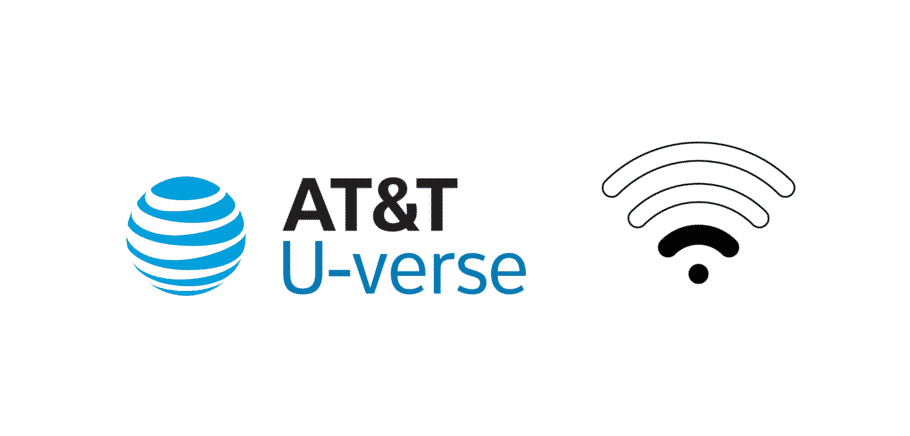
Choosing the right internet connection is important because it helps streamline internet performance. For this reason, people opt for AT&T U-Verse because it provides a high-speed internet connection. Still, in some cases, AT&T U-Verse Wi-Fi signal weak is frustrating but we are sharing the troubleshooting methods with you!
AT&T Uverse WiFi Signal Weak
1) The Wireless Settings
People who have various Wi-Fi signals available or live in an apartment building, they can experience interference with the Wi-Fi networks and adversely impact the signal strength. To fix the weak Wi-Fi signals, you can change the wireless channel settings as it helps reduce the signal performance issues. To change the wireless channel settings, you have to sign into the router.
The simple method is to look for the login details on the router and log into the router. When the dashboard opens up, open the router settings and move to the networking features. From this menu, choose the wireless option and change the wireless channel. When the wireless channels are saved, hit the save button and the new settings will be saved.
2) Placement Of Router
Admit it or not, where you place the router can directly impact the Wi-Fi signal strength. For instance, hindrances from nearby materials, furniture, and walls can interfere with the network range. The best practice is to place the internet router in the central position and ensure there are no walls around. Moreover, avoid placing the router around metal or masonry furniture.
That’s because these factors can block the Wi-Fi signals. Also, you must never put the router in cupboards or cabinets because it restricts the wireless signals. Lastly, you have to place the router closer to the ceiling because if the router is placed closer to the floor, it will impact the connection. So, keep these facts in mind while you try to improve the Wi-Fi signals.
3) Wireless Interference
We have already mentioned that Wi-Fi networks can interfere with your internet signals but household wireless devices can impact the signal strength. This is because if the home has different appliances that work with 2.4GHz frequency and your internet connection has the same wireless channel, it can impact the network connectivity.
That being said, you have to place the wireless internet router away from household appliances, such as radios, baby monitors, cordless phones, microwaves, and security systems. If the AT&T U-Verse gateway allows, change the wireless internet channel to 5GHz for better signal strength.
4) Router
When you are using the AT&T U-Verse network, you have the option to disable wireless broadcast and connect it to a stronger router that aligns with the internet needs. For this purpose, you might have to change some settings. For instance, you have to change the IP address from 192.168.1.x to 192.168.2.x as it helps reduce the chances of interference. In some cases, you might have to tweak the firewall settings to deliver wide-spectrum wireless internet access.
5) Number Of Devices
In various cases, the issue doesn’t lie with AT&T U-Verse but the number of connected devices and activities happening with the network connection. In simpler words, if there is too much going on with your wireless network, it can slow down the internet signals. The simplest solution is to reduce the number of connected devices.
In addition, if different devices are streaming the videos, hosting the video conference, and playing games, it can slow down the connection. So, just reduce the number of connected devices and ease off the internet-related activities.
6) Apps
If you are using too many apps that are consuming the internet bandwidth, it can result in weak internet signals. For this purpose, check the internet bandwidth page and see which pages are consuming too much internet bandwidth. So, just shut off the apps that are hogging too much internet bandwidth. As a result, the internet connection speed will improve!
7) Device’s Age
Some people fail to understand this but the new devices tend to work better with the wireless networks as compared to older devices. This is because the older devices are designed with old Wi-Fi technology which is unable to reach the optimal wireless speeds. In case nothing seems to resolve the signal strength issues, you’ve to upgrade your devices to enjoy better wireless speeds.