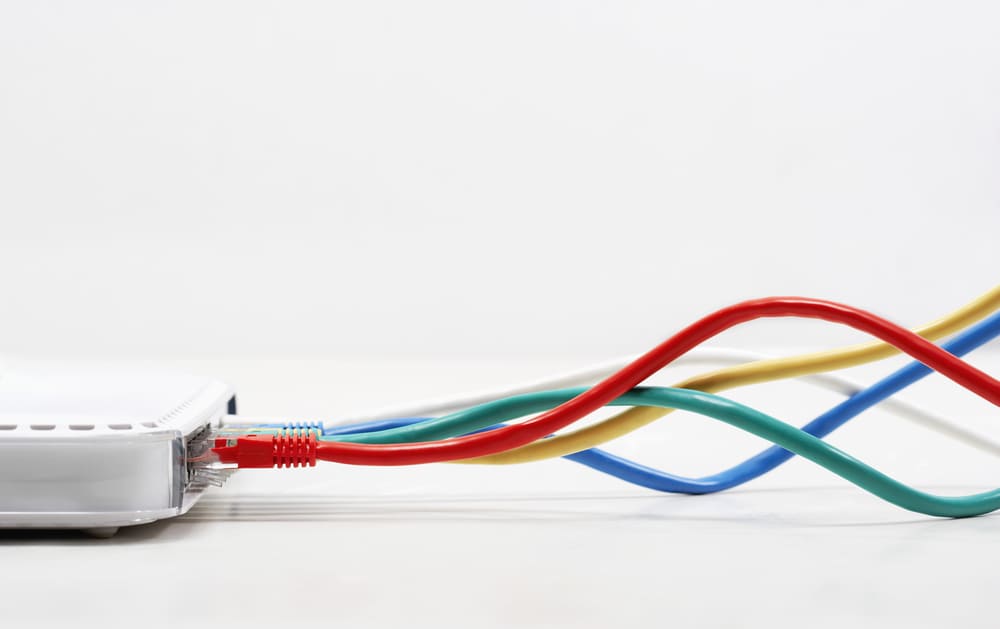
It’s a common notion that can only one the ethernet connection on only one device but it’s not true anymore. This is because there are various ways of splitting the ethernet connection. However, people don’t know the tricks and they ask, how to split an ethernet connection?” If you want to split the ethernet connection, we are sharing the instructions with you through this article!
How To Split An Ethernet Connection?
For the most part, people tend to use ethernet splitters or ethernet switches for splitting the ethernet connection. These devices have the capacity to take the single yet incoming ethernet connection and offer it to various users at one time. In addition, if you have the right ethernet adapter, you will be able to power the branching ethernet solution through a USB connection. For more details, you can check out the details below;
1) Ethernet Splitters
It doesn’t matter if you are a gamer who wants to connect different PCs for group gaming or just want additional Ethernet-connected devices in the office, you can opt for the ethernet splitters and switches. This is because the ethernet switches tend to use the current wired LAN connection and transforming it into one connection (this connection will be accessible to various devices).
It will provide a connected system for the devices to interact with each other. Using the ethernet splitters for splitting the ethernet connection is suitable for playing local games and ensuring high-speed file sharing. In addition, it can be used to attach various scanners and printers with the PC if the wireless connections are not available.
2) Ethernet Adapter
Sure, you can always choose the ethernet splitters and switches but there is one downside associated with them. This is that ethernet adapters need an external power source to work. That being said, it won’t be suitable for remote workers or for people who have to keep moving from one office to another. To cater to this issue, you can opt for the ethernet adapter.
The Ethernet adapters allow the users to split one ethernet port into four or more, depending on which adapter you are using. As a result, the network connectivity will be enhanced. The best thing about ethernet adapter is that there are special USB-C ethernet adapters if your devices have USB-C connectivity. Generally, the connectors offer the USB 3.1 bandwidth, hence better ethernet speed.
These adapters will use the ethernet connection from the wall source or from the network router and spread it across to different devices. However, we do suggest that you use a USB configuration as it reduces the cable messes. The best thing about ethernet adapters is that they are suitable for modern laptops that don’t have RJ45 ports.
On the other hand, you need to consider that ethernet adapters are that they might limit the internet bandwidth if there are more than two to three connected devices. As far as the connection and installation instructions are concerned, you will be able to find the instructions in the manual!