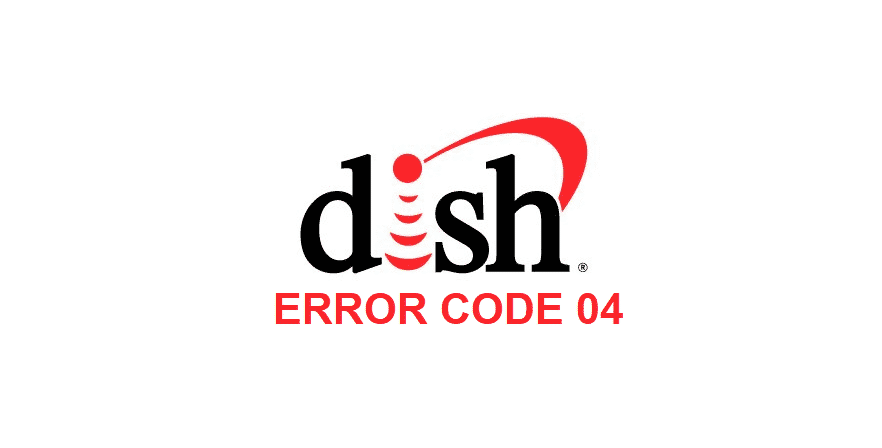
The Dish is the optimal choice for people who want on-demand channels. In addition, Dish has become an ultimate option to get the satellite channels that aren’t available with cable boxes.
For this reason, the popularity of Dish keeps increasing but some users are complaining about Dish error code 04 as well. In case you have the same error code with your Dish, we have the solutions for you!
Dish Error Code 04
1) Corrupt Recording
Whenever the Dish shows the error code 04, it generally means that the recording is corrupted. As a result, Hopper interprets that the recording has finished playing. So, if you want to access the recordings without the error, you might have to download the recordings again. In case you recorded a live show, there is no way that you can download the recording.
2) Multi-Dish Switch
The error code 04 can occur whenever there is an issue with the multi-dish switch. So, if you want to keep using Dish and keep it connected to the receiver, you will need to apply the check switch test. This test can be accessed by opening the setup and installation menu on the receiver and tapping on the multi-dish install.
On the other hand, if you don’t have the Dish connected with the receiver, you have to opt for a point dish/signal rather than a multi-dish install.
3) Hopper
For people who are using Dish with Hopper device, there are chances that the Hopper device is faulty. Personally, we suggest that you switch off the Hopper and refresh it by switching it on after a few minutes. On the other hand, if rebooting the hopper doesn’t work, there are chances of malfunctioning. For the most part, there are hardly any solutions for fixing the malfunctioning, so it’s best to replace the Hopper.
4) Signal Loss
When it comes down to the Dish, the signal loss is a lethal issue and it can result in error code 04. There are two aspects that need to be considered with the signal loss. First of all, there are chances that the server is down which is causing the signal issue. In this case, you need to call Dish customer support and confirm the server issue. If the server is down, you have to wait till the server is optimized.
Secondly, if you have connected Dish with the internet connection (most people do), there are chances of internet connection loss. For this reason, a reboot of the internet router and modem is suggested. That’s to say because a reboot of internet devices helps refresh the internet signals, hence improved internet quality.
5) Cables
In case the signal loss is not the reason behind this error, checking the cables must be your next step. All the cables connected to the Dish and the receiver must be unplugged for a few minutes. After this time, plug them in again and make sure the connection is firm and tight.
For the most part, these troubleshooting methods should fix error code 04 with Dish. On the contrary, if you are unable to fix it. call Dish customer support at 800-333-3474.
Why do we only have trouble with one show recording we have been able to watch a couple of shows but most of the time it gives us a error 04