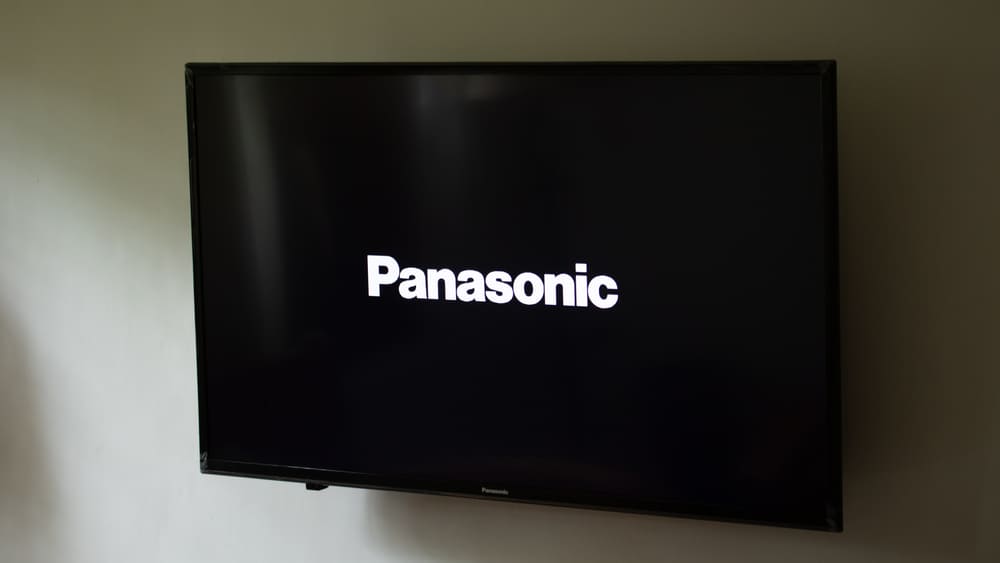
Panasonic TVs are one of the classics out there because they have been around for years. However, these TVs tend to have functionality issues. That being said, users are complaining about Panasonic TV won’t turn on after power outage, and we are sharing the solutions.
Panasonic TV Won’t Turn On After Power Outage
1) Power Cable
In particular, we are talking about the AC power cable. That being said, you need to look for the damages and loosening of the AC power cable. It doesn’t matter if the TV is plugged into the surge protectors or electrical outlet; the loosened-up power cable can prevent the Panasonic TV from switching on. In case you are using the surge protectors, you must ensure that it’s not switched on.
This is because, after the power outage, the surge protectors tend to switch off. So, you must check the surge protector and switch it on if it’s powered off. In addition to this, make sure that the power cable is not detached from Panasonic TV. Once you have eliminated the surge protector or switched it on, you can switch on the TV and see if it works.
2) Electrical Source
While you are considering that Panasonic TV might have issues after the power outage, you also need to consider the electrical source. This is because the electrical source can get damaged after power outages. For this purpose, it’s best to connect your Panasonic TV to a different electrical source. If the TV switches on in a different electrical source, you have to check the surge protector.
For instance, if you are using the surge protector, you have to remove it from the connection. Also, you could try using a different surge protector. After these steps, you can try switching on the Panasonic TV and see if it switches on. Lastly, we would like to point out that you should always buy the surge protector from a reputed brand.
3) Reconnect
Whenever you are struggling with Panasonic TV not switching on after the power outage, we suggest that you unplug it from the power source and plug it back in after some time. Firstly, you need to disconnect the TV from the power source (you should also disconnect it from the receiver or cable box). Once you remove the cable connections, wait for five minutes before you reconnect them again.
4) Reset The Panasonic TV
In some cases, you can reset the Panasonic TV to fix the connection and power issues. For resetting the Panasonic TV, you have to disconnect the coaxial cable from the Panasonic TV (look for the ant port or coax port for the coaxial cable). Once you disconnect the TV from the satellite receiver or cable box, navigate the power button and press it.
After pressing the power button, press the menu button on the remote, and the main menu will open up on the TV. From the menu, look for system settings and select them. From the system settings, look for the advanced or options tab, and move to the factory reset option. When you press the factory reset option, it will ask for confirmation, so press the “yes” button. When the Panasonic TV is reset, switch it on, and we are certain that the TV will switch on.
5) Power Supply Regulation
If the TV is not switching on even after all these solutions, we suggest that you check the electric circuit board of your Panasonic TV. However, before you open the TV to look for the electric circuit boards, make sure you can handle such components and connections. If the electric circuit board is fused, you have to replace the entire circuit board.
If you don’t want to replace the entire electric circuit board, look for the fused parts and replace them. Once these parts and circuits are fixed, there are high chances that the TV will power on. On the contrary, if you aren’t handy with the electrical components, you must call the Panasonic service center. This is because the service center can replace the entire board.
The Bottom Line
The power outages can cause nuisance and can damage the TVs and other electrical appliances. If you are in an area where power outages are common, you must look for uninterruptible power supply units because it ensures that the TV is safe from such issues.