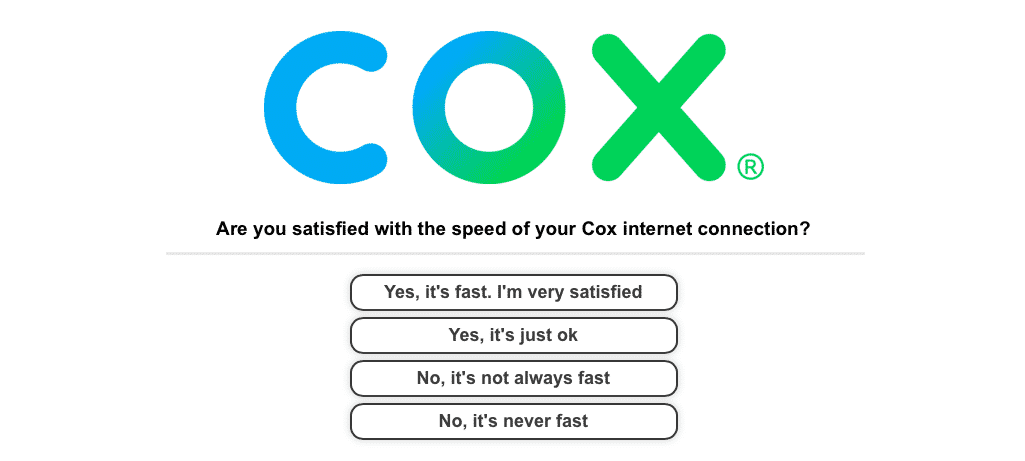
Cox is widely used by people who want cable, TV, and internet services. There are millions of people using the Cox services. However, the chances of cyber threats are increasing, and Cox users aren’t spared either.
This is because some users have been asking about the Cox survey pop-up, and wondering if it’s legit or not. To help you out, we are sharing everything you must know about it!
Cox Survey Pop-Up
To be straightforward, there is no such thing as a survey pop-up when it comes down to Cox. This is because Cox has stated that they don’t launch such surveys, especially not in the pop-ups. That being said, the survey pop-up with Cox is a complete scam. Similarly, it’s pretty obvious that the survey pop-up is not affiliated or associated with Cox.
It’s important to outline that there are multiple online tools that have the capacity to check the IP and see who is the internet service provider. Many people click such links and pop-ups, which compromise security. So, if you are a Cox user and are receiving the survey pop-up, you must not click it. Also, if there is an associated link, avoid it as well.
In some cases, the survey pop-up is the result of a script. This is because the scripts can create the pop-up, but that doesn’t mean it’s connected to Cox in any case. In such cases, you could try using the script block from the system. Whenever such pop-ups occur on the systems, you need to check the associated link. If the link doesn’t say Cox, it’s not from Cox. That being said, it is likely to be the malware pop-up or phishing attempt, so avoid it.
Anti-Virus Programs
Whenever you start receiving such survey pop-ups with Cox, it is highly likely that the issue is with the security system of the device. In simpler words, the security standards are compromised, and some intruders are trying to breach through the system. For this reason, it is suitable that you download and install the Anti Adware or Anti-Virus programs.
These programs will ensure that there are no adware or viruses installed on the computer. If you are using Cox, you can access the Cox Security Suite. The security suite of Cox is powered by McAfee and does a good job protecting the system from external threats, inclusive of survey pop-up.
Browser Add-Ons
In case you are not using the anti-virus or anti-adware programs and cannot download them, you can opt for the browser add-ons. In particular, you can opt for the AdBlock Plus add-on on the browser. Once the add-on is installed on the browser, you can be assured that no such survey pop-ups will appear on the screen, so you can browse in peace.
Clear The History
It doesn’t matter which browser you are using; if there is a survey pop-up, you have to clear the browsing history. When the browsing history is cleared, just run the virus scan, and the pop-ups will be avoided!