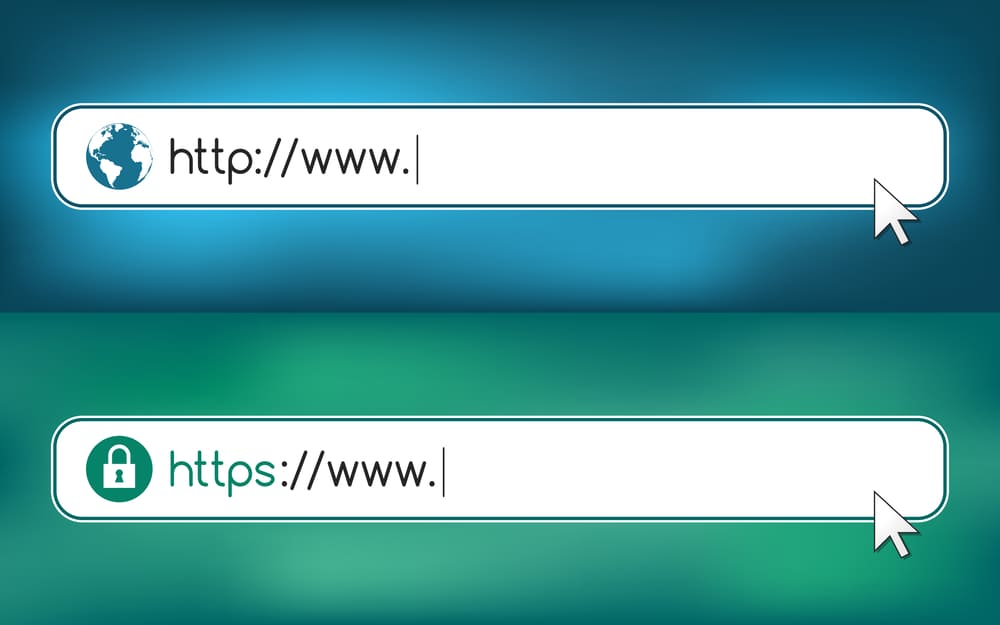
Internet is all about connectivity and you will have to ensure that you are getting it in the right manner if you don’t want any inconveniences. If you are unable to get it to work and you are getting the error message that Windows Cannot Connect to The Internet Using Http, Https, or Ftp protocols. There is not much that you will have to worry about in order to get this fixed. A few things that you will need to take care of are:
Windows Cannot Connect To The Internet Using HTTP, HTTPS Or FTP
1) Check Internet Coverage
The most common problem that would cause you to have this issue is with the internet coverage. You can have all different sorts of problems but simply being on the network is not enough to surf the internet. You will need to ensure that you are getting internet coverage on the network as well.
If there are some issues with the internet coverage, you will have to reach out to your ISP and check it with them. The ISP will be able to diagnose the problem that is causing you to have this issue and will fix it up for good.
2) Restart Router
You might be having some temporary bug or error on your router or the connection that you have established with the router. This is obviously not something that you would like to have on your network. But rest assured, there is a simple and easy fix to it. You will only have to restart the router once and then reconnect it on the network. This will help you out in fixing the problem for good.
3) Update Browser
Also, the issue might be with your browser and if you are running a browser version that is too old, or its security certifications might have been expired, that can be the reason for you to face this trouble. You should ensure that you are getting the latest version of the browser installed and downloaded. This will help you out in solving the problem for good and after an update and restart, you will be able to get it going on your browser.
4) Get Rid of the VPN
If you are using any VPN, that might be the reason for all this mess and causing you to have this trouble. VPNs tend to have these issues and you will need to get it checked. You will need to disable the VPN, restart your browser and then give it a go again. This will help you out in solving the problem for good and you will be able to connect with the internet all over again without having any issues or problems at all.
5) Reset DNS
Lastly, if you have recently installed some application or extension that needed DNS permissions, that might be the reason behind all this trouble. You will need to reset the DNS settings to default and that is going to help you out in solving the problem for good. Make sure that you reset the DNS and then restart your browser once to make it work.