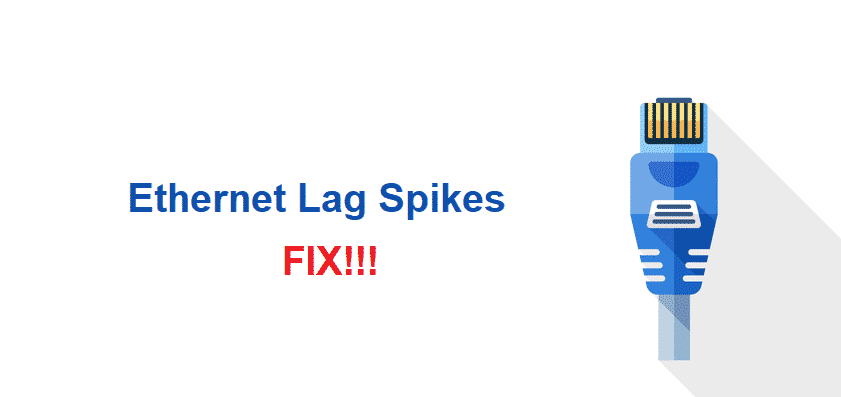
Internet connections are important for everyone. This is because, be it browsing the internet, taking online classes, or replying to emails, everything needs a stable internet connection. For the same reason, people are opting for ethernet connections because they don’t have network interferences. Still, some people are struggling with ethernet lag spikes, but we have the troubleshooting methods for it!
Ethernet Lag Spikes
1) Antenna (Satellite Internet)
When you are using the Satellite Internet connections, the users will have the antenna. The antennas are responsible for receiving the internet signals and transmitting them to your device through the cable. That being said, if the antenna doesn’t have a proper positioning, you might struggle with the lag spikes. For this purpose, you will need to check the antenna and make sure the position is according to what the internet service provider suggested. On the contrary, if you don’t have information about antenna placement, you can call your internet service provider and see if they can help you out.
2) Congestion
It doesn’t matter if you are using the ethernet cable connection or the wireless connection; the internet signals are directed from the internet service provider. Similarly, the users are connected to the cell or internet towers. That being said, if there are constant lag spikes in ethernet connection, there are chances that you are connected to the congested cell tower. In that case, contact the internet service provider and ask them to connect you to a different cell tower for stronger signals.
3) DNS
DNS cache is the biggest enemy of the internet connection, even when you are using the ethernet connection. So, if the ethernet connection is portraying lag spikes, there are chances of clogged-up DNS cache. For this purpose, the users need to open the command prompt on the computer. Once the command prompt opens up, write down ipconfig/flushdns in the field, and hit the enter button. As a result, the DNS cache will be removed and restart the computer. When the computer switches on, the ethernet connection will work fine.
4) Updates
In case the ethernet connection is still showing the lag spikes, it might have to do with the operating system. The users need to ensure that the operating system of the device is up to date. That being said, check for the operating system updates and install them if available. The updated operating system will promise streamlined connectivity.
5) Cables
The cables have an essential role to play in the internet and network connections. Generally, people use crossover cables, but they don’t work. However, it’s best to opt for CAT-5 ethernet cable. The users can also opt for CAT-6 cable. When you use the correct cables, the lag spike issue will be fixed!