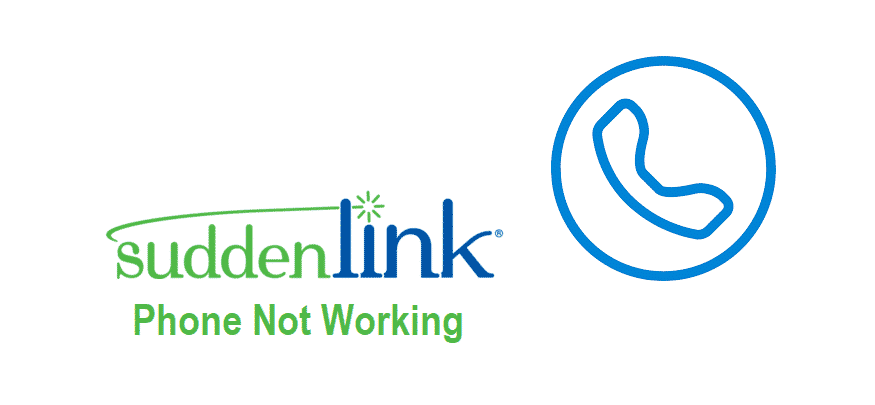
Suddenlink is most commonly known for providing people with telecommunication products. These include their home security services paired with broadband phones and high speed of internet. On top of all these Suddenlink has also been providing advertising to agencies. The home phones made by this company have great connectivity and come with quite useful plans and features.
SuddenLink Phone Not Working
Although recently we have heard about some issues that the users have been facing. People using the Suddenlink phone have reported that it is not working. This might happen to you as well so here are a few ways you can troubleshoot.
- Check Power
The phone currently used by you might not be receiving power correctly. To make sure that it works fine you will need to check if whether the device is properly hooked on to its port. Also, check if the cables are correctly attached so that your phone can receive power. After this, you will need to check the indicators on your modem which are small green LED lights.
If the power light is blinking or is completely switched off then you will have to properly attack its power cable into the electric socket. Finally, when the green LED lights become stable, your phone should be able to work without any issues.
- Change Wall Jack
Sometimes the wall jacks that you have connected your phone to might be running into problems. This can be due to an internal wiring problem or some other similar error. However, this can be simply confirmed by disconnecting the cable currently connected to your phone’s modem. After this find another wall jack in your house.
Connect the phone to it using the network cable and listen to the phone for a dial tone. If you hear the dial tone then that means that your wiring has a problem and will need to be fixed by a technician. Alternatively, you can try to fix the wiring yourself that is if you have any prior knowledge about these things. In case you hear no dial tone, move on to the next step.
- Restart Phone Modem
If you are still unable to hear the dial tone coming from your phone then this indicated that your modem might be running into some technical error. These can usually be fixed by giving your modem a restart. So, to do so you will need to unplug your modem from power by removing the cable on its back.
Then proceed to wait for a few seconds and connect the power cable back in again. Your modem’s lights should become stable again after several minutes. Check your phone now and it should start to work just fine now.
- Contact Customer Support
If after trying all the steps you are still unable to use your phone. Then your device might be faulty or the wiring might have run into some problems. For both of these, it is highly recommended that you contact the support service. They will identify the issue and fix it for you.
It is very challenging when you outsource calls. Communication is harder because they follow a script and don’t listen. My phone says Check Telephone Line. Trouble shooted all other methods. Rebooted modem and unplugged phones and jack. I have a service call for Thursday the 16th. I hope I don’t get bullied again by your tech like I did at my original installation on 11/1/2021.
Thank you.
i am a so call suddenlink preferred customer, its called something different now, my phone stopped working (landline) I called Suddenlink’s customer service went through their unplug and replug, I tried before calling. still no dial tone this was Monday afternoon they can come out next Tuesday 15th. W O W ! SOME PERFERRED CUSTOMER SERVICE AT 250.00 a month