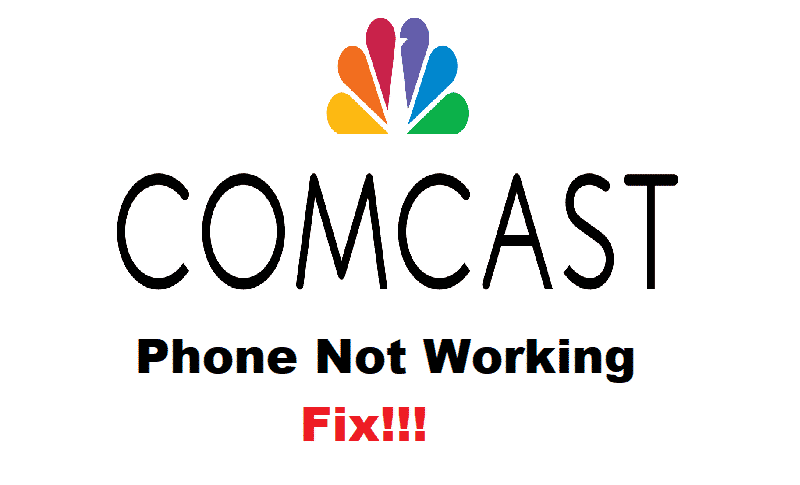
Comcast owns a subsidiary called Xfinity that is offering tons of services to its users under a single subscription. With their complete home plan, you can easily get access to all the right offers and subscriptions that you can possibly want. With Comcast, you can get internet, mobile, Cable TV, and even landline phone services from one company and under a single package.
That makes it easier and a whole lot smoother for you to manage the subscriptions and keep track of it. Their products and services work flawlessly but if you feel like there are some sort of errors, or the phone is not working. You can fix it up using the following steps.
How To Fix Comcast Phone Not Working?
1. Rule it Out
While it might not be the most convenient method to get it fixed and you need an additional working phone for it as well. But since there are too many components involved with a corded phone, this would be the best bet you can get at ruling out the problem for you. So, you need to plug a different, working phone on the same jack first to see if that phone is working. Also, you need to try plugging in the phone that is not working on some other jack to see if it works on the other jack.
This will allow you to know if the problem you are facing is caused due to some sort of issue on the phone, or if it is a problem with the jack and you can move forward with the troubleshooting process accordingly.
2. Check the Cable
Another important part that you will need to check on is the cable that connects your phone with the main connection. The cable needs to be intact with no apparent signs of damage or wear and tear on it. Also, you need to ensure that the cable doesn’t have any sort of sharp bends on it that might cause the signal to have issues and your phone will stop working. So, check on that and if you think that the cable might be damaged at some point, you will need to change the cable and that is going to solve the problem for you.
3. Reset the Phone
If you are unable to find any issues with the cable and the phone is still not working, you should try resetting the phone once. It is pretty simple and there is a reset button at the back of your phone set. It is a bit below the outer surface so you will need to use a pen or any pointed object to press the button. Keep it pressed until you see the lights blink once. Release the button and the phone will automatically reset in a minute or two and start working like before.
4. Contact Comcast
Lastly, if you are unable to make it work despite trying the best you could. You should contact Comcast to confirm if there is any outage at their end. And if not, they will be able to fix the problem for you as well.