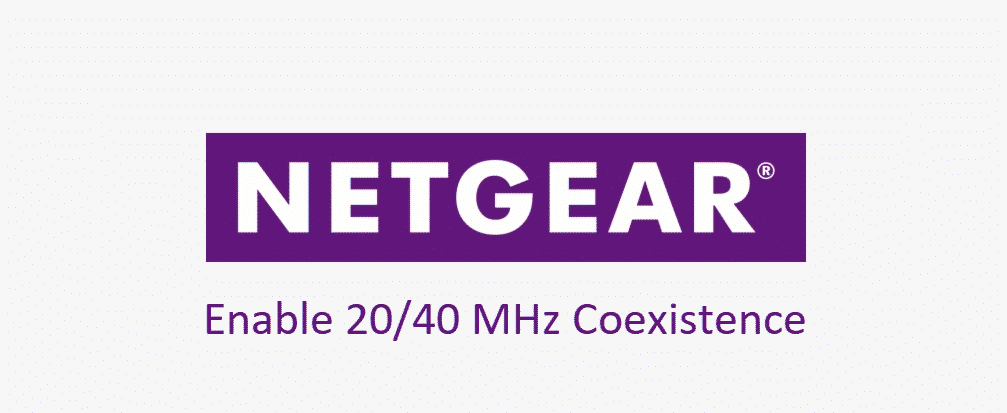
When it comes down to the wireless connections, using the right router is essential. That’s to say because the router is responsible for streaming the wireless connections. However, the users are often confused with Netgear enable 20-40MHz coexistence. To be honest, there is nothing to worry about because we have every bit of information you need!
What Is 20Mhz and 40Mhz Coexistence?
When you are using the Netgear router, you need to understand that 20/40MHz coexistence tends to be enabled by default. These settings will help avoid interference with wireless connections. As a result, the users will be able to access the seamless wireless internet connection. However, the users have the choice to disable this feature, resulting in the maximum supported wireless connection.
In addition, we need to define the internet channels. To begin with, the 40MHz is the maximum channel width, and the dated hardware won’t be able to access this channel. In case you are using the old routers, enabling the 20/40MHz coexistence to become crucial. That’s to say, because if you don’t enable this feature, you will only be able to enable 40MHz with 2.4Ghz.
On the other hand, with the Good Neighbor Wi-Fi policy, the channel widths of the Wi-Fi signal will be around 20MHz. This is to ensure fewer signal intrusions. 20Mhz and 40Mhz are actually two options from the 2.4GHz network. The 20MHz is known as normal bandwidth, while 40MHz is known as doubled bandwidth.
According to the experts, the users should use either 20MHz/40MHz coexistence of 20MHz wide channels. That’s to say because using 40MHz will overlap the connection with others, resulting in performance issues.
Netgear: Enable 20/40 Mhz Coexistence
For everyone who needs to enable the 20/40MHz coexistence, know that it is enabled by default. However, the users can always disable it because it eventually helps access the maximum supported internet speed. For this purpose, you will need to launch the internet browser and log in to the router. On the router interface, open the advanced tab and tap on the advanced setup. Now, click on the wireless settings and clear the “enable 20/40MHz coexistence,” and don’t forget to hit the apply button.
When you disable this option, the 2.4GHz wireless will have maximum speed support. On the other hand, the maximum speed will be reduced by enabling this option. The internet speed is reduced by half. The 20/40MHz coexistence is basically responsible for avoiding the signal interferences between the wireless connections. Once you disable this feature, it wouldn’t be wrong to say that the internet bandwidth will be improved significantly.
The Bottom Line
The bottom line is that 20/40MHz coexistence is designed to offer a versatile and secure internet connection. That’s to say, because this feature is switched on by default when it concerns the Netgear routers. So, disabling this feature might bring fast or maximum supported internet speed, but the overlapping issues will persist.