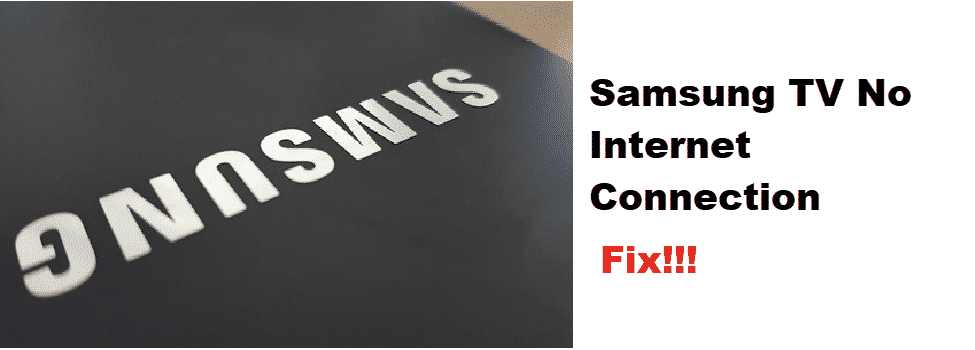
The TV is undeniably an important part of every home and smart homes are choosing smart TV for streamlined functionality. Similarly, people tend to use Samsung whenever they need a smart TV.
So, if you are struggling with the Samsung Smart TV no internet connection issue, there is nothing to worry about because we have added easy troubleshooting methods!
Samsung Smart TV No Internet Connection
1. Reset
First of all, you should try resetting Samsung TV because it helps fix the internet connection. Before doing that, you can check the connection strength through the status menu. If the connection seems weak, we suggest changing the position of the router. On the other hand, if changing the position of the router doesn’t work, we suggest resetting.
To begin with, you need to reset the Samsung Smart TV by taking out the power cord from the TV. Once the TV switches on, we are pretty sure the internet connection will be streamlined. In addition, you can try resetting the router as well. For resetting the router, you need to remove the power cord from the power outlet as well as the router to ensure the signals are properly dissipated.
2. Factory Reset Settings
If resetting the TV and router didn’t fix the internet connectivity issue, we suggest that you opt for the factory reset settings. To be honest, the factory reset is pretty convenient as you can find the reset option under the General tab in the settings app. When you hit the factory reset button, you will need to add the PIN (you need to use the default PIN). When you conduct the factory reset settings, the changes will be deleted.
3. Firmware
When it comes down to the Smart TVs, you need to ensure that they must have the updated firmware. This is because when the firmware is dated, internet connectivity will be impacted. So, you need to ensure that the firmware has been updated on your Samsung Smart TV. Also, the firmware must be properly configured to ensure the connectivity is streamlined.
4. Bugs
The bug is a pretty consistent issue with Samsung Smart TV because it happens with the software. In addition, it can impact the corrupt network settings as well. So, if you are suspecting a bug in the TV software, resetting the TV should solve the issue.
5. DNS Settings
When the DNS settings are not being configured properly, it will result in conflicts in the network. Also, it can impact the connectivity between the Samsung Smart TV and router. With this being said, you need to manually change the DNS settings to ensure internet connectivity is streamlined.
6. Connection
If you are still stuck with the connection issues and internet connectivity with Samsung Smart TV, it means that the connection has been interfered with. With this being said, you need to check the cable connections to and from the TV and router. If your Samsung TV has suitable ports, we suggest that you connect the internet cable directly into the TV’s port.