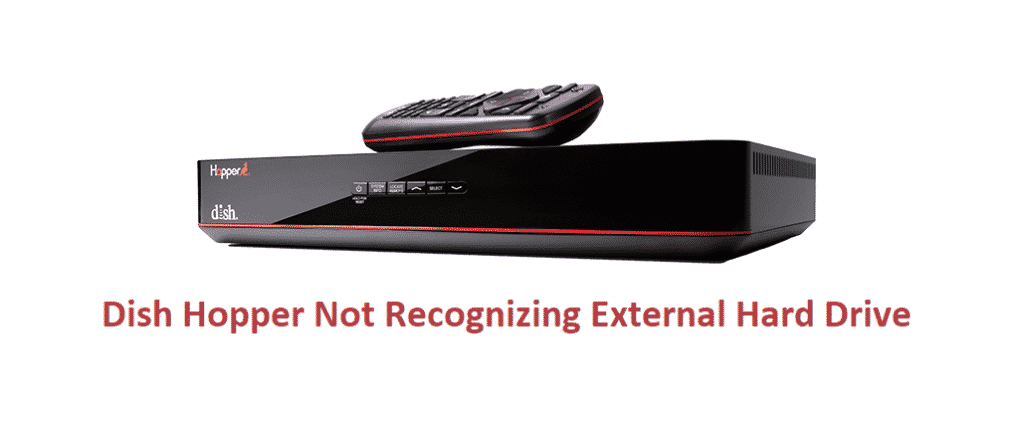
Hopper is a great line of DVR set-top boxes being offered by the Dish Network that is one of the best satellite internet service providers across the US. Hoppers are pretty great and they come with their own hard drive with enough storage to house anything that you might want for hours and hours of streaming without having any issues. But the thing is, you can never have enough of your favorite TV shows and the content you love and you might also want to be able to take it with you while you are traveling.
This requires you to have the right external hard drive that not only expands your memory but also ensures that you can take the data wherever you want. Although it works flawlessly, sometimes you can have issues with your Dish hopper not recognizing the external hard drive, and here is how you can fix that.
Dish Hopper Not Recognizing External Hard Drive
1) Check compatibility
While you might think that a hard drive runs on universal connectivity medium and that you can connect any USB powered external hard drive with your Dish hopper. Unfortunately, that is not possible and it supports a specific range of hard drives that you can use over the DVR. So, you might be facing some troubles if you don’t have the right hard drive that would be compatible with the hopper DVR.
The best way to have this fixed is to go to the Dish website and you will find a list of all those compatible devices there that you can use with your hopper DVR. This way, you will be able to get the right idea if you can use your external hard drive with your DVR, or you will need to have it replaced with a compatible model.
2) Restart the DVR
If you have used the hard disk before with your DVR and you are unable to make it work for some reason, there is not much to be worried about as this can be fixed pretty easily. All you need to do is to restart your DVR using the remote or power button and this will help you get the issue fixed in no time.
Once your DVR is restarted, you can try accessing the external hard drive again that you were facing the error with and it will work without any problems.
3) Check the cable and hard drive
Now, there are some chances that the hard drive might have gone bad or there can be some sort of issues with the connecting cable that you are using to attach your external hard drive with the DVR box. To have this issue fixed, you will need to check if both of them are working fine.
External hard drives are supported by most PCs and you will have a spare cable around as well. So, just try it out connecting with some other device to see if it is working fine or needs some repairs. Most of the time, the issue is with cable and a simple cable replacement will get the job done for you.
Negative. The hard drive we have works 80% of the time. The hopper box just randomly does not show the hard drive, and restarting it does not help. We’ve tried everything to get it to show up, but nothing works. After a few hours, and sometimes days, it will show up again.
Same problem here…
Same problem here. Sometimes restarting it will work and sometimes it doesn’t.
Same problem here sometimes external hard drives are available with other devices box but most the time not. I purchased both external drives from Dish
Hit the home button twice … menu …go to settings … go to tools … got to technician settings … go to receiver reset to previous setting … only works for the day … then you have to do it again tomorrow … but it works every time
scenario..
External HD WORKING…4 Terabytes.
Lost my DSL for 2 days..got it back…receiver came back online.
Now…can’t see EXTERNAL HD…YES IT SPINS AND LIGHT ON.
Call Dish…recycle…new software update…strange receiver has not updated in mornings in standby.
New usb cable…no EXTERNAL HD.
THIS IS MY SECOND TIME TO BE LOOKING AT A REFORMAT…not happy
I go to settings but I don’t see “tools” What am I missing?
Tools is under “Diagnostics” in settings.
Worked thanks
issue is very frustrating
Thanks Joe that works
So it’s the same thing with me I have a 3.0 external hard drive it’s been working just fine it told me to update my box I did now it doesn’t recognize it I’ve been using it 4 months and no problems until this morning can anybody tell me how to fix this please
I have had this problem since the 1st day it was installed on 02/20/2021 and have had a total of 5 Hopper 3’s replaced for repeated booting, So when they 1st replace the new Hopper my 4TB HDD shows up until the next morning, I guess that is when dis does their testing and software updates. It makes me mad because I record a LOT of shows.
Here is my work around. 1st power down your external HDD then unplug the USB cable from the Hopper and Go to front of Hopper, lower the door and push the reset button, be patient and let it do it’s thing. After it boots back up do not plug your USB cable back in. Push the home button 3 times kinda of quick, it is located between the DVR button & Guide button. You should have a screen pop up, it says Diagnostics. To the left of your TV screen you should see a list of options. Using you remote go down until you get to TOOLS. Now there should be a RED rectangle high-lighten the TOOLS. Now use your remote and in the center of the remote you see SELECT, you have 4 ways to use the arrows on the same section ans the select button is at. Use the far right arrow to move it over to RESET HOPPER, it will be highlighted with a RED BOX. Now hit the select button. It will ask you if you want to reset the receiver, click on yes. Wait a few moments and the Hopper will reset. After it resets and you have your picture back on your TV, Plug in your USB into the Hopper, then power back up the HDD. You will see you power light blink a few times then it will stop. WAIT….! In a cop;e of minutes if will start flashing and it will for a while depending how much is on it. After it has completely stopped toy should see a display box pop up say you have connected a USB device, If it does you are ready to go.
Hi Thomas. I followed the steps you outlined in your March 7, 2022 post and it worked. Hooray! I can watch Game of Thrones again. Thank you for explaining the reboot process step by step including the “waits”! I believe the “waits” were the instrumental key in getting my external hard drive to work again. I’ve been a customer of Dish since October 2000 and have had this issue occur several times over the years and just kept buying new external hard drives to rectify the problem. Sadly, the tech department at Dish has not been much of a help in this regard. Now, in the event it happens again I’ll use the steps you’ve outlined and save money. I like Dish and plan on staying with the company but, their tech support leaves “a bit to be desired”.
As we all know, many hacks never work, this is one of the few that actually worked great for me – thanks Thomas for sharing
The problem has to do with dish and their software piracy program being reset every other day and the hopper looking at the ext hard drive and thinking it is not a valid (legal copy ) . It is a DISH programing problem and they will not fix it. all you can do is keep rebooting it till it picks up or go to Direct TV.
Our external hard drive has “gone missing” several times over the years and it has always taken a lot of time and energy to get it working again. When we did, it was hard to know exactly what caused it to come back online. Thomas, your procedure worked perfectly the first time. I’ll file this one away for when it happens again. Thanks!
Hello everyone….. I just got a Hopper 3. I am very disappointed!! My old outdated receiver did a much better job at mounting external hard drives. I have tried the tips described above and still the brand new hard drives ( yes pleural) I baught two 6 TB drives. This new receiver is not worth the aggravation
In general I like DISH. That said, DO NOT invest in an external hard drive to store movies or shows you want to keep. I had about 80 movies stored when, what I assume was a DISH software update caused my hard drive to stop being recognized by the hopper. DISH techs were no help. After jumping through numerous hoops with no success, they sent out a new hopper, which also couldn’t see the the hard drive. I tried everything to try and restore it, to no avail. I ended up having to reformat the hard drive, which of course means all of my movies were deleted. Bad, bad, bad …