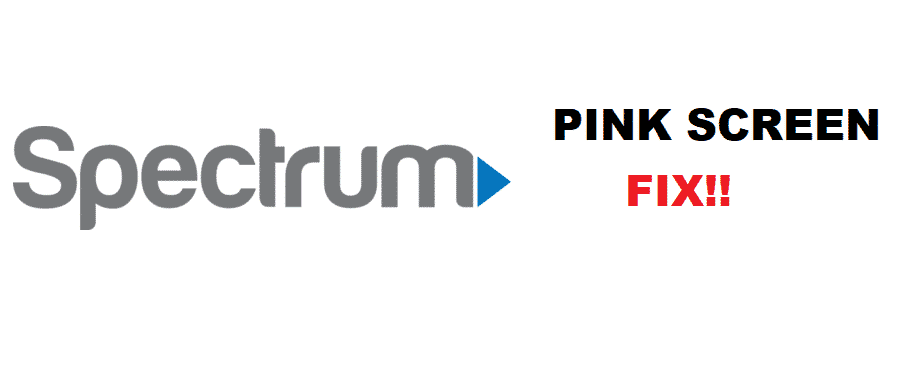
It can be more than disturbing when you are watching TV with our guests after a nice dinner, and your TV screen goes pinkish. Is there any quick solution to that so that you could continue your quality time? Definitely. You need, not to panic in this situation, as now that you are here, we will try to guide you out of this trivial problem.
Troubleshoot Spectrum Pink Screen Error:
1. Check If The Both Ends Or Your HDMI Cable Plugged In Firmly
The pink tint on your screen is due to the weak signal received from the cable box to your TV. To eliminate this problem, un-plug the HMDI cable from both ends and re-plug them firmly. The cable should not be loosely plugged as it will a trembling rock in the pathway of strong signaling from the cable box of spectrum TV.
2. Is HDMI Cable Okay?
If you have plugged in the cable firmly and you are still stuck with the same pink screen, check if there is an issue with the line itself. If the cable packing is torn off, cover it with any tape available. If the cable looks okay outside but not okay inside HMDI ports or the cable end, this will remove dust particles that might be causing problems. If it’s still not working, try changing the HDMI port to HDMI 2, or try a different HDMI cable.
3. Can Power Cycling Help?
Suppose none of the above-mentioned tricks helped. It’s probably an issue with the hardware components. The user now must power-cycle all the devices, the tv, router, and the modem. This issue occurs when the device is stuck due to power fluctuation, any glitch, etc. By power-cycling the device, there is a big chance that your problem fades away.
4. Can The Spectrum Support-system Help?
The 24/7 support tech system is made to help disturbed subscribers like you. You should call them, and they will try to guide you. They will also be innumerate the troubleshooting as mentioned above methods, and if you have tried them all already, they will check if there is any issue from their end. They will fix the issue by either refreshing your system or by clearing your credentials. If this still does not help, ask them to send a technician who would check the devices, and in case of any hardware malfunction, they will replace the faulted device with a new one.
We understand the hardship and irritation you are going through due to the pinkish tint on your TV screen, and to your best level, we have tried to fix your problem. To our best knowledge, these methods have helped the majority of Spectrum users. And will help you out.
For any related info about this topic, feel free to contact us. Your feedback in the comment section will be warmly welcomed and responded in time.