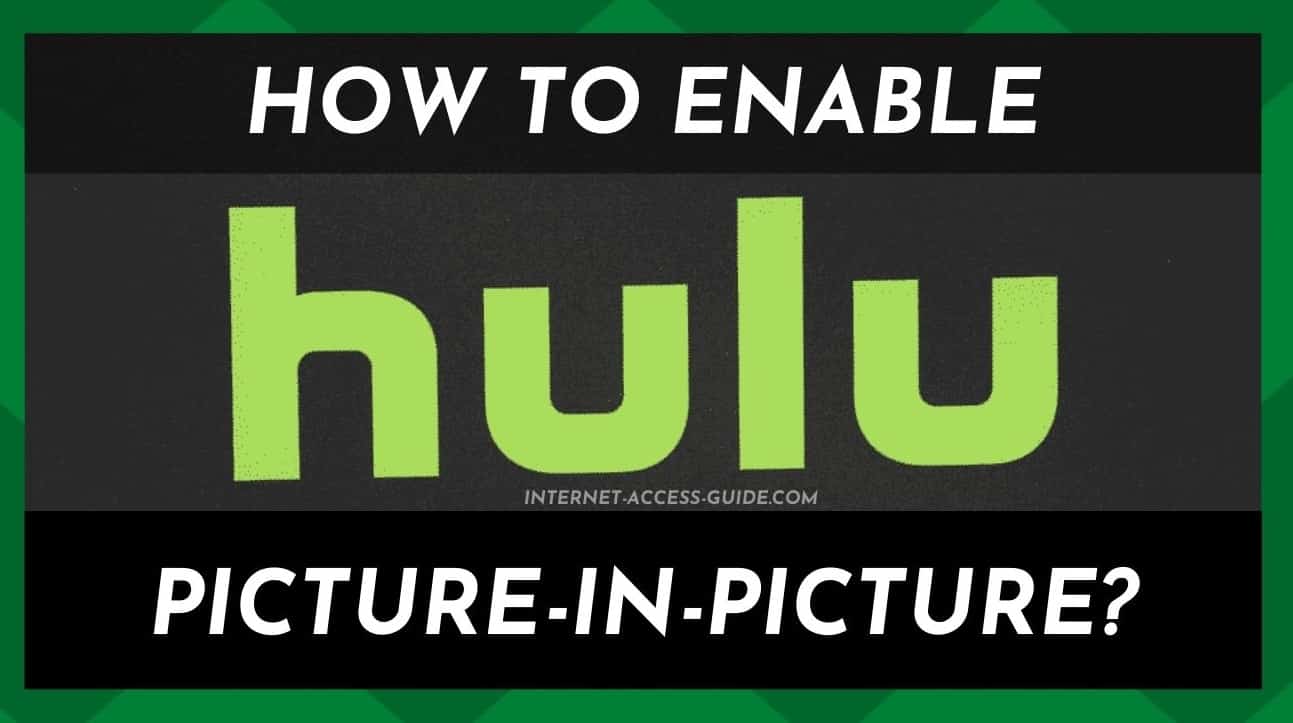
Technological advancements have led us to a stage in which we often seem to have the whole world at our fingertips. But can you use picture in picture while streaming Hulu?
That’s one of the most frequently asked questions by people who either use Hulu or are considering using it.
So, to answer the question, we’ve put together this article to help you understand everything there is to know about the PIP while using Hulu.
What is Picture in Picture?
In simple words, the picture in picture technique helps you run two screens simultaneously on a single screen without affecting the quality.
This method is primarily used when you want to run more than one program on the same screen.
But the question being asked is whether this method of splitting the screen in two is available on Hulu. And if it is, how do you set it up?
Hulu Picture in Picture
Is it possible that Hulu has the PIP feature across their platforms? Fortunately, the answer is yes.
Hulu is always coming up with great ideas and innovations to help its viewers enjoy premium quality video streaming using the latest technologies.
So, to make sure Hulu customers enjoy all the same benefits of video streaming afforded to other video streamers are providing, Hulu has introduced the Hulu Picture in Picture.
So, if you have been wondering whether a picture in picture is available while streaming on Hulu, then you have your answer.
But, again, we have another question which must be answered. That, of course, is how to activate the picture in picture mode on Hulu. To find the answer, read on.
How to Activate Picture in Picture on Hulu?
It depends on whether you are using a mobile app to run your Hulu or accessing it through a web browser.
So, let’s begin by looking at how to install Picture in Picture on a web browser.
1. Picture in Picture on a Web Browser
Let’s take the most common web browser, i.e., Google.
If you want to enable the picture in picture mode while surfing on Google, the only thing you need to do is:
- download the Chrome picture in picture extension.
- Once you have installed the video extension, look at the toolbar
- Click on the picture in picture icon
- Then you are free to enjoy Picture in Picture on Hulu through the browser.
2. Picture in Picture on an Android Device
- The first thing to do here is to enter your phone settings.
- Next, tap on Apps & Notifications.
- Once you have opened the Apps & Notifications setting, click on Advanced.
- Once you’re into your Advanced settings app, click on the Special App Access. This will lead you to the main page that you intended to visit.
- Now, after clicking on the Special App Access, tap on the Picture in Picture option.
- After tapping on the Picture in Picture option, you will see a number of apps that your phone owns.
- Click on the app that you wanted to enable Picture in Picture mode on. (For this case, please tap on Hulu App.)
- After tapping on the app, click on the toggle on button. You have now enabled the Picture in Picture option for your chosen app.
Conclusion
The information in this article should help you access the Picture in Picture mode in Hulu. If you have any further questions, get in touch using the comments below, and we’ll do our best to answer them for you.
As of February 2021, picture in picture does NOT work on Android 10 (or any version of Android). If you care about getting it added, contact Hulu directly so that they may reconsider.
This did not work. Pip is enabled for my Hulu app, but it doesn’t go to pip when minamised. It closes the app and stood playing the video.
PIP is enabled, but doesn’t work for Hulu. Can’t do split screen either.
Set at pip yet hulu stops and closes when minimized.
Why can’t android do this
Why hasn’t the Android PIP issue been resolved yet?