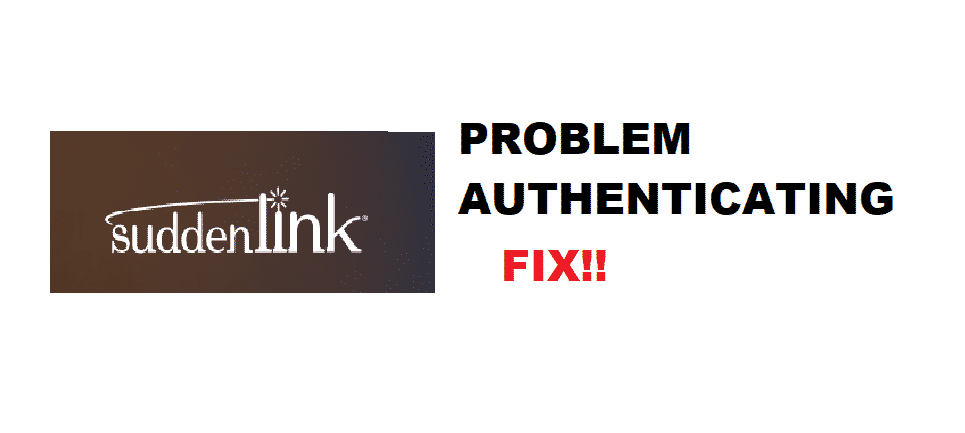
Suddenlink is a subsidiary of Altice USA that provides cable TV, home security, broadband phone, and high-speed internet. Founded in 1992, the Suddenlink headquarters is situated in St. Luis, Missouri, United States of America.
When you subscribe to a Suddenlink internet package, the company lets you set a username and password. The username and password are then used to access your Suddenlink link account which allows you to set a new username and password. It also allows you to check your payment status, read your bills, and much more.
Your username and password are extremely important because without them you’ll be barred access from your Suddenlink account.
There is an error that says, ‘there was a problem authenticating please try again later’. This error occurs due to two reasons, incorrect username/password or a blacklisted account.
Troubleshoot Suddenlink There Was A Problem Authenticating Please Try Again Later
Here in this article, we will tell you how to fix this issue so you could successfully login to your Suddenlink account.
- Blacklisted account
An account is blacklisted if the user of that account has not paid the Suddenlink internet bill for a period longer than 2 months. As a result, when you’re trying to log in, the site bars your entrance by displaying the message, there was a problem authenticating, please try again later.
So make sure your bills are paid on time if you want to access your Suddenlink internet and account.
- Incorrect username/password
Another most obvious reason for receiving the, ‘there was a problem authenticating please try again later’ message, is an incorrect username or password. To fix this, you’ll have to recover your username/password.
To recover your username you’ll need the Suddenlink Account number and PIN.
Follow these steps to recover your Suddenlink username:
- Type the Suddenlink URL within your web browser’s URL search bar.
- After accessing the Suddenlink website look for and select the option called ‘Email’. Selecting Email will open the login menu.
- Instead of entering your username and password, select the option ‘Forgot Username’.
- Just below Forgot Username, you will select the option for using Account Number.
- Fill in your Suddenlink link Account Number and PIN number within their respective boxes. If you don’t know where to find your Account Number or PIN number, select the option ‘how do I find my account number and access code?’
- Select I’m not a robot option and wait for it to process before clicking the Next button. If your account and PIN numbers are valid you’ll see your correct username displayed on the screen.
Recovering your Suddenlink password:
- Type the Suddenlink URL within your web browser’s URL search bar.
- After accessing the Suddenlink website look for and select the option called ‘Email’. Selecting Email will open the login menu.
- Instead of entering your username and password, select the option ‘Forgot Password’.
- The page will ask you to input your Suddenlink account username and fill in the security question with the correct answer.
- Click I’m not a robot box after filling the boxes with correct information.
- Clicking next will display the correct Suddenlink account password.
I have one been able to access internet for maybe 30 minutes a day. Our home phone is tired in. I had to choose to pay one or the other with the last round of bills. I paid Suddenlink home phone and internet bill. I was reassured the issues would be fixed. The was on or around the 11 of June. I have my own business so. Ya this is a nightmare to say the least. I will connect say I am connected, However, that I have no access to the internet. I have tried everything! This has cost me a great loss. Anyone else having this type of issue?