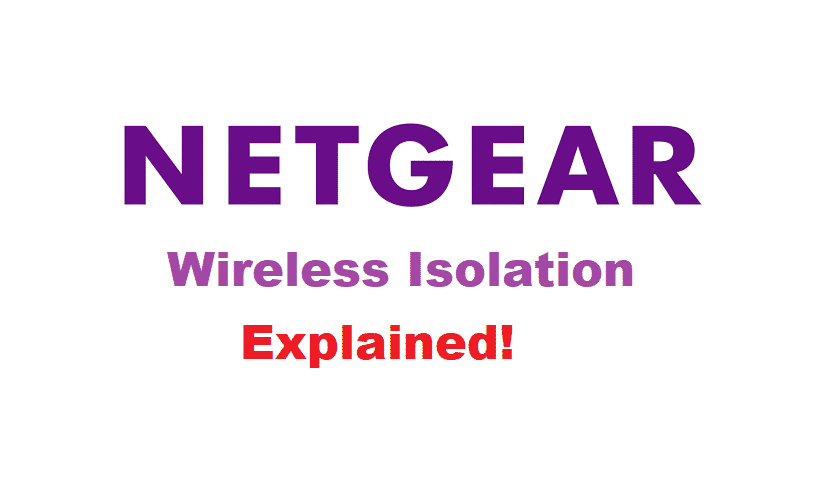
Netgear is a Californian based company that focuses on computer networking. They operate in three business segments including retail, commercial, and as a service provider.
Moreover, Netgear covers a variety of widely used technologies like Ethernet, powerline, and wireless (Wi-Fi, LTE), focusing on ease-of-use and reliability. The most common products covered by this multinational company are routers. From recent developments in technology, these Netgear routers now come with a new setting called ‘wireless isolation’.
You might be questioning what wireless isolation exactly means. If that is the case, then let us begin by explaining its functionality and use.
Netgear Wireless Isolation
Wireless Isolation
Sometimes known as client isolation, this is an option present on wireless routers. After you enable this feature on your device. It will prevent all the computers that have been connected with the internet connection wirelessly to access information and resources from the devices or computers that have been connected through a wired connection. This will also stop devices that have been connected wirelessly to connect with other wireless ones. Therefore, isolating all the devices on the internet connection.
This function is mainly used as a source of protection. Making it so, you can deliver wired and wireless connections at your home or office using the same internet connection. But, without the risk of getting your data and information out to possibly undesirable guests.
It is an extremely helpful feature for companies and businesses. For instance, they can provide their faculty or staff with a data tethering in the lobby without the risk of getting hacked.
Without this feature, anyone connected to the connection will not only have complete control over devices containing all the data in that corporation’s network. They could also access data from all the devices that have been connected at the moment.
This feature can also be really useful if you don’t want your guests to have complete access to your wired network. Furthermore, their computer or device might be infected, so it’s always a good idea to limit the damage.
Netgear Wireless Isolation
Most high-end routers now come with support for this amazing feature. However, they might slightly differ from each other. If you are using new devices from Netgear, then most likely they already have this feature supported. You should also check their website or the manual log to confirm that as well.
How to Turn It On?
This feature is usually disabled by default. However, if you feel the need to switch it on then start by logging in to your router’s settings. The default user name for your login will be ‘admin’. On some Netgear devices, the setting could be present on the main wireless settings page. Though, on most of the devices, it will be found by going to ‘Wireless settings’ and then proceeding to turn it on from the ‘wireless isolation’ tab. Just tick the setting to turn it on.
Click ‘apply changes’ to save the new settings. Afterward, restart your router to make sure that your settings have been applied without any issue.