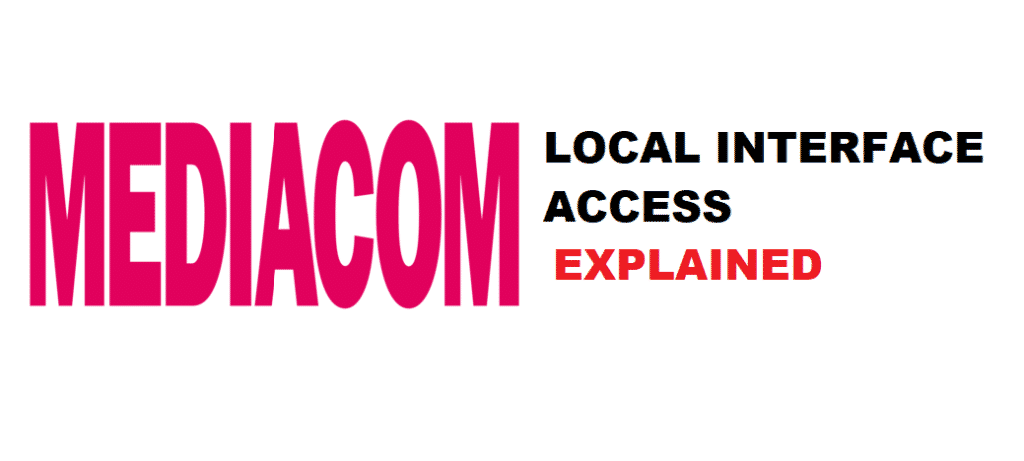
Mediacom is reasonably popular among small businesses and personal Wi-Fi networks. Their speed and availability are exceptionally moderate. People prefer their services for their local network connections. Mediacom Home Network Manager gives you multiple options to choose from. You can easily access your router’s and home network settings with the number of options available on the Mediacom Home Network Manager. “Local Interface Access” is one feature on the Mediacom routers. We will walk you through some of the relevant details regarding this option. Read on.
Mediacom Home Network Manager has the option for “Local Interface Access” in the control panel.
Local Interface Access Mediacom
What Does “Local Interface Access” Option Do?
There is an option of “Local Interface Access” on the control panel within the Home Network Manager on the Mediacom router. When you enable access to the local interface for your connected device from the Home Network Manager, you are immediately given access to see and check an entire interface from all other computers that are not connected to your local network.
This option also lets you check if you see or interact with other devices connected to your local area network.
Suppose you have an unsecured network file shared on your local network and are willing to create a guest network. In that case, you can easily share your internet with your internet-deprived or needy neighbor without having to worry about them interfering with your shared folders and files.
“Local Interface Access” kind of gives you a flexible option to share your internet with people within a secure connection.
How To Enable “Local Interface Access” Option?
To enable the local access interface in the Mediacom router settings, all you would need to do is:
- Go to the “View Local Interface” section.
- Click the “Enable Local Interface Access” button on the dialogue box.
That’s it; you have no access to other computers interfaces with the local interface access option.
Now that you have a fair understanding of what this option does and where it is located—Mediacom Home Network Manager, let us comprehend what Mediacom Home Network Manager is.
What Is Mediacom Home Network Manager?
Mediacom’s Home Network Manager permits you to share your Mediacom Internet services among all the other connected devices in your home within an affordable process. You wouldn’t have to establish another internet connection as you can get internet access with the same device.
Moreover, Mediacom Home Network Manager is one exceptional product that has a variety of multiple new features. All the enabled features help you attach yourself to your home network. You are allowed to manage your entire home network too.
All of these changes are made sure to be done by simply pressing a few buttons.
How to access Mediacom Home Network Manager?
To access the Mediacom Home Network Manager, all you would need to do is simply navigate homewifi.mediacomcable.com. Log in to the control panel using your Mediacom ID.
You may also, sign in to the Mediacom Home Network Manager away from home. The primary purpose of doing it is to monitor the network changes by accessing the local interface.