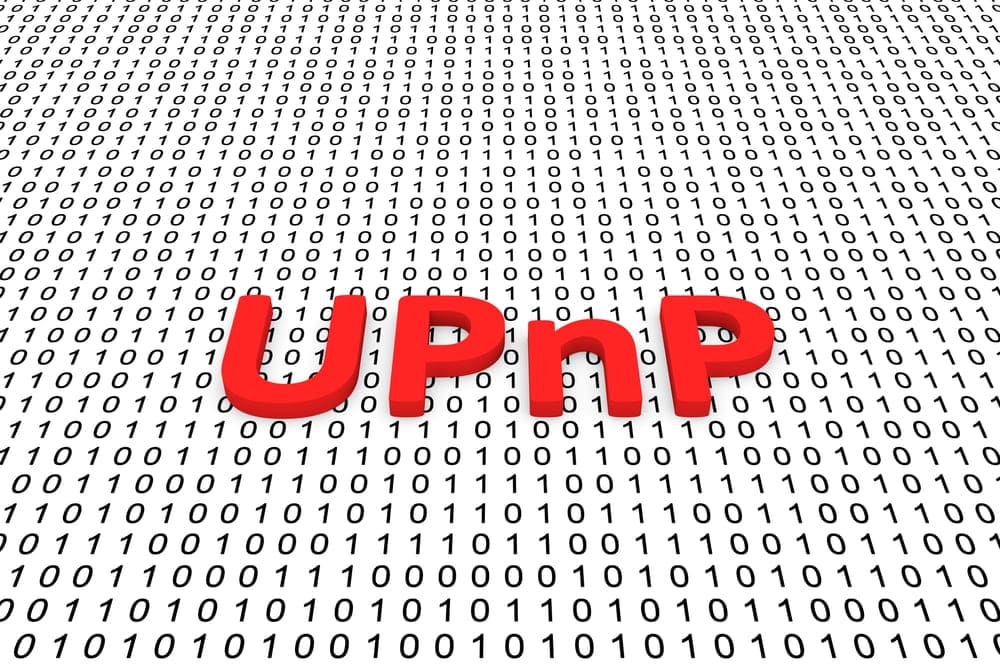
Having stable and fast working internet connections is one of the best things nowadays. This is because you can use these services to watch your favorite shows. Additionally, you can even contact your family, colleagues, and friends through both video or voice calls.
This allows users to stay in touch with their loved ones. Even most banks have started to provide users with online banking services. Aside from all of this, companies have been providing users with a bunch of features. These allow them to use even more services for their work or enjoyment. One of these is the UPnP feature.
What Is UPnP?
UPnP is also known as Universal Plug and Play. This is a protocol service that allows all types of devices, for instance, computers, mobiles, printers, and even gateways to discover each other. This discovery is done easily and you can then establish connections between all of these devices through your internet. The only requirement for this is that all of your devices are on the same network connection. You can share your data between these for any purpose.
How to Enable UPnP?
The UPnP is an amazing service that has been getting implemented on routers. Talking about this, you can only use this feature if it is on your router. While older models usually had this feature disabled on them.
Most newer routers have started to come with this feature enabled on it. To access UPnP, you need to login into your router’s settings. After this, go to the list of features on it and click on UPnP. This should tell the state of this feature and you can then switch it on or left it disabled.
What Is UPnP Advertisement Time to Live?
If you have decided to turn this feature on then you should note that this service works in two different types. The user needs to enter a value in the settings that determine the period for often the UPnP information is broadcasted to the other devices.
If you choose a lower duration then the status of your device will be fresh but the traffic generated might start to slow down your connection. On the other hand, if you set the duration to a really high number. Then the traffic will be low but it will be hard to determine the status of your router. Considering this, you need to set the value for these in between.
Additionally, the user also needs to set up a specific value for the number of hops their router will send. These are labeled as UPnP advertisement time to live in hops. After the packets are sent, the steps covered by them are counted in hops. Most devices, require this value to be set to 4.
Although, if your router fails to send the packets within four hops then they will be deleted. If you notice that you are not receiving the status for some devices, or they are having trouble connected then you can increase the value for them. This should allow you to set up UPnP on your router.