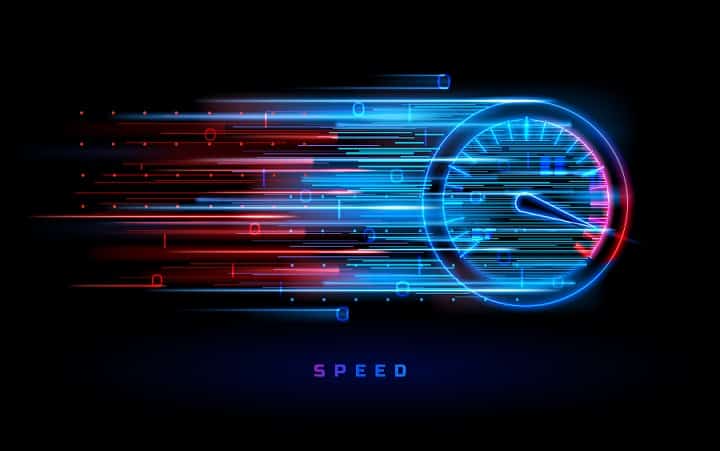
Web accelerators are software which is designed to speed up your browsing experience. They were originally designed for slower dialup connections but many broadband users now use a web accelerator such as Google Web Accelerator to speed up websites and graphics that tend to download slowly.
The early web accelerators appeared to be bogus since they tended to do more harm to your PC than good. Many of the older web accelerators promised a faster Internet connection but once you started to use it they downloaded adware, popups, and other annoyances that actually slow down your PC performance instead of enhancing your browsing experience.
The new generation of web accelerators are an improvement over the older programs and most of them actually do work and help to speed up your browsing experience. Most of the new web accelerators work with a wide variety of Internet connection types and do not contain adware and popup advertisements. A few of the programs go as far as blocking popups while offering additional features such as enhancing email tasks and opening attachments.
So what exactly is a web accelerator and how does it work?
Web Accelerators Defined
You can obtain a web accelerator in many different locations on the Internet. Although most of the web accelerators are reliable and do what they say they will do it is still important to do your homework before choosing and installing a web accelerator. Like anything else you download from the Internet there is still a chance it can contain malware so invest the time to read the reviews and talk to others before choosing a web acceleration program.
That said a web accelerator is software that you obtain from a reputable website for download and installation. Once it is installed on your PC it remains in your system tray and works with your browser to speed up your web browsing experience. You can choose to turn it off when not in use or if you leave it running it will automatically activate whenever you open your browser. Web accelerators are available in both free and paid versions and they are designed to work with a wide variety of operating systems.
How a Web Accelerator Works
If you are interested in the technology behind a web accelerator in this section we will explain how it works to speed up your Internet browsing session. There are several different technologies which can be used to speed up your browser. The most popular type is what is commonly referred to as caching or a look ahead accelerator which also offer technology that optimizes your network connection.
When you are not using a web accelerator standard web browsing utilizes Transmission Control Protocol or TCP. This is a connection that is available to everyone and tends to deliver a default or one-size-fits-all type of service. This means that your browser does not perform at optimum speed.
When you use a web accelerator it deploys a different type of protocol that helps to improve network performance. The protocol is known as PTP or Proprietary Transport Protocol and uses a customized approach that automatically adjusts to the type of network you are using which results in faster web browsing.
Caching acts as a look ahead accelerator by saving web pages that you have previously visited in the cache on your PC’s hard drive. When you revisit the page it will load from your cache instead of from the Internet which results in faster browsing.
When you load web pages the conventional way the graphics are loaded one at a time. If you have a slow Internet connection surfing the web can prove to be very frustrating since the web page is not fully usable until all of the graphics have been loaded. When you use a web accelerator it deploys compression technology which makes the most of image data by compressing it for faster loading. The end result is web pages that can be accessed within seconds after downloading and without sacrificing image quality.
Typical components which can be compressed for faster loading include web page text, web page elements such as HTML coding and JavaScript, graphics, and various email components. Online data which cannot be compressed include secure pages that utilize Secure Socket Layer (SSL) encryption such as the login page for your financial institution, streaming video and audio, and certain files that contain media.
How to Use a Web Accelerator
When you find a web accelerator you want to use you are typically required to sign up on the website that provides the software. If it is a paid web accelerator you will be asked to enter your payment information over a secure connection. Once you have completed the process you will be prompted to download and install the software on your PC.
When you launch the software you are requested to enter the username and password you created when you signed up on the web accelerator website. Once you have entered this information the web accelerator icon will appear in your system tray on the main toolbar of your desktop. Depending upon the type of web accelerator you are using the icon will display a specific symbol to indicate it is running and a different type of symbol that tells you when it is not deactivated or not working properly.
If the web accelerator is running all you have to do is open your web browser and it will automatically begin to work with your browser. You should notice faster loading web pages and a significant difference in the performance of your network connection immediately after opening your browser.
Web Accelerator Costs
As we mentioned earlier there are many different types of web accelerators offered in both free and paid versions. If you happen to choose a paid version you will find most web accelerators to be very inexpensive costing you as little as pennies a day. Typically you can obtain a paid version for as little as $3.95 or close to that amount on a monthly basis. Other web accelerators are free as long as you sign up with the website before downloading and installing the software.
Finally, a web accelerator such as what Google offers can use advanced technology which attempts to predict what you will click on based on past websites you have visited. The predictions are placed in the cache before you actually click which results in faster download times for web pages you are visiting for the first time.