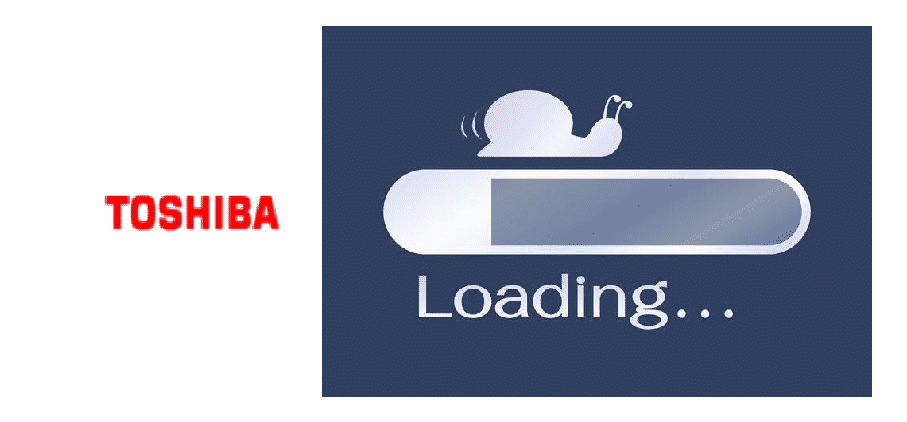
Have you been constantly seeing those spiraling dots that’d never cease to stop? If yes, then you are going through a slow internet connection. Slow uploading and crippling streaming are not less than a curse.
However, we have a fair idea that being an old and trustworthy company, Toshiba Smart TVs are considered as best. But there’s no exaggeration in the fact the users these days are facings some serious speed issues with Toshiba Smart TV.
One can’t go on blaming the Smart TV services because of sudden slowdowns in the speed. it is quite easy to identify the real issue that might root back to the poor Wi-Fi connection or slow internet speeds.
In this article, we have pinpointed all the necessary troubleshooting steps to help you get your fast speeds back. Streaming on your Toshiba Smart TV hell-bent with awfully slow speeds can be super annoying. Although, some quick and easy troubleshooting solutions can lessen your issue to a great extent.
Toshiba Smart TV:
From the very beginning of the streaming world, Toshiba TV devices have been thriving with full swings. How? The lowest number of users’ complaints made it possible. With cutting-edge features and big screen flawless display, Toshiba Smart TV has never given any chance of regret to its customers.
Moreover, Toshiba TVs are quite compatible with DVD systems and cables. Other than that, the enabling of the Wi-Fi feature has added another layer of excitement to Toshiba Smart TVs.
Unluckily, with the equipment being poorly arranged and the internet speeds incredibly slow, Toshiba Smart TV is not being helpful with streaming services. Network issue is the main reason behind the absolute slow speeds. Try to fix it ASAP with our top-tier troubleshooting solutions.
Ways To Troubleshoot And Fix Toshiba Smart TV Slow Internet:
The following troubleshooting ways are 100% recommended. To minimize your slow internet speed with your Toshiba Smart TV effectively, follow up these steps:
- Perform An Internet Speed:
Navigate to the internet browser of your Toshiba Smart TV. Search for the speedtest.net. perform the speed test and get the results in a matter of minutes. Carrying out a speed test before reaching to any conclusion is very helpful. You get to know your internet’s actual speed. after identifying, it gets quite easy to find the origin of the issue.
- Have A Proper Check On Your Devices’ Range:
Most of the time, we do not have any idea but we kept facing sudden slowdowns and awful buffering in our streaming. Why would that happen so often? Well, the answer is our sheer ignorance towards how distant we have kept the Wi-Fi router and your Toshiba Smart TV.
Without both of the devices placed distantly, there would be powerful contact. As a result, extremely weak Wi-Fi signals would ruin your streaming speed. Make sure you keep both of them together.
- Restart Your Wi-Fi Router:
Unplug your router or modem for few moments. Then, plug it back. A little push would be given to the network by resetting the router. although, this can be super effective for giving the best streaming speeds.
- Switch To Wired Internet Connection:
Now that even ranging your devices and resetting them wouldn’t help, you are recommended to switch your wireless connection to a wired one. Factually, the Ethernet cable would maximize the signal strength. As we know that excellent signal strength gives the best streaming speeds.
- Check Interference:
Another way to make your Toshiba Smart TV streaming less insufferable is by putting your router or modem away from the concrete surfaces. Such surfaces create hurdles with Wi-Fi signal to reach to the desired device.
- Keep Your Software Updated:
Most of the people in a hustle, ignore this major issue of your streaming speed going down. Old versions of your Smart TV apps and services would never cease to stop buffering for you. make sure you update your firmware and the browser version.
Conclusion:
There are only 10% chances that your internet speed wouldn’t improve with the above-mentioned steps. However, if your Toshiba Smart TV still keeps on giving the worse speeds; reach out to their helpline ASAP.
Furthermore, you are recommended to find your speed test and examine the condition of your Smart TV.