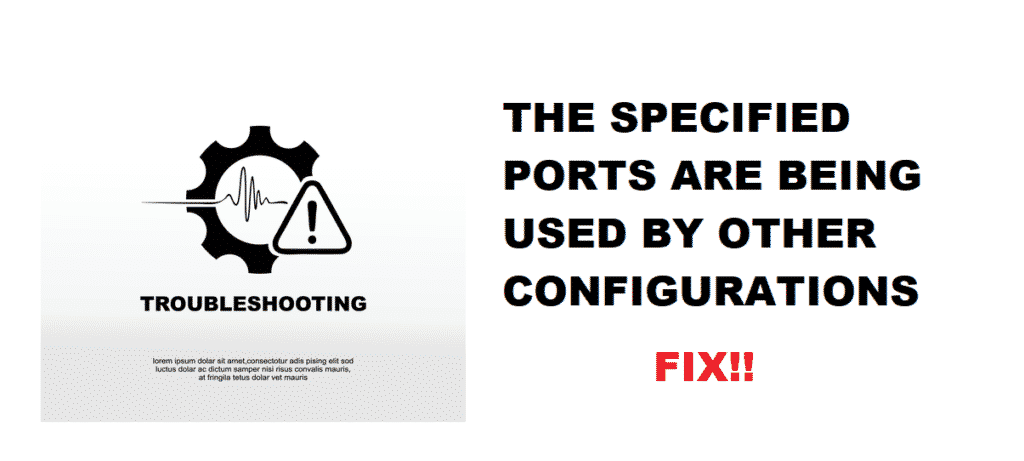
For those who build a new computer and network, you might think that everything is going to be perfect. However, when you start using the internet, you come across the “the specified ports are being used by other configurations” error; what a bummer! So, if you want to get rid of this issue, we have added some troubleshooting tips to handle this issue effectively!
The Specified Ports Are Being Used By Other Configurations:
Port Forwarding
If you are struggling with this error, we should try allowing the port through the firewall. In addition, the router’s port should be port forwarded. With port forwarding, you will have some extra doors open that allows the travel of traffic into the network. So, if you want to get rid of this error through port forwarding, we have added the steps for port forwarding, such as;
- First of all, you need to login to your router through the gateway address
- Add your login details on the login page (these details are usually available below the router)
- Scroll down to the port forwarding settings from the advanced option
- Insert the name of your specific device and enter the port that needs to be forwarded, such as both or TCP/UDP
- Now, add the internal IP address and hit the apply button that saves the settings
- You can use the port checking tools to see if the port forwarding is successful (all you need to do is enter the port number and these tools will share the information with you)
VPN
Internet users tend to use VPN services to ensure they are safe from threats and cyberattacks. Well, the VPNs might save you from such threats, but it can disrupt the port settings, restricting the use of the internet. In this case, it is suggested that you switch off the VPN, and the “the specified ports are being used by other configurations” error will be fixed up for you.
Built-In Firewall
For everyone who is using the latest Windows and operating systems, you must be aware of the fact that it has a built-in firewall. When the firewalls are switched on, you won’t be able to optimize the internet browsing. So, if “the specified ports are being used by other configurations” error is there, you should try switching off the firewall. However, once you are done using the internet browsers, make sure you switch the firewall back on because it saves your system from unpreceded threats.
CMD Settings
When it comes down to the “the specified ports are being used by other configurations” error, it’s time to tweak up the CMD settings. For this purpose, you need to follow the below-mentioned steps;
- First of all, open the CMD as admin
- Check the IP address of website and router
- Now, use both IP addresses one by one to run the CMD
- There are high chances that one of them will work
- So, whichever work, just save the settings, and you will be able to use the internet