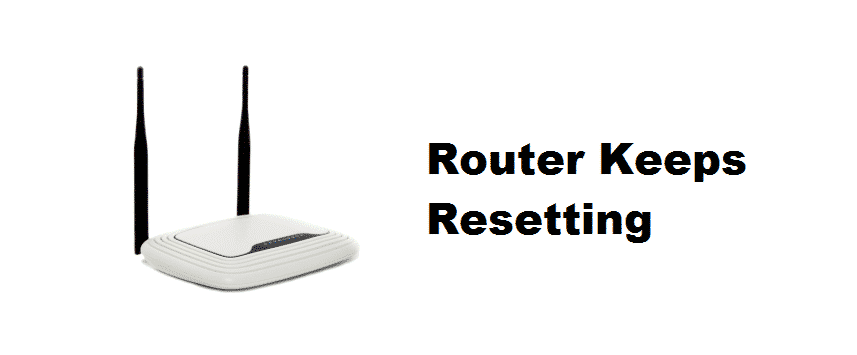
Wi-Fi has not only made our lives considerably easier but also has made us dependent on it. Today, we have most of the devices at home that we use Wi-Fi to connect to the internet. However, the slightest of disruptions in your internet connection can cause you great inconvenience that you don’t want. You might be working on some project, being a part of some team meeting, or simply streaming Netflix and your router starts to reset on its own. If you are facing the same problem, we can help you fix it in a few simple steps. Here is how:
Router Keeps Resetting: 6 Ways To Fix
1) Restart your Router
The first step to solve any issues on your router is to restart it. There are multiple software and hardware components working together to run your router efficiently. It might be getting stuck due to some bug or error and restarting it should be enough at most times to fix the issue for you. All you have to do is long-press the power button and it should start working for you again after rebooting.
2) Check Power Outlet and Switch
Another thing to consider this scenario is that you need to give your power outlet a good look. Your switch could not be plugged in correctly and hanging loose, that could result in issues with your router keeps resetting on its own. Ensure that the switch is plugged in correctly and there are no sparks at the point. You will also need to ensure that you are using only genuine power supply to the router that came out of the box or is bought through the OEM.
Another thing to consider here is getting a UPS for your router if you intend to have an uninterrupted power supply for your PC and there are frequent power outages at your place. This will avoid any chances of your router resetting on its own if there is a power outage in your area or low voltage.
3) Reset it to default settings
You can also try to reset your router to default settings by pressing the reset button for 10-15 settings until the lights blink on your router. This will be a small button beside your power button at the back of your router and will ensure that any settings that might be messing up with your router, causing it to reset it on its own are fixed properly. Resetting your router solves most of the issues for you so, it is definitely worth giving a try.
4) Update the firmware
You can also try updating the firmware of your router if it supports that. Most modern routers come with an option that allows you to update their firmware or install custom firmware on them. If you are having some issues with your custom firmware, it is due time that you roll back to the stock firmware for your router and see if it works for you.
Even if you already have the stock firmware, you can try updating it and this will most of the time solve the issue that you are facing with your router that is causing it to reset frequently.
5) Check your Ethernet Connection
Most people might not pay attention to this, or this might not come to their minds but sometimes the problem can be with the ethernet connection itself and not the router. To start diagnosing, you will need to plug your ethernet cable in a laptop or PC that supports ethernet connectivity to ensure that you are getting uninterrupted internet connectivity on your connection. If not, you will need to check with your ISP to have it fixed for you.
Moving forward, you will also need to ensure that the connectors on the cable are tied properly and they are not damaged and causing the trouble for you.
6) Consult a technician
If you have tried all the above troubleshooting steps and are still not able to fix the issue, there are high chances that your router has gone bad and needs repairing or replacement. You will need to take it to a certified technician so they can have a look into it and provide you a viable solution to solve the problem for good.
router keeps resetting when connecting to wireless cable ,without connecting to wireless cable its run perfect ?????????
im using Tenda router pls guide ?