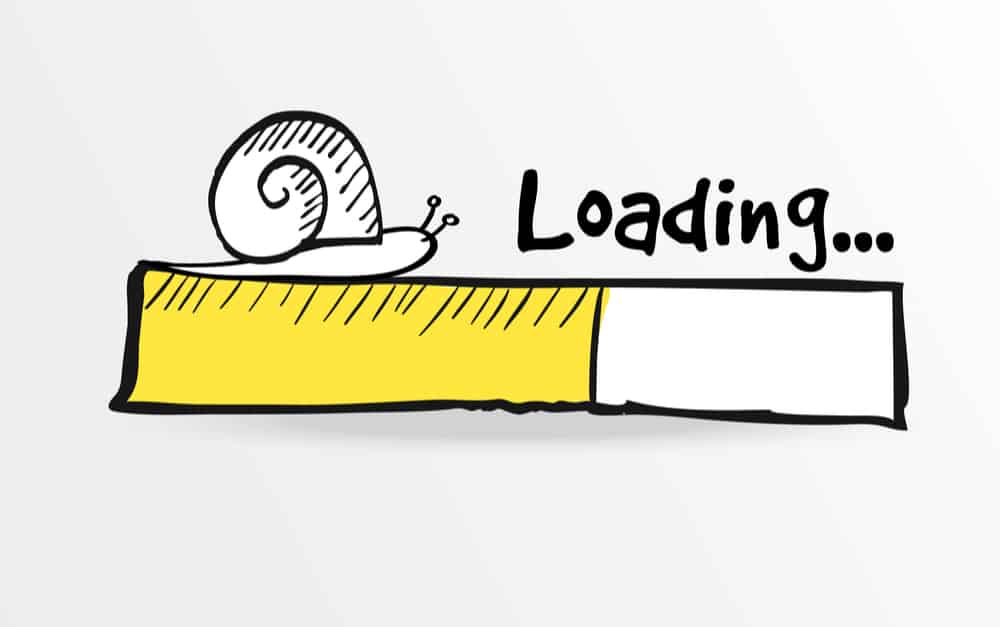
In the past few years, powerline networks have become the most preferred choice of people who struggle with patchy wireless connections. This is because powerline adapters help achieve an Ethernet connection without adding too many cables to the network. In case you are getting slow speed on Netgear Powerline 2000, various solutions can be tried!
How To Deal With Slow Speed On A Netgear Powerline 2000
1. Consider The Setup
To begin with, you need to be extremely particular about the setup. For instance, you must ensure that the powerline adapters are connected to the wall outlet rather than to extension cords and power strips. This is because these extensions can block the frequency that’s used by powerline adapters. It’s recommended that you connect the power adapters to the same main circuit to make sure the powerline signals don’t lose their strength. In case you aren’t aware of your home wiring, it’s better that you hire an electrician to help you identify the power outlets connected to the same circuit.
2. Distance
Distance is one of the most important considerations when it comes to powerline networks. To illustrate, if the signal has to travel a little farther, it becomes weaker. When you are using the Ethernet connection, the internet speed is limited to 100m and the powerline adapters have a range of around 200m (it’s different from the theoretical range). So, it’s important that you reduce the distance between two powerline adapters to make sure the signals don’t have to travel too much.
3. Circuit Breakers & Power Cables
According to some tests, the AFCI circuit breakers tend to block the powerline adapters, and since it’s challenging to change the circuit breaker, it’s recommended that you choose a power socket that’s not supported by those circuits. Secondly, if your home has old copper wiring, the powerline speed will be limited.
4. Noise
When it comes down to the main circuit-powered electronic devices, they are likely to produce electrical noise, which tends to interfere with the powerline network performance (yes, includes the phone chargers as well). For this reason, you must not plug the powerline adapter into a twin socket when another device is connected as it causes noise, which slows down the speed. The best thing about Netgear powerline adapters is that it comes with an in-built filtered outlet that helps deal with the electronic noise as long as you are careful about the socket.
5. Network
In case you have checked the sockets and cables but the speed still is not up to the market, it’s time to upgrade the hardware. You need to ensure that the base internet speed is good enough because that’s where the internet signals come from. It’s recommended that you conduct the internet speed test, and if the internet speed is slower than the advertised speed, you have to upgrade the internet speed.
6. Adapter
Yes, you have to be careful about the powerline adapter itself. This is because if you are using a Netgear powerline adapter, connecting the third adapter from another company will result in internet errors. So, it’s recommended that you change the adapter!