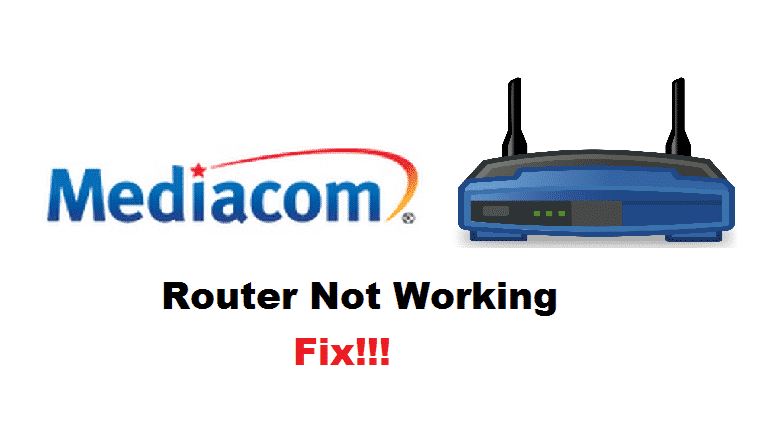
When it concerns the wireless internet connection with Mediacom, people prefer using Mediacom router because they help streamline the service and internet plan. On the other hand, the Mediacom router not working can adversely impact the internet connection. However, there are some troubleshooting methods that you can try to fix the Mediacom router!
How To Fix Mediacom Router Not Working?
1. Reboot
One might call reboot a cliché, but believe us, it can solve issues more than you can imagine. So, we suggest that you remove the power cord from the router and wait for five minutes. After five minutes, you can insert the power cord and it is likely to resolve the functionality issues with the Mediacom router.
2. Reset
In case the reboot doesn’t resolve the router functionality issue and the LEDs on the router are abnormal, you need a reset. The router reset should fix the configuration and minor software errors. In addition, the router reset will delete the incorrect settings that might be leading to impaired router working. For resetting the Mediacom router, press and hold the reset button on the router for around ten seconds. Once the router is reset, it will reboot automatically.
3. Cables
When it comes down to the Mediacom router, you would know that there are various cables connected to the router. For instance, there are ethernet cables and coaxial cables. For this purpose, you need to check that all cables are working properly and there are no damages. Even if there are no physical damages to cables, you can use the multimeter for outlining the continuity of the cables.
So, it doesn’t matter if there are continuity issues or physical damages, you need to replace the cables. In addition to replacing the cables, the users need to ensure that all cables are connected tightly to the Mediacom router. Lastly, the cables must be plugged into the correct port on your router.
4. Hardware Issues
Believe it or not, you might think that the Mediacom router is not working properly because there are hardware issues. For this purpose, you can get in touch with Mediacom and have them send the technical assistant to your address, so they can have a look at your router. On the contrary, if they don’t send a technical assistant, you can take the router to any hardware shop or professional technician for them to check the possible hardware errors. Once they fix the hardware errors, we are pretty sure that the router will start working.
5. Configuration
In some cases, there are incorrect settings or configuration errors on the Mediacom routers that are impacting the router performance. With this being said, you can log in to the router and check the settings. If the settings are incorrect, you can modify or update the settings for better router performance and functionality.
Some people fail to understand that a Mediacom service outage can lead to an ineffective internet connection with a Mediacom router. This is because a service outage will lead to connectivity issues and you will blame the router for no reason. So, don’t forget to check the outage map!