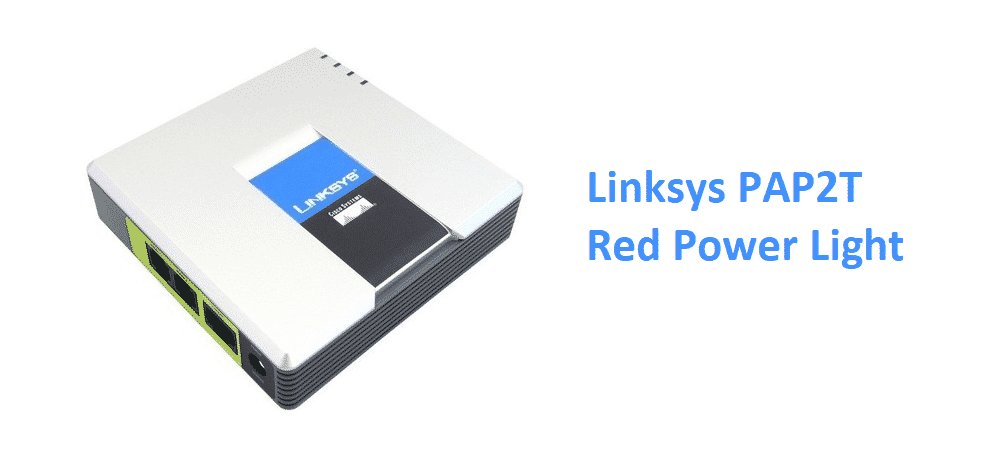
Linksys Pap2t is a phone adapter that enables the users to access high-quality telephone services through the DSL or cable Internet connection. The users have to simply plug it into the home gateway or router and use standard telephone jacks to connect the existing telephones. This way each phone jack operates independently with a separate phone number and phone service. It is like having two separate lines.
The Linksys Internet phone adapter is a reliable and durable device that enjoys great reviews. In case there is an issue with connectivity or the adapter, the LED lights situated on the router do a great job in communicating the issue. Power light, internet light, phone 1 & 2 lights are situated on the adapter. One of the rare issues that have been faced by some users is seeing a red power light on their device.
While it is common for the users to see a red internet light as it is indicative of not being able to connect to the Internet, it is relatively uncommon for the users to see a red power light. If you are seeing a red power light and are confused about it, here is everything that you need to know about it and the steps that you can take to troubleshoot the issue.
Linksys PAP2T Red Power Light: What Does It Mean?
When you see the red power light on Linksys Pap2t, it does not indicate any issue with the internet or connectivity, rather it indicates an issue with the power supply or the device or some internal issue with the device. Here are the steps that you can take to resolve the issue.
1) Check The Adapter is Getting Adequate Power
The first thing that you need to do is to check if the adapter is getting adequate power. You can do that by plugging the power adapter into some other power outlet. If the issue is resolved by changing the power outlet of the power adapter, it indicates an issue with that particular power outlet. However, if the problem persists, it probably means that the issue is either with the power adapter or the device itself.
2) Change Power Adapter
It is not uncommon for the power adapters to malfunction. They have a limited lifespan and you can expect an adapter to stop working after a few years. If this is the case then you will need to change your power adapter. Replace the power adapter with a new one, and then connect the device. Once the device is on, check if the red light has disappeared.
3) Change Your Device
If you have taken the steps mentioned above and you are still seeing the red light on the device, in most probability it is indicative of a damaged or malfunctioning internet adapter. Although there may be a fix for the device, in most situations it is recommended to replace it. So get a new device, and connect it the same way as the previous device was connected. If the issue was due to a faulty device, it will be resolved.