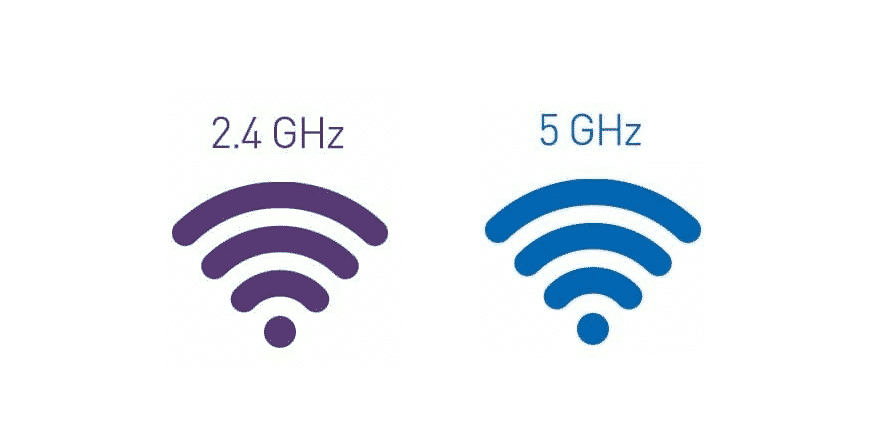
There are basically two Wi-Fi bands and both are best for the dedicated applications you might need to use them for. There are 2.4 GHz and 5 GHz Wi-Fi frequency bands being used out there and that allows you to pick the band you need to use. While 2.4 GHz band is perfectly great with the network strength, coverage and stability, 5 GHz wi-Fi enhances the speed and there are routers available out there that support dual band connectivity simultaneously.
So, it might get confusing for you to check which of the bands you are connected to. Especially, if it is a device that can work with both bands, you might need to know the band you are using. A few things that will help you sort it out are:
How To Tell If You Are Connected To 2.4 Or 5GHz WiFi?
Check On The Device
The first thing that you will need to do is to check on the device and that is pretty easy to do. You will need to open the settings on your device and then go to network settings. Here, under the list of Wi-Fi networks, you will be able to see the network you are connected to. Hence, you will need to open the properties of the network you are currently connected to and look for “Network Band”.
Infront of the network band, it will be stated 2.4 GHz or 5 GHz according to the band you are connected with currently on the network. This is the easiest way to know the band, yet if both bands on your router have the same SSID, it can get a bit confusing as the device will automatically be switching between the bands for better stability, speed and network coverage.
Same SSIDs
Most of the routers out there allow you to choose different SSIDs for both of the bands, or you can choose to keep the same SSID for both bands on your network. Hence, you will need to know that if the SSID is same, the device you are using will automatically be switching the bands if the coverage gets weak or if the speed is slower than the other band.
Different SSID
So, if you don’t want the device to switch between the Wi-Fi frequency bands automatically, or you own a device that doesn’t show network band for you, things might get a little confusing if you have the same SSID on both of the bands.
Hence, you should be utilizing the option to change the SSID on both bands in order to streamline the process and to be aware at all times regarding the band your device is connected to. It goes without saying that you just have to change the SSID on 2.4 GHz band and 5 GHz band, and you can name them anything according to your preference. This will help you out in sorting the issue at hand pretty easily and you can always know which band your device is connected to simply by looking at the SSID of your network.