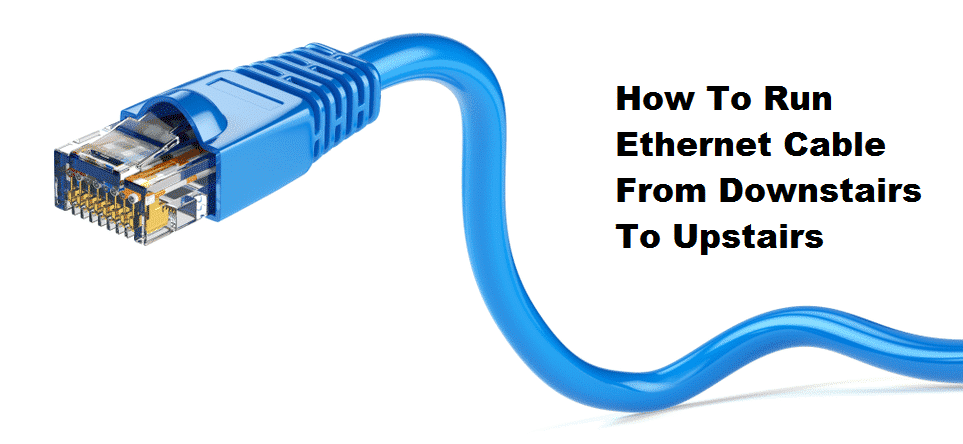
Ever since the internet has brought into our lives, our ways to communicate and interact changed. It is safe to say that the internet has by far the most permanent marks on our generation. Unlike wireless internet network which is pretty much easily available and can stay connected from any corner of the house, wired internet (Ethernet) has entirely different aspects. You are required to the hardwired cable connected to your modem to establish an Ethernet connection. In this article, we will walk you through an easy step by step guide for the Ethernet connection to run from downstairs to upstairs. Stay with us.
People mostly consider Ethernet as more reliable and faster than Wi-Fi connection which is why they always look for several ways by which they can extend their Ethernet connection. However, the whole procedure can be done by a technician as well but why bothering to pay for installation fees when you can do it on your own using simple tools and steps.
Step By Step Guide To Run Ethernet Cable From Downstairs To Upstairs:
Those who want to run and have their Ethernet cables extended from downstairs to upstairs are recommended to refer to the following easy steps properly.
- Measure The Cabling Distances:
In the very first step, you are required to measure the distance between all the devices on your upper floor, that you want to connect with your Ethernet cable. Keep in mind that your Ethernet cable will move from one device to another for proper connection which is why you will need to be sure about each measurement.
Make sure to cut extra 10 feet to avoid the miscalculations during setup.
- Locate Access Points Wisely:
In the next step, you must locate all the expected access points for your Ethernet cable. Make sure to pick a location as close as possible to your ground floor’s basement wall. To make the connection sit perfect, choose the location right above the set point on your ground floor.
Well, remember to turn all the electrical equipment off to avoid any emergency.
- Use Drill Bit:
Now that you have measured the cabling distances and located the access points, it is time to grab your drill bit and start drilling. Make sure to drill at 90degree exact while drilling below the ceiling. Just when the drill bit reaches the ceiling room, stop drilling.
- Start Mounting Ethernet Cables:
After making drilled spaces, start mounting the Ethernet cables using cable mounts. With the help of cable mount clips, hold and place the cable in a built-in nail position to attach the cable mount to your downstairs surface. Now continue positioning the Ethernet cable into the cable mount until you reach the upstairs floor.
- Finally Connect Devices To Ethernet:
Finally, start threading the cable through the hole after straightening out a wire jack. hanger. Tape your Ethernet cable right with the length and slip the cable via the drilled hole in the ceiling below. Pull out the Ethernet cable, connect the devices to the cable and you are successful in running your Ethernet cable from downstairs to upstairs.