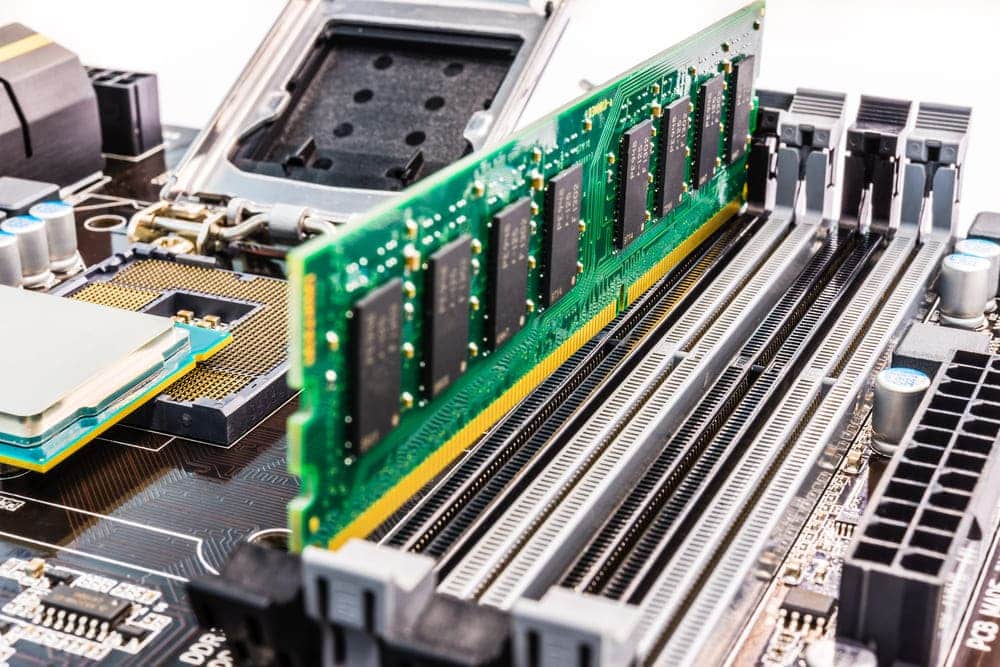
RAM is one of the most crucial components of any computer system and is designed to offer fast writing and reading access to different storage devices. Truth be told, RAM can be more durable as compared to another computer component because it consumes limited power and doesn’t even have the moving parts. However, the RAM is still prone to damages but it can be confusing to determine if the RAM is ineffective. So, if you are considering “how to know if RAM is bad?” we have the symptoms for you!
How To Know If RAM Is Bad?
1) Blue Screen of Death
If you’ve been using laptops and computers for a long time, we are certain that you have experienced the blue screen of death at least once. That being said, if the blue screen appears and white text shows up, it might be the reason behind failed or bad RAM. To be honest, this symptom is the most frustrating one because you won’t have any other choice than to call the computer technician.
2) PC Freeze
To begin with, the PC will experience a sporadic freeze if RAM is failing or if there are chances of damages. The sporadic freeze means that the mouse pad and keyboard won’t respond properly. To be honest, the freeze will happen without any warning. In addition, you will need three to four minutes to open the browser and Microsoft Word will need two minutes (at minimum). That being said, these freezes will stop on their own within a few minutes but they will keep recurring.
3) PC Performance
We do everything to attain the highest performance level through laptops and computers. However, if your PC was operating efficiently but it has slowed down, there are chances that the RAM has gone bad. In addition, the PC or laptop will take more time to load the website and open the apps when RAM has gone bad. In simpler words, the performance of the PC will be degraded if there are issues with RAM.
4) Failed Installation
Whenever you try to install a new app or program and it keeps failing, it is because the RAM is failing. Moreover, there are high chances that different error codes will appear on the screen whenever you try to install a new app or program. Secondly, the small apps might even hang on the loading page for a longer time. Not to forget, even if you try to reinstall the operating system, there are chances of odd error codes. For the most part, these issues can occur due to various reasons but a failing RAM might be one of the reasons.
5) Abrupt Reboots
People often struggle with abrupt reboots and if your computer starts rebooting out of nowhere, it is an indication of bad RAM. However, we do want to add that hard drive might be another reason why the computer is rebooting randomly, so you’ve to get in-depth analysis. Still, the computer starts rebooting right after the PC turns off, it’s likely to be because of failed or bad RAM.
6) Corrupt Files
When the RAM starts failing or gets damaged, the files in your computer will start getting corrupt. For the most part, the frequently accessed files are corrupted. Keep in mind that when the files start getting corrupt, the RAM is on the downhill, so get it fixed before you lose all the files. This is because if you don’t get the RAM repaired on time, it will result in the failure of the hard drive’s structure.
7) Absent RAM
When it comes down to the Windows system, the computer will start showing less RAM as compared to what’s installed on the motherboard whenever there is a RAM issue. For this purpose, you can open the system and security tab from the control panel and open the system. From this tab, you can get information about the RAM.
8) Beeping
Whenever you boot the computer and hear a beep on the computer, there are chances that the RAM is failing. However, this beep indicates RAM failure with Dell laptops. That being said, if you are using the Dell system and it’s beeping upon beeping, it’s time to call a technician. All in all, the RAM might be failing if there is no sound in the laptop and there is no loading of the video card.