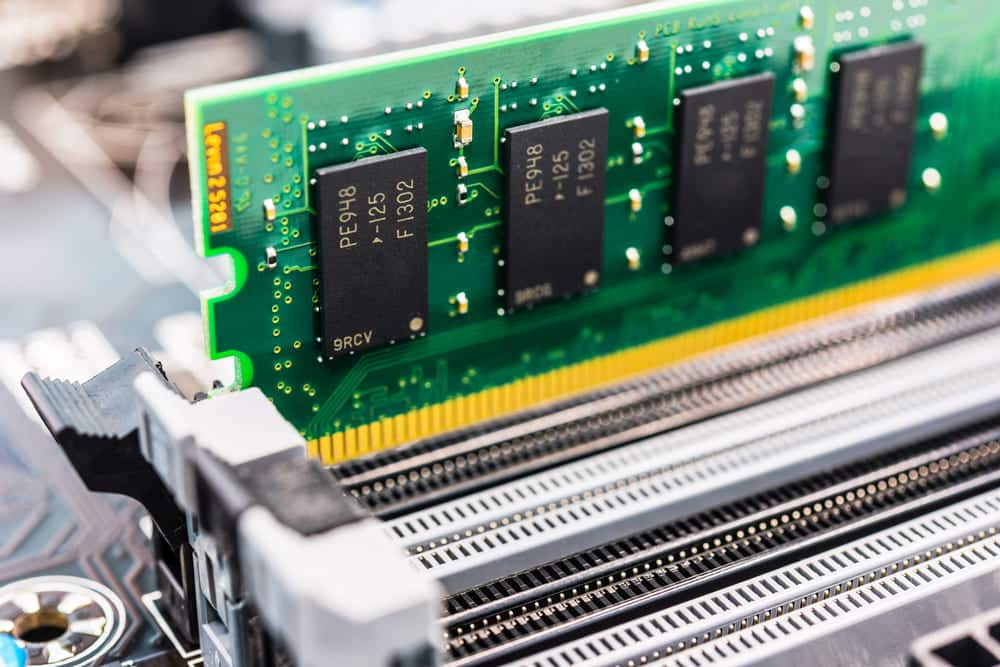
Computers are electronic devices that are now being used all around the world. There are numerous things that you can do on your device. Though, the best thing is having an internet connection on it. Both of these paired up can allow people to do almost anything on their system. These include using the device for their entertainment or even working on it.
You can even access numerous other features on your computer but this depends on what your specifications are. Talking about this, when building or purchasing your computer, looking out for its specs is essential.
This includes checking every single part that is used in it including the memory, processor, GPU, and even motherboard. While you might keep a check over most of the things, the RAM is something that most users forget.
RAM
Random-access memory or also commonly known just as RAM is a form of computer memory. This is one of the most important parts of your computer system which directly affects its performance.
Considering this, any issues with the part can cause problems with your system. In some cases, the computer might even stop working completely. Getting to what the memory does, RAM stores all the working data from your computer on it.
All the applications being used store their temporary data on the device allowing you to browse through them without any issues. However, once the RAM starts running out of memory, you will notice that the speed of your system starts to get slow.
Your computer can even get stuck if it is out of memory which is why the RAM is so important. Considering this, you should carefully select a good pair of RAMs for your computer with lots of capacity and frequency speeds.
Can You Mix and Match RAM?
Getting to installing RAM on your system. One question that many people have is if they can mix and match different RAM sticks. The simple answer for this is ‘yes’. Although, when you get into the details then the answer can vary.
If you are someone who is using DDR3 RAM or above then there should be no problem with trying to install different RAM sticks. However, a motherboard that still uses DDR2 channels has a dual channel in them. This means that you will have to use the same stick in both slots for your RAM to work. Considering this, trying to mix and match RAMs on those devices will not work.
Aside from this, it is entirely possible to use different form factors of RAM on your DDR3 or DDR4 supported motherboards. Although, there are some things that you should keep in mind when doing so.
The first thing is that even these motherboards sometimes contain dual channels. Two out of the 4 slots in most motherboards will be painted with a specific color. These show that the slots are running on dual-channel mode. You might also be able to switch off this feature from the bios settings. But one better option is to simply use the alternate channel instead for your other stick.
This should help you in easily booting up your system without any issues. These dual channels are made so that you can install matching pairs of RAMs into the two slots which can drastically improve the performance of your system.
Keeping all of this in mind, you now understand that you can mix and match RAMs on your computer system. Though, the one huge downside that you will get is the decrease in performance. While the overall memory will be better, all the RAM sticks in your system will now work on the same frequency that the worst stick is running on.
Considering this, trying to install a better RAM stick will provide you with no benefits, and installing the worst one will downgrade your previous stick as well. This is why while it is possible to mix and match RAM sticks it is still not recommended.
Even if you are running low on memory then you can simply purchase the same stick that you had previously and pair it with your current one. Alternatively, you can replace your RAM sticks with a newer one, directly upgrading the system instead.