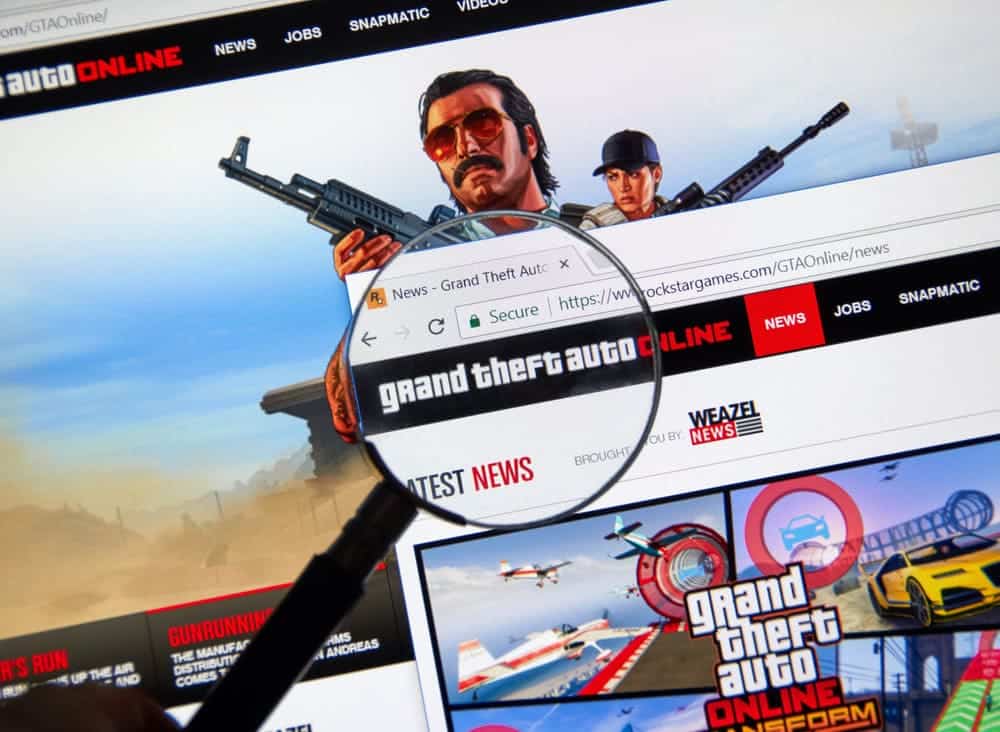
Grand Theft Auto is a true revolution in the gaming industry. Not a single person in the last two decades can say that they have not played or at least heard about the GTA. There are several versions of GTA released and all of them with some major improvements.
The best part about the GTA 4 and 5 is that they offer a true open-world experience in the form of online gaming. So, there are not only NPCs roaming around in those cities, but you can also interact with other gamers across the world who are playing the game.
GTA Online Slow Internet
All of that makes it sounds quite fun and interesting, but don’t get your hopes too high. To play GTA online, you need to have a high-performance gaming PC or the latest consoles. You will also need a really good internet connection in order to make it work. So, if you are getting slow speed on GTA Online with your internet, here are a few things to check on.
1) Upgrade your Router
It goes without saying that you will be needing a fast internet connection to play GTA Online. Not only that, but you will also need a better router. There are lots and lots of data going on upstream and downstream every second and most domestic router cannot handle that much traffic.
You must understand that to experience something better, you have to pay the price for it as well. So, if you have already upgraded the internet connection, you should be checking on the router as well.
There are many options in the market that you can choose from. These are known as gaming routers with 4 antennas and dual-band settings. All that allows you to have the best edge of your gaming experience with GTA Online or any other game that you might want to play. You will also need to get a router with a better processor and RAM memory and that will enhance the overall gaming experience with your GTA Online.
2) Switch up to 5 GHz
You cannot have the best of both worlds in this case and if your upgraded router is not working fine either, you might have to switch the frequency band to 5 GHz. While 2.4 GHz is the frequency that is supported by most devices and it has the best coverage as well. 5 GHz internet on the Wi-Fi network is not that good with coverage, but it is certainly more than good with the speed. So, get that gaming router that you have installed in the same room that you are using the gaming PC or any other console to play the GTA online with.
This will cause you to lose coverage on the next room at times, but it is totally going to be worth it for the gaming experience. Once you have installed the router conveniently close to your gaming PC or the console that you plan on using for the online GTA experience, you must change the settings and let it run on 5 GHz frequency. This way, you will be able to make it work perfectly and there are no problems that you will have to face with the internet speed on your game again.
3) Change Server
There are multiple servers that you can be connected with while playing GTA Online. While all the servers are perfectly good and there are no issues on the servers, you might be getting some problems with the ping on these servers. If you feel like the ping is a bit higher on some specific server, you should close the game and then connect on a server with the lowest ping.
This will ensure that all the traffic is being downloaded and uploaded in the perfect manner and you will have the best gaming experience. However, it might not be that simple sometimes as just changing the server and you will need to step up a bit. You will have to check on the ping on your internet connection as well and contact your ISP to get that fixed. This way, they are going to fix the ping problem for you and you will be able to play GTA Online without problems.