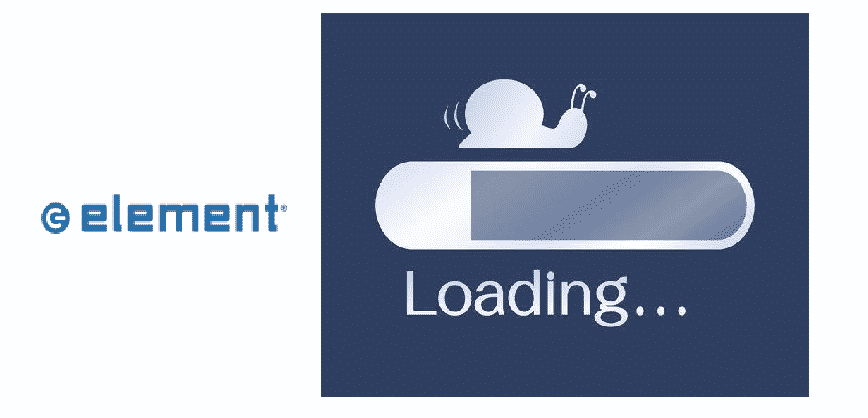
Ever had internet speed issues with your Smart TV? Element Smart TV slow Internet speed issues include all those problems that are related to having low internet bandwidth during your streaming sessions.
Well, it’s a pretty common problem that the majority of people have to face in their routine lives. But this doesn’t make it any less annoying. It is almost impossible to tolerate continuous internet signal dropouts especially when you’re watching your favorite series or shows on your Element Smart TV.
Buffering screens do spoil all the fun so we have come up with a solution that will help you get rid of slow buffering internet speeds. Read on to know about an easy step-by-step guide on how you can easily boost your Element Smart TV slow Internet.
Troubleshooting Element Smart TV Slow Internet
Just follow the following easy steps one by one to solve your slow internet speed issues and boost your connection.
- Prevent Physical Interruptions
Internet connection gets stronger when placed in an open space because there are no physical interruptions in the open area.
Many different types of physical barriers such as your concrete walls, wooden doors, and furniture, plaster, and steel materials; all these things cause interruptions in your internet connection. This in turn slows down your internet speeds.
- Avoid Peak Hours
Another thing which can help you with boosting your Element Smart TV slow Internet is avoiding the Peak Hours. Peak hours are those times when your internet connection is expected to be flooded with a maximum audience.
Usually, the day times are considered to be peak hours. You can avoid these peak hours to get a better working internet connection with faster internet speeds. It is recommended that if you want to watch your favorite shows, be specific about the timing.
Pause your streaming during the day times and continue it after midnight or maybe in the early hours of the day. You can also put your movies and series to downloading while you sleep and then watch it during the day whenever you like.
- Change Your Network Channel
You can also change your internet networking channel if you feel like the internet speeds are extremely affected.
The reason for Element Smart TV slow Internet could be that your network channel is wildly populated which is causing your speeds to slow down. You can change the usual 2.5 Giga Hz channel to 5.0 for better speeds.
- Fix Your Router
It could be your internet router that’s causing your internet speeds to slow down. Make sure to check your internet routing device for any possible damages or complications.
Fix your router before you knit pick on anything else which might cause any more internet troubles. Try to restart the router or even better, reboot it to get rid of slow speeds and other internet issues.
- Update Your Device Version
If your device is too old or in a very bad condition it would not handle your fast speed internet connection. You should always use the latest devices available at the market and if you don’t want to spend money on whole new accessories, you can simply update your device version as well.
Always make sure to check the device requirements and select the device version accordingly. Make sure that your device is compatible with fast working internet to get the best speeds.
- Internet Coverage
Internet coverage is very important to get maximum speeds that your Wi-Fi subscription plan has to offer. Make sure that the internet services you’re using, covers your area for those specific internet speed range.
Moreover, you can get better coverage if you place your routing device somewhere in the middle of the house like in the living room. Also, place the router a little higher above the ground so that it doesn’t have to face much signal interference on its way to you.
Conclusion
The above-written steps will surely help you improve your Element Smart TV slow Internet. You can also use a wired connection if you feel like the interference into your internet connection can’t be avoided by shifting your Wi-Fi router. A wired connection also helps to boost the internet speeds by a great margin.